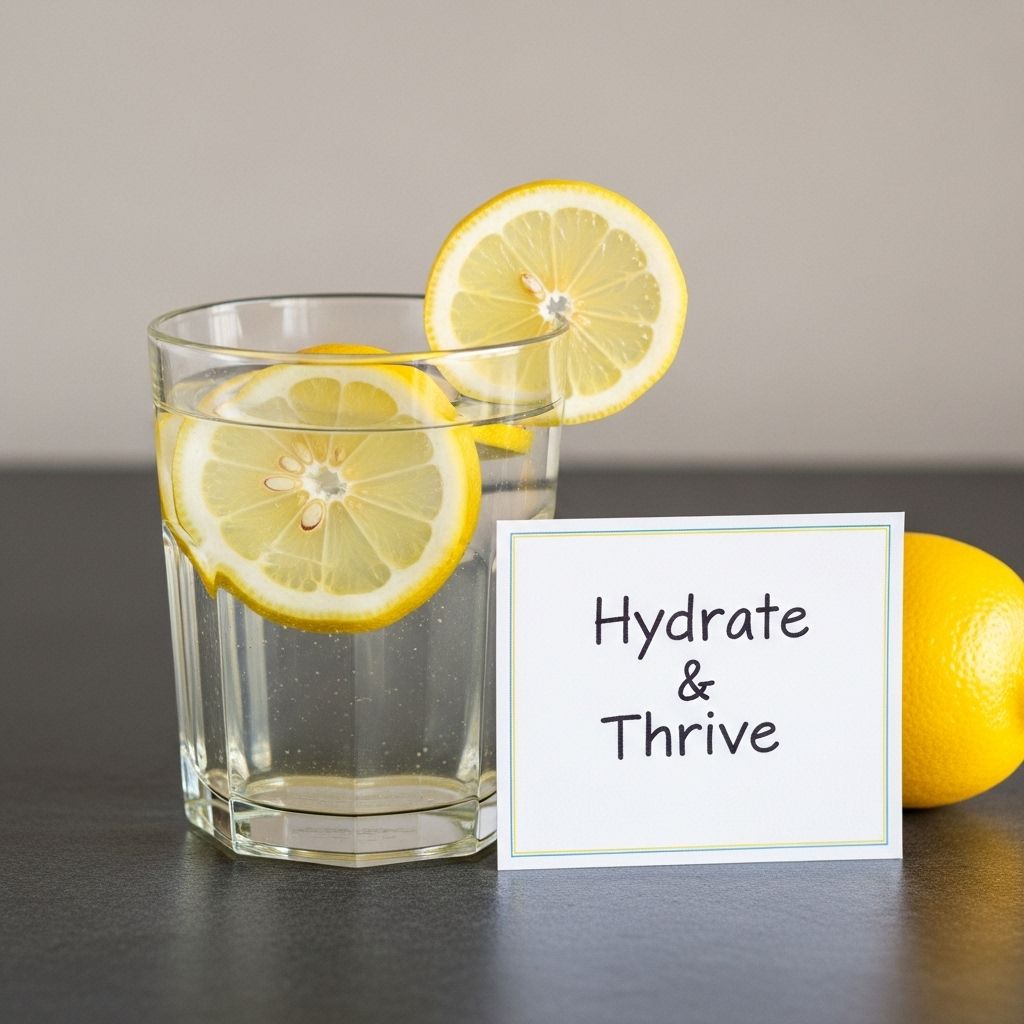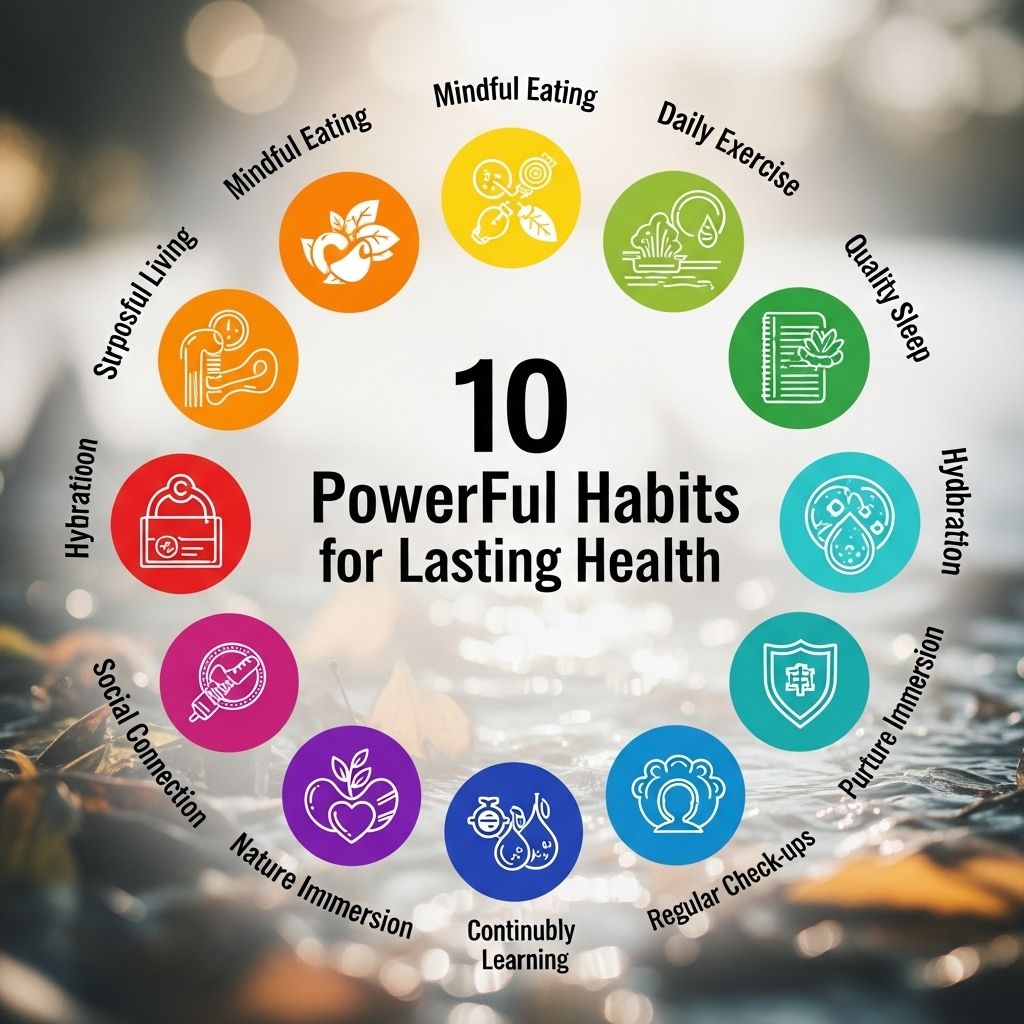In today’s digital landscape, video content has become a crucial medium for storytelling, marketing, and entertainment. As a creator, the right video editing tools can elevate your projects, enabling you to produce professional-looking videos with ease. Whether you are a novice or a seasoned videographer, this article explores ten powerful video editing tools that can help you enhance your creative workflow.
Table of Contents
1. Adobe Premiere Pro
Adobe Premiere Pro is a leading video editing software in the industry. This professional-grade tool offers a robust suite of features that cater to filmmakers, content creators, and video editing enthusiasts alike.
Key Features:
- Multi-camera editing
- Advanced color grading
- Seamless integration with Adobe Creative Cloud
- Extensive format support
2. Final Cut Pro X
Exclusive to macOS, Final Cut Pro X is known for its intuitive interface and powerful editing capabilities. It is particularly popular among Apple users and professional videographers because of its speed and efficiency.
Notable Features:
- Magnetic timeline
- 360-degree video editing
- Advanced audio editing tools
- Optimized for Mac hardware
3. DaVinci Resolve
DaVinci Resolve offers a unique combination of professional video editing, color correction, and audio post-production tools, making it a go-to choice for filmmakers worldwide.
Highlights:
- Free version available with powerful features
- Advanced color grading tools
- Collaboration features for team projects
- Fairlight audio post-production suite
4. iMovie
For beginners and casual users, iMovie is an accessible and user-friendly video editing tool that comes pre-installed on macOS and iOS devices. It is perfect for creating simple videos quickly.
Features:
- Drag-and-drop functionality
- Built-in music and sound effects
- Easy sharing options
- Support for 4K video
5. HitFilm Express
HitFilm Express is a free video editing software that combines video editing and visual effects compositing. It is an excellent choice for creators looking to add cinematic effects to their projects without spending a dime.
Key Benefits:
- Rich library of visual effects
- Comprehensive tutorials available
- Support for 3D compositing
- Flexible interface for customization
6. Filmora
Filmora is a user-friendly video editing tool that appeals to both beginners and professionals. Its intuitive interface and extensive library of effects make it a versatile choice for various video projects.
Highlights:
- Drag-and-drop editing
- Wide selection of filters and overlays
- Audio equalizer and noise removal tools
- Support for GIF creation
7. CyberLink PowerDirector
PowerDirector is known for its speed and efficiency, offering quick rendering times without compromising quality. It includes a wide range of features suitable for both novices and experts.
Features:
- AI-based tools for automated adjustments
- Multi-camera editing capabilities
- Support for 8K video editing
- Library of transition effects and templates
8. Avid Media Composer
Avid Media Composer is a staple in the professional film and television industry, known for its powerful editing capabilities and collaborative features.
Significant Features:
- Advanced media organization tools
- Multi-format editing support
- Collaboration features for large teams
- Robust audio editing capabilities
9. Lightworks
Lightworks is another high-quality editing tool that has been used in the production of several award-winning films. It offers a free version with powerful tools.
Key Features:
- Real-time effects and color correction
- Support for 4K video editing
- Customizable interface
- Extensive export options
10. Blender
While primarily known as a 3D animation suite, Blender also offers a powerful video editing feature set. It is an open-source tool that allows for extensive customization.
Benefits of Using Blender:
- Multi-dimensional editing capabilities
- Wide range of advanced visual effects
- Supports various video formats
- Active community with numerous tutorials
Conclusion
The world of video editing tools is vast and varied, catering to different levels of expertise and unique project requirements. Whether you seek a free solution for casual editing or a powerful platform for professional filmmaking, the tools listed above provide an excellent starting point for any creator. By leveraging the features offered by these software options, you can enhance your storytelling ability, engage your audience, and ultimately elevate the quality of your video content.
FAQ
What are the best video editing tools for beginners?
Some of the best video editing tools for beginners include iMovie, Filmora, and Adobe Premiere Elements, which offer user-friendly interfaces and essential editing features.
What features should I look for in a video editing tool?
When choosing a video editing tool, look for features such as multi-track editing, audio editing capabilities, special effects, and easy export options to various formats.
Can I edit videos on my smartphone?
Yes, there are several powerful video editing apps for smartphones, such as Adobe Premiere Rush, KineMaster, and InShot that allow you to edit videos on the go.
Is there any free video editing software available?
Yes, there are free video editing software options like DaVinci Resolve, HitFilm Express, and Lightworks that provide professional-grade features without any cost.
What video editing tool is best for professional use?
Adobe Premiere Pro and Final Cut Pro are widely considered the best video editing tools for professional use due to their advanced features and capabilities.
How do I choose the right video editing tool for my needs?
Consider your skill level, the type of videos you want to create, your budget, and the features you need to select the right video editing tool for your projects.