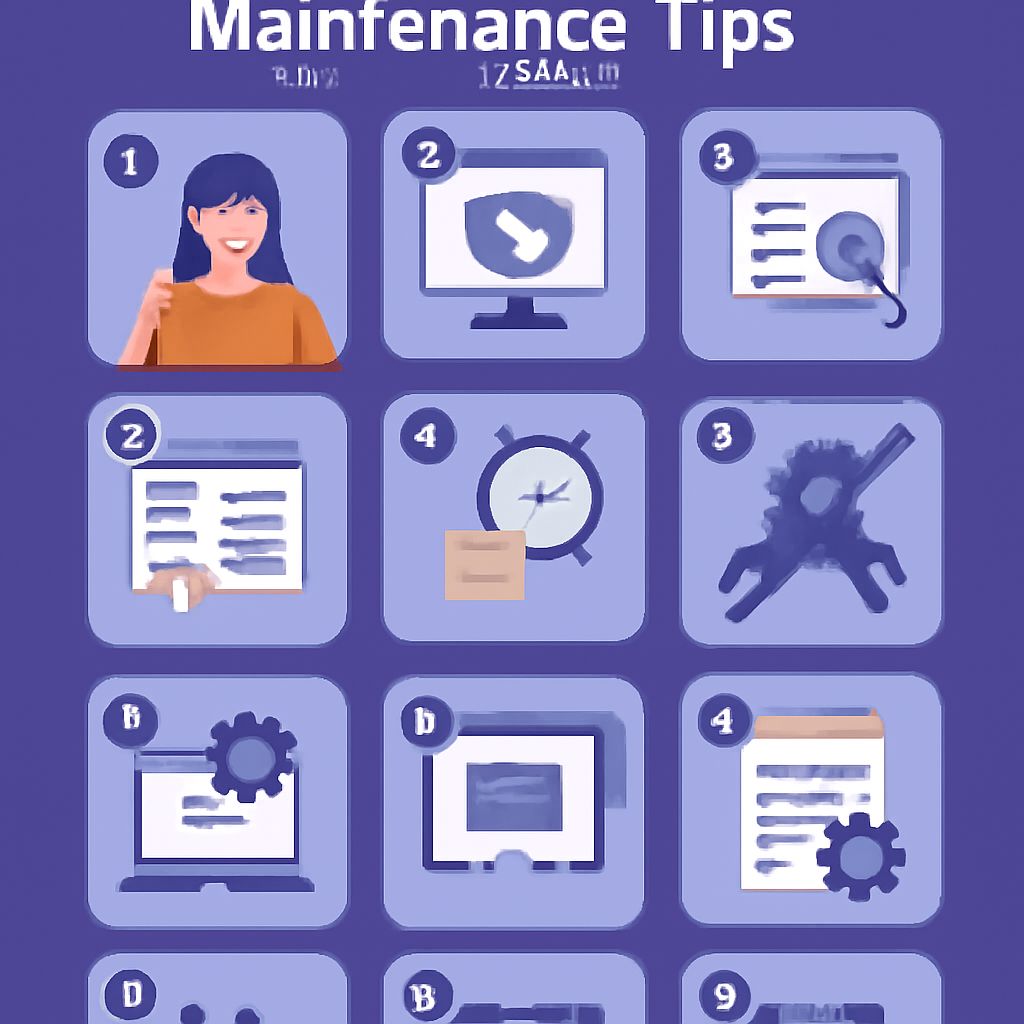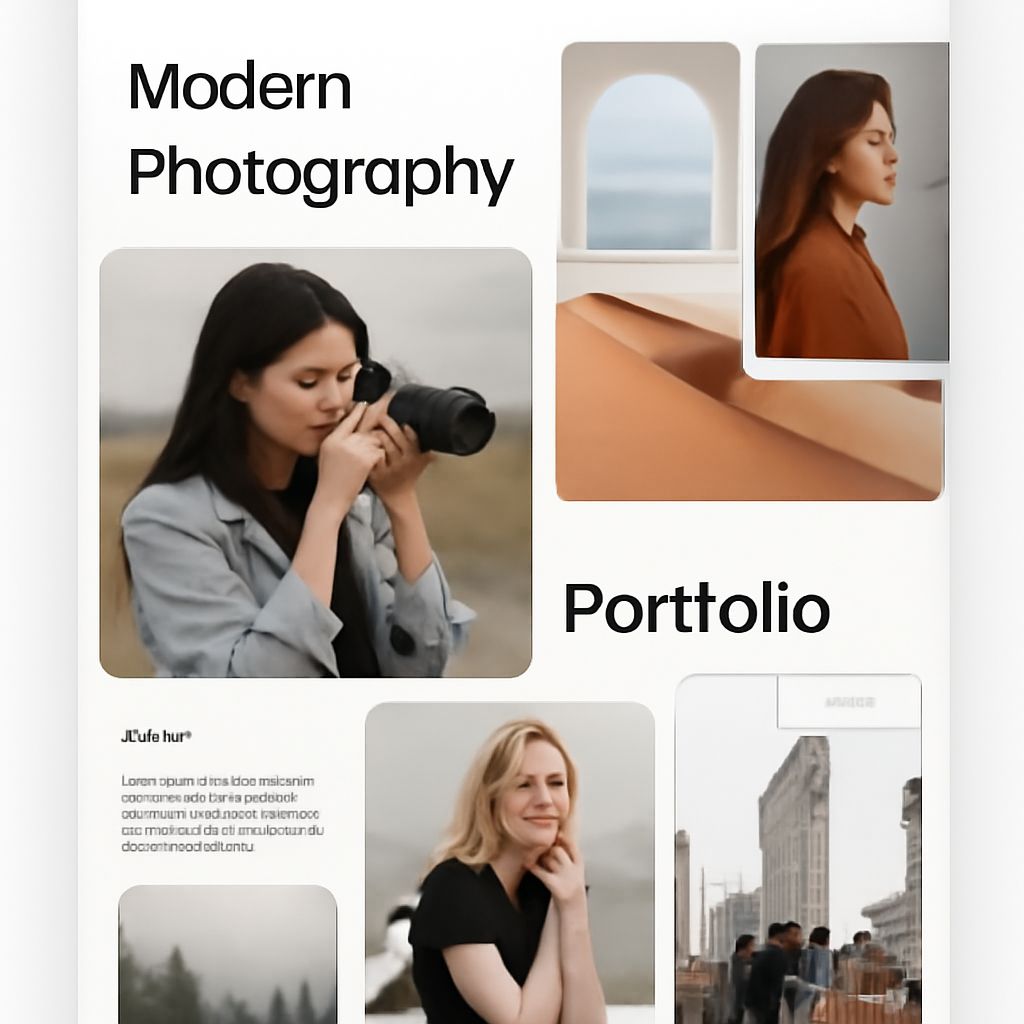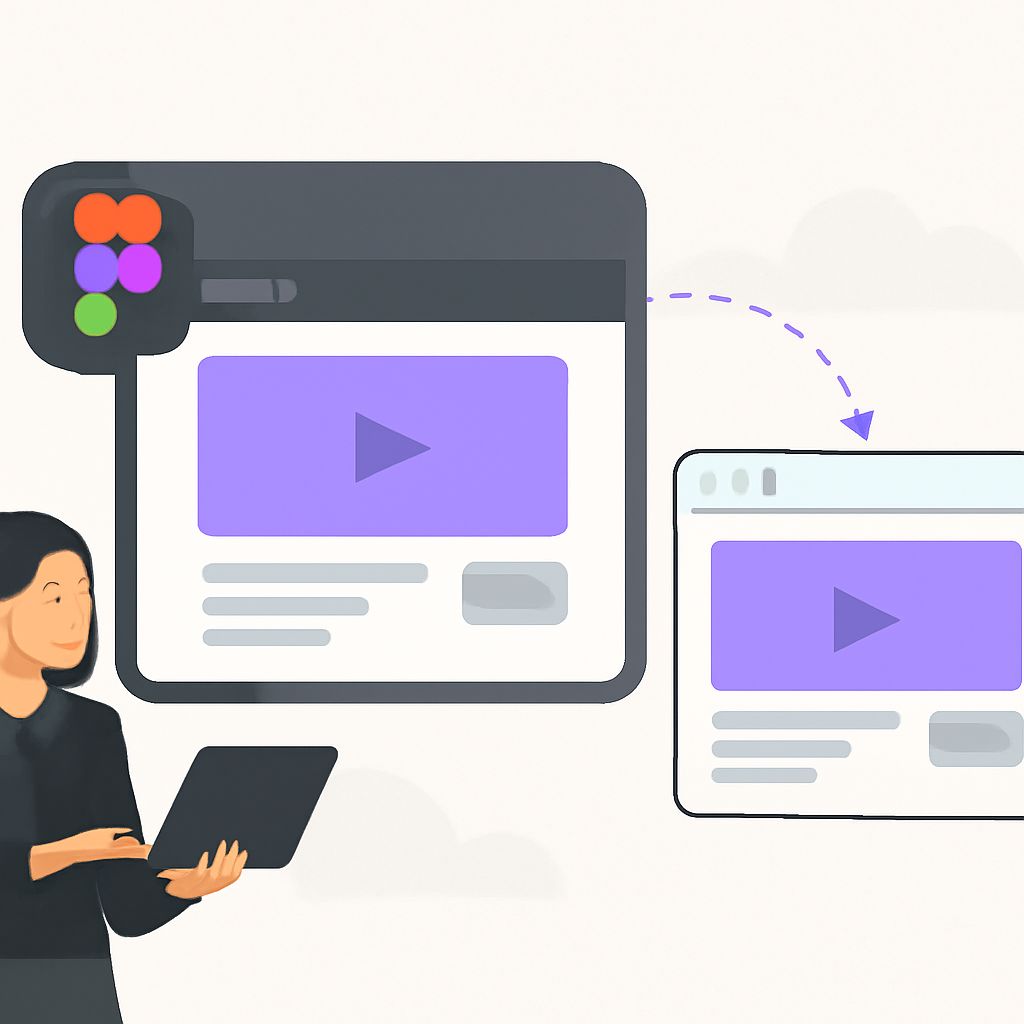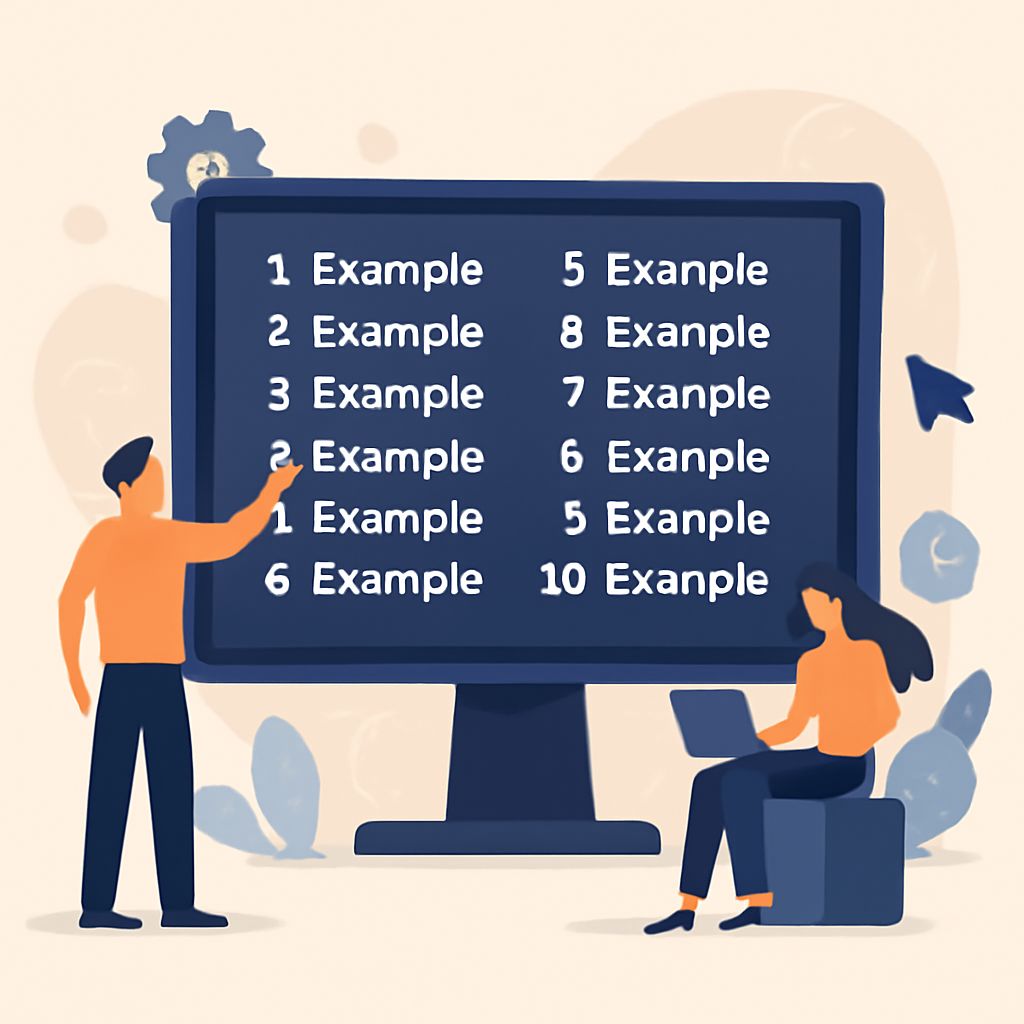Essential Website Maintenance Tips for Designers in 2025
Discover crucial website maintenance tips for designers to keep your site running smoothly and efficiently in 2025.

Table of Contents
Essential Website Maintenance Tips for Designers in 2025
As we step into 2025, the digital landscape continues to evolve at a rapid pace. Website maintenance is now more critical than ever, not only for ensuring that a site runs smoothly but also for enhancing user experience and improving search engine rankings. Designers need to be aware of the latest trends and best practices to ensure their websites remain relevant and functional. This article outlines essential website maintenance tips that every designer should consider in 2025.
The Importance of Regular Website Maintenance
Regular maintenance is crucial for several reasons:
- Performance: A well-maintained website performs better, loading faster and providing a seamless experience for users.
- Security: Keeping software and plugins updated helps to protect against vulnerabilities and cyber attacks.
- SEO Rankings: Search engines favor websites that are regularly updated and maintained, helping to improve visibility.
- User Trust: A website that functions well and is visually appealing builds trust with users.
1. Conduct Regular Backups
One of the first steps in website maintenance is ensuring that backups are regularly conducted. In 2025, this can involve:
- Automated Backups: Set up automated backups to avoid losing critical data.
- Multiple Locations: Store backups in multiple locations (e.g., cloud storage, local drives) for greater security.
2. Update Software and Plugins
Website platforms and plugins are consistently updated to improve functionality and security. In 2025, prioritize:
| Task | Frequency | Importance |
|---|---|---|
| Core Software Updates | Monthly | High |
| Plugin Updates | Bi-weekly | Medium |
| Theme Updates | Quarterly | Medium |
Staying on top of these updates can prevent compatibility issues and ensure that your website remains secure.
3. Optimize Website Speed
In 2025, speed is everything. Here are ways to ensure your website loads quickly:
- Compress Images: Optimize images to reduce loading times.
- Minify CSS and JavaScript: Remove unnecessary characters to improve performance.
- Utilize a Content Delivery Network (CDN): A CDN can distribute your content globally, speeding up access for users.
4. Monitor Website Traffic and Performance
Tracking your website’s performance is essential for understanding user behavior. Use tools like Google Analytics to:
- Analyze Traffic: Monitor where your visitors come from and which pages they visit most.
- Identify Bounce Rates: High bounce rates may indicate issues that need addressing.
- Track Conversion Rates: Understanding how users interact with your site can inform design changes.
5. Enhance Security Measures
As cyber threats evolve, so should your security measures. In 2025, consider:
- SSL Certificates: Always use HTTPS to secure data transfer.
- Regular Security Scans: Use tools to check for vulnerabilities regularly.
- Thorough Authentication: Implement two-factor authentication for admin logins.
6. Create a Content Calendar
For websites that rely on fresh content, a content calendar is crucial. This helps to:
- Schedule Updates: Plan blog posts, articles, and other content in advance.
- Assess Performance: Review which types of content engage your audience the most.
- Maintain Consistency: Regular updates keep your audience engaged and improve SEO.
7. Audit and Optimize Content
Regularly reviewing your site’s content can enhance its effectiveness. Consider:
- Removing Old Content: Delete or archive outdated information that no longer serves your audience.
- Optimizing for SEO: Update keywords, meta descriptions, and other elements to align with current trends.
- Enhancing User Engagement: Incorporate calls-to-action and interactive elements to keep users engaged.
8. Ensure Mobile Compatibility
With more users accessing websites on mobile devices, ensuring mobile compatibility is essential. In 2025, focus on:
- Responsive Design: Ensure the website is visually appealing and functional on various screen sizes.
- Testing Across Devices: Regularly test your website on multiple devices to identify issues.
9. Review Analytics for User Experience Improvements
Analytics can reveal insights into user behavior. Use this data to:
- Identify Pain Points: Discover areas where users may struggle to navigate.
- Gather Feedback: Use surveys or feedback forms to collect user opinions and suggestions.
10. Plan for Future Trends
As technology advances, it’s vital to stay ahead of the curve. In 2025, consider the following trends:
- AI Integration: Explore how AI can enhance features like customer service or content personalization.
- Voice Search Optimization: As voice search grows, ensure your website is optimized for it.
Conclusion
Website maintenance in 2025 goes beyond just ensuring that your site is functional; it encompasses security, performance, content, and user experience. By implementing these essential tips, designers can create a robust online presence that not only meets user expectations but also stands out in an ever-evolving digital landscape. Regular maintenance is not just a task; it’s an ongoing commitment to excellence.
FAQ
What are the essential website maintenance tips for designers in 2025?
In 2025, essential website maintenance tips for designers include regular updates to software and plugins, optimizing website speed, ensuring mobile responsiveness, performing regular backups, and enhancing security measures.
How often should I perform website maintenance?
Website maintenance should be performed at least once a month, but critical updates, especially for security, should be checked weekly.
Why is website speed important for maintenance?
Website speed is crucial for user experience and SEO rankings; slow-loading sites can lead to high bounce rates and lower search engine visibility.
What security measures should I take for my website?
Key security measures include using HTTPS, regularly updating passwords, implementing firewalls, and utilizing security plugins to protect against vulnerabilities.
How can I ensure my website is mobile responsive?
To ensure mobile responsiveness, use responsive design frameworks, test your website on various devices, and utilize tools that simulate different screen sizes.
What are the benefits of regular website backups?
Regular website backups protect your data from loss due to technical failures, hacking, or accidental deletions, allowing for quick recovery.