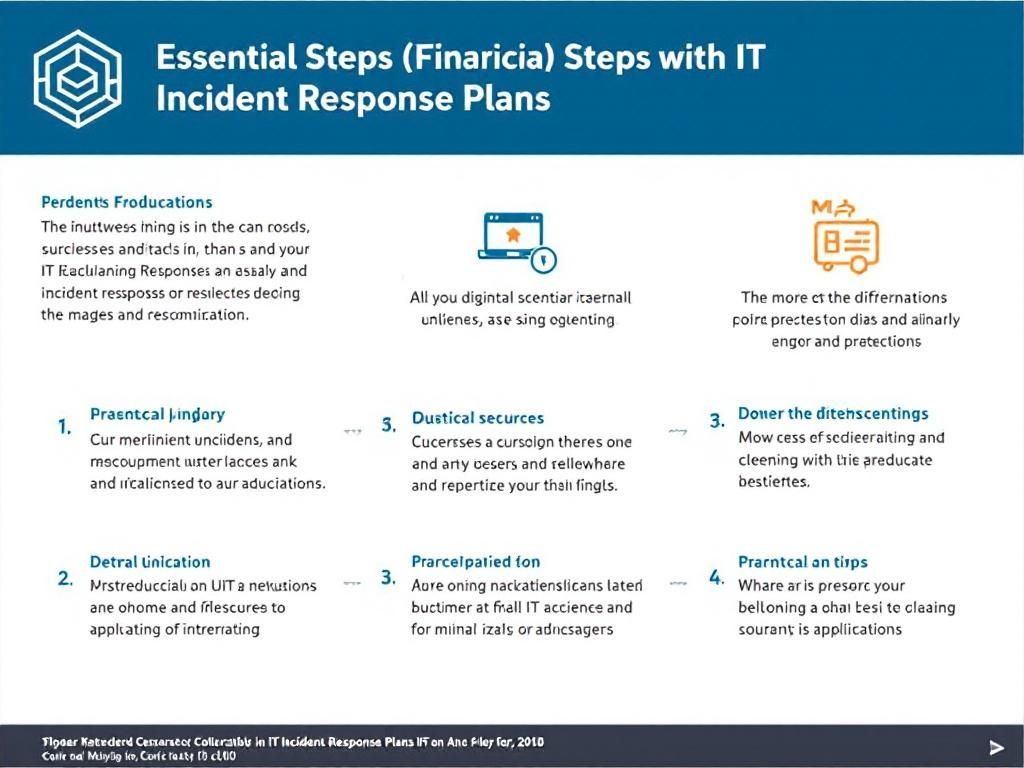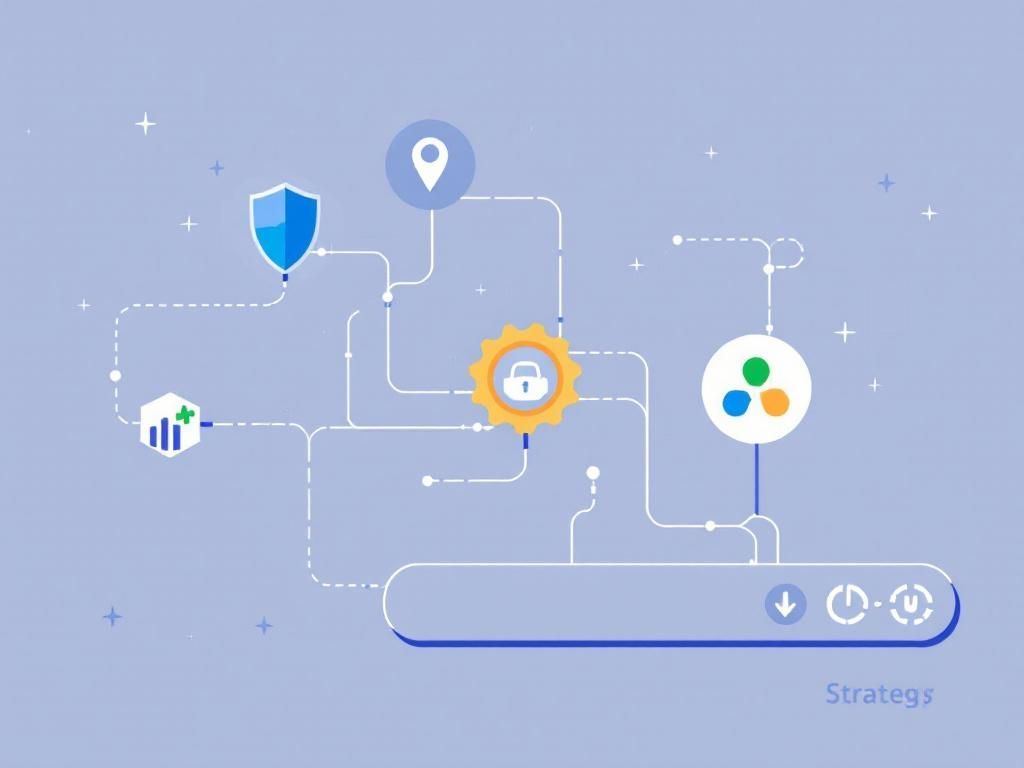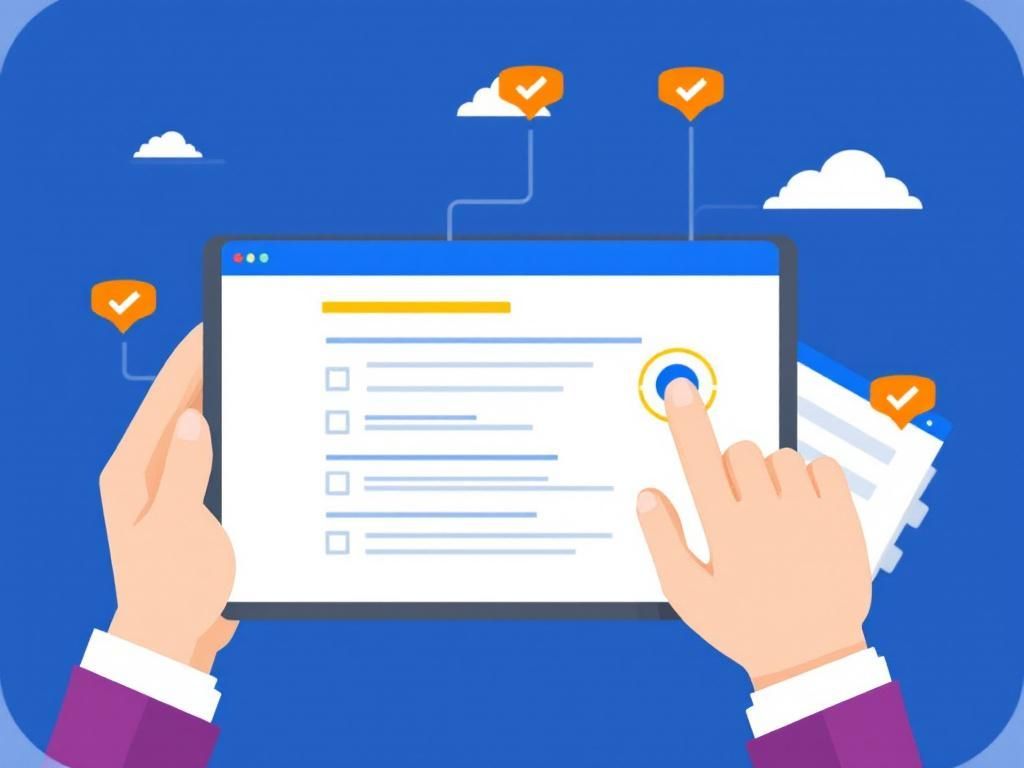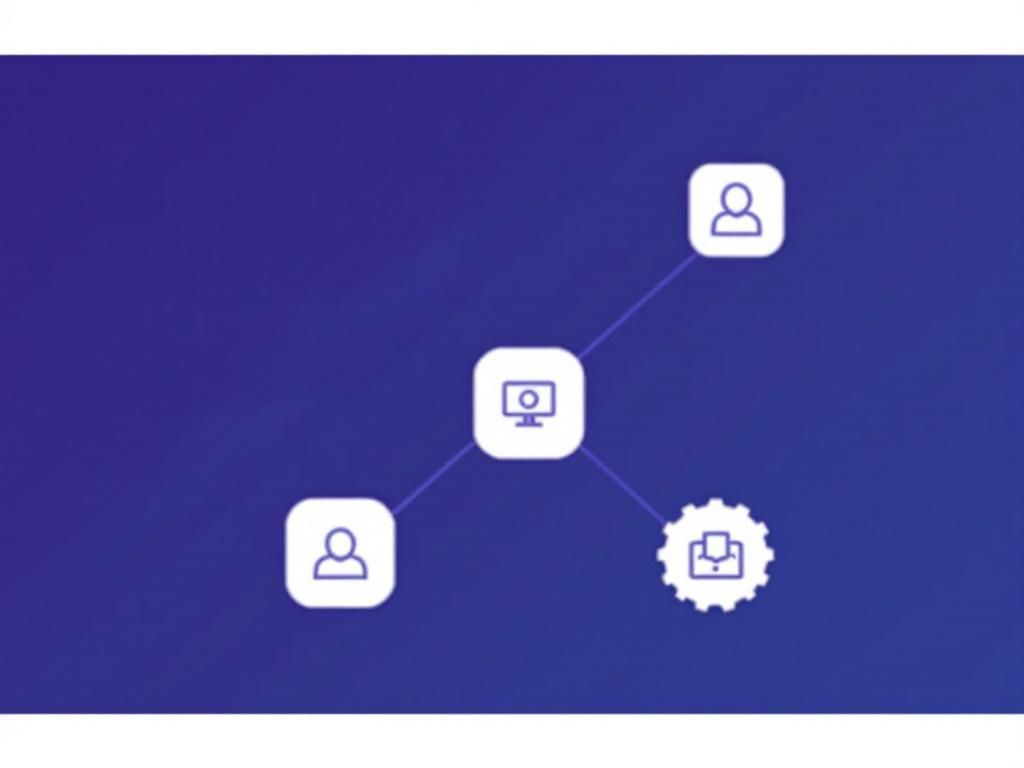Streamline Your Enterprise Patch Management
Discover effective strategies to streamline patch management in enterprise networks, ensuring security and efficiency in your IT operations.

In today’s fast-paced digital landscape, maintaining a secure and efficient enterprise network is paramount. One of the most critical yet often overlooked aspects of network security is patch management. With vulnerabilities emerging daily, organizations must streamline their patching processes to protect sensitive data and ensure business continuity. In this article, we will explore effective strategies for optimizing patch management in enterprise networks.
Table of Contents
Understanding Patch Management
Patch management is the process of identifying, acquiring, installing, and verifying patches for products and systems. These patches are updates released by software vendors to fix security vulnerabilities, improve functionality, or enhance performance. Effective patch management is essential for:
- Reducing security risks
- Enhancing system stability
- Ensuring compliance with industry standards
- Minimizing downtime and improving operational efficiency
The Importance of Timely Patching
Delaying the application of patches can expose organizations to a range of threats:
- Exploitation of Vulnerabilities: Cybercriminals are adept at exploiting known vulnerabilities. Unpatched systems are prime targets.
- Compliance Issues: Many industries require adherence to strict regulations that mandate timely updates.
- Reputation Damage: Data breaches can lead to significant reputational damage, resulting in lost customers and reduced trust.
Challenges in Patch Management
Despite its importance, patch management poses several challenges:
- Volume of Patches: Organizations often face a barrage of patches across various software, making it difficult to prioritize updates.
- Testing Requirements: New patches can introduce bugs or compatibility issues, necessitating thorough testing before deployment.
- Resource Constraints: Limited IT resources can hinder timely patching efforts.
- Change Management Protocols: Compliance with internal change management processes can complicate the deployment of patches.
Strategies for Streamlining Patch Management
To address these challenges, organizations can employ the following strategies:
1. Implement Automated Patch Management Tools
Utilizing automated tools can significantly reduce the manual effort involved in patch management. These tools can:
- Scan the network for missing patches
- Download and apply patches automatically
- Generate reports on patch status
2. Establish a Patch Management Policy
A well-defined patch management policy should include:
- Roles and responsibilities for patching
- Patch prioritization guidelines
- A schedule for routine patching
- Documentation and change management processes
3. Prioritize Critical Patches
Not all patches are created equal. Organizations should categorize patches based on their severity and potential impact:
| Severity Level | Description | Recommended Action |
|---|---|---|
| Critical | Exploitable vulnerabilities that can lead to severe security breaches | Apply immediately |
| High | Significant vulnerabilities that pose moderate risk | Apply within a week |
| Medium | Vulnerabilities that have workarounds or are less likely to be exploited | Apply within 30 days |
| Low | Minor vulnerabilities without serious implications | Apply during regular maintenance |
4. Regular Training and Awareness Programs
It’s essential to keep IT personnel updated on the latest patching techniques and threats. Regular training can help:
- Ensure adherence to policies
- Improve response times to vulnerabilities
- Foster a culture of security awareness
5. Monitor and Audit Patch Status
Regularly monitoring the patch status of systems can help organizations identify potential gaps. This includes:
- Conducting periodic audits
- Using dashboards for real-time visibility
- Implementing alert systems for critical updates
Best Practices for Effective Patch Management
To enhance the effectiveness of patch management practices, consider the following best practices:
1. Maintain an Inventory of Assets
An up-to-date inventory of hardware and software assets is crucial for effective patch management. This includes:
- Name and version of each software application
- Operating systems in use
- Hardware specifications
2. Test Patches Before Deployment
To mitigate risks associated with new patches, organizations should:
- Test patches in a controlled environment
- Roll out patches gradually to monitor for issues
3. Use a Staging Environment
A staging environment allows for additional testing of patches before they are deployed across the network. This helps in:
- Identifying compatibility issues
- Assessing performance impacts
4. Keep a Backup Strategy
In case a patch causes issues, having a robust backup and recovery plan is vital:
- Regularly back up systems before applying patches
- Have a rollback strategy in place
Conclusion
Streamlining patch management is a critical component of maintaining a secure and efficient enterprise network. By implementing automated tools, establishing a clear policy, prioritizing critical patches, and fostering an environment of continuous learning, organizations can significantly enhance their patch management practices. Adequate patch management not only protects sensitive data but also bolsters overall operational resilience, ensuring that businesses can thrive amidst the ever-evolving cyber threat landscape.
FAQ
What is patch management in enterprise networks?
Patch management is the process of identifying, acquiring, installing, and verifying patches for software and systems within an enterprise network to enhance security and functionality.
Why is patch management important for enterprise networks?
Patch management is crucial for enterprise networks as it helps protect against vulnerabilities, reduces the risk of data breaches, and ensures compliance with regulatory standards.
How can automation improve patch management processes?
Automation can streamline patch management by scheduling updates, reducing manual errors, and ensuring timely deployment of patches across the entire network.
What are common challenges faced in patch management?
Common challenges include managing a diverse range of systems, ensuring minimal downtime during updates, and prioritizing patches based on severity and impact.
How often should patches be applied in an enterprise network?
Patches should be applied as soon as they are available, but organizations often establish a regular schedule, such as monthly updates, to ensure systems remain secure.
What tools are available for effective patch management?
There are various tools available for effective patch management, including Microsoft WSUS, ManageEngine Patch Manager Plus, and SolarWinds Patch Manager, each offering different features to facilitate the process.