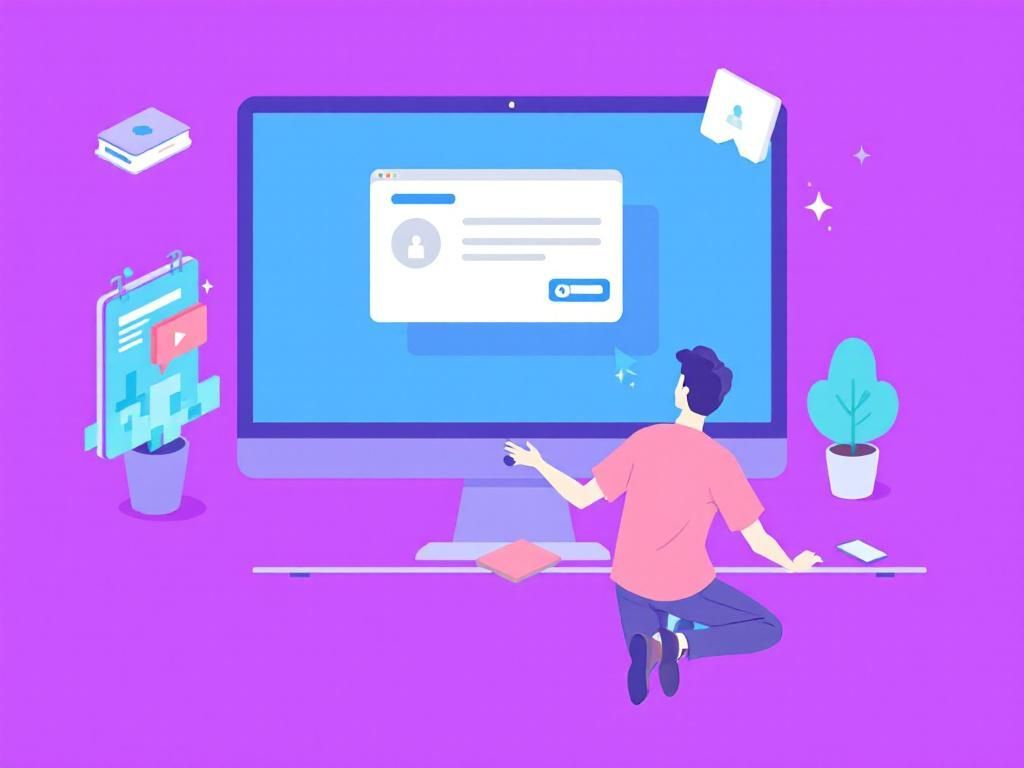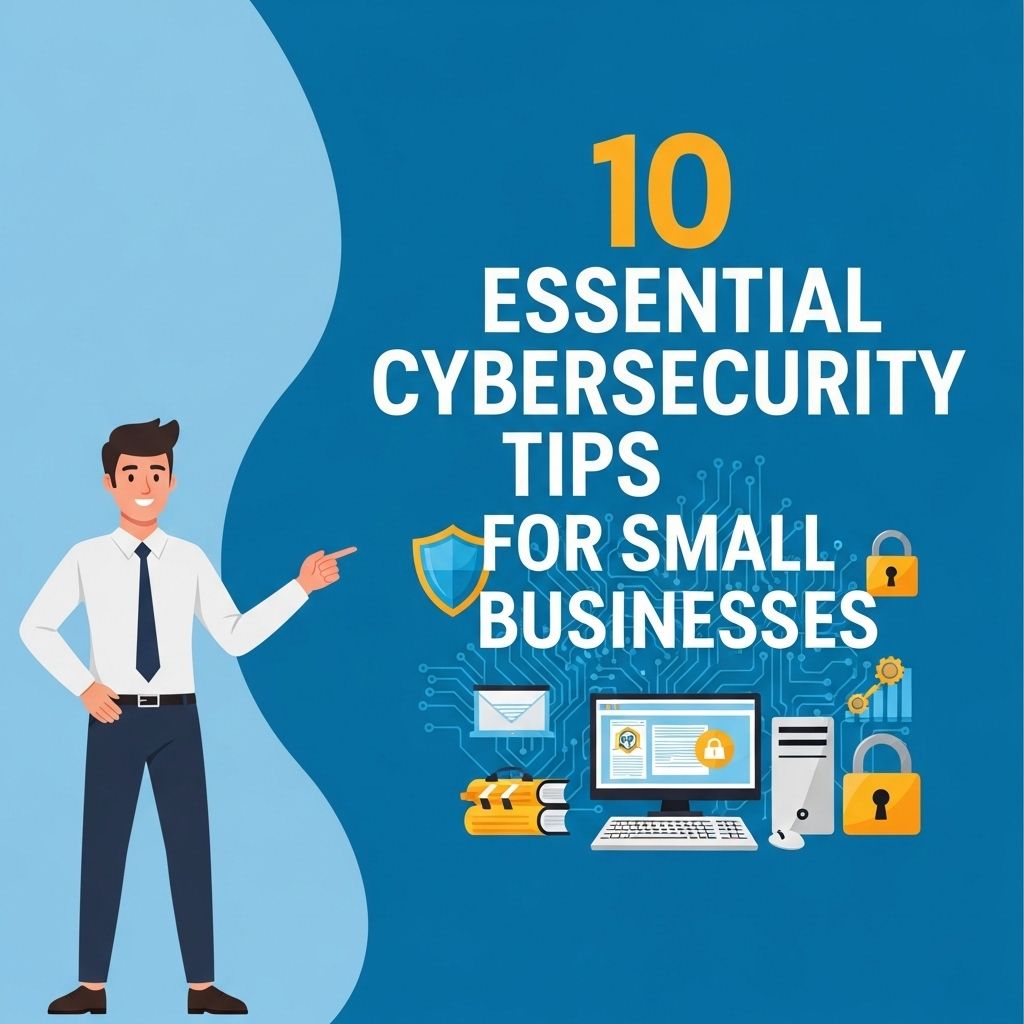In today’s digital landscape, security is paramount. As cyber threats grow more sophisticated, businesses and individuals alike must take proactive measures to protect their sensitive information. Multi-factor authentication (MFA) has emerged as a critical defense mechanism against unauthorized access. However, despite its importance, many users find the setup process daunting and complex. In this article, we will explore how to simplify your MFA setup while maintaining robust security. We’ll discuss the benefits of MFA, common challenges, and practical solutions to streamline the process.
Table of Contents
Understanding Multi-Factor Authentication
Multi-factor authentication is a security mechanism that requires users to provide two or more verification factors to gain access to a resource, such as an application or online account. These factors typically fall into three categories:
- Something you know: This includes passwords or PINs.
- Something you have: This could be a smartphone, hardware token, or security card.
- Something you are: This refers to biometric verification methods like fingerprints or facial recognition.
By combining these factors, MFA significantly reduces the likelihood of unauthorized access, even if one factor is compromised.
The Growing Importance of MFA
As cyber threats become increasingly sophisticated, the importance of implementing MFA cannot be overstated. Here are some compelling statistics that demonstrate why MFA is crucial:
- Over 80% of data breaches involve compromised credentials.
- Using MFA can block up to 99.9% of automated attacks.
- Adopting MFA reduces the risk of account takeover by 50% or more.
These statistics highlight the effectiveness of MFA in enhancing security and protecting sensitive data.
Challenges in Implementing MFA
While MFA is an effective security measure, users often encounter several challenges when setting it up:
1. Complexity and Usability
The setup process can be convoluted, especially for non-technical users. Many platforms require specific steps that may be difficult to follow.
2. Device Dependency
Some MFA methods rely on users having access to particular devices, such as a smartphone for receiving SMS codes. If users lose their devices, they can be locked out of their accounts.
3. Lack of Awareness
Many users are unaware of the benefits of MFA or how to enable it on their accounts, leading to underutilization.
Streamlining Your MFA Setup
To address these challenges and simplify the MFA setup process, consider the following strategies:
1. Choose User-Friendly MFA Solutions
Select MFA solutions that prioritize user experience. Look for features like:
- Simple setup wizards that guide users through the process
- Visual cues and prompts to ensure clarity
- Options for biometric authentication for ease of use
2. Use Authenticator Apps
Authenticator apps, such as Google Authenticator or Authy, generate time-based one-time passwords (TOTPs) that are more secure than SMS codes. Here’s how to set one up:
- Download an authenticator app on your mobile device.
- Open your account settings on the website you want to secure.
- Choose to enable MFA and select the option to use an authenticator app.
- Scan the QR code provided or enter the setup key manually.
- Enter the verification code generated by the app to complete the setup.
3. Backup Codes for Recovery
Most platforms offer backup codes that can be used if you lose access to your primary authentication method. Here’s how to utilize them:
- When setting up MFA, save the backup codes in a secure location.
- Use them only when necessary, such as when you lose your phone or cannot access your authenticator app.
4. Educate Users
Providing training and resources can empower users to understand and utilize MFA effectively. Consider the following methods:
- Create step-by-step guides for setting up MFA on popular platforms.
- Host training sessions to demonstrate the importance of MFA and how to use it.
- Send out reminders to enable MFA on accounts that support it.
Comparing MFA Methods
Different MFA methods offer varying levels of security and usability. Here’s a comparison table of common MFA methods:
| MFA Method | Security Level | Usability |
|---|---|---|
| SMS Codes | Medium | High |
| Authenticator Apps | High | Medium |
| Hardware Tokens | Very High | Medium |
| Biometric Authentication | Very High | Very High |
When choosing an MFA method, consider both security and usability to find the best fit for your needs.
Conclusion
Simplifying your multi-factor authentication setup is essential in today’s digital world. By choosing user-friendly solutions, leveraging authenticator apps, preparing backup codes, and educating users, you can enhance your security posture without sacrificing convenience. Embracing MFA is a proactive step towards safeguarding your data and maintaining peace of mind in a rapidly evolving cyber landscape.
FAQ
What is multi-factor authentication (MFA)?
Multi-factor authentication (MFA) is a security mechanism that requires users to provide multiple forms of verification to access an account or system, enhancing protection against unauthorized access.
How does multi-factor authentication improve security?
MFA improves security by requiring two or more verification methods, such as something you know (password), something you have (smartphone), or something you are (fingerprint), making it harder for attackers to gain access.
What are common methods of multi-factor authentication?
Common methods of MFA include SMS or email codes, authentication apps like Google Authenticator, hardware tokens, and biometric data such as fingerprints or facial recognition.
Is multi-factor authentication easy to set up?
Yes, setting up multi-factor authentication is typically straightforward and can be done through your account settings on most platforms, often requiring just a few additional steps.
Can multi-factor authentication be used on all online accounts?
Most major online services and applications support multi-factor authentication, but it’s best to check each service’s security settings to see if MFA is available.
What should I do if I lose my multi-factor authentication device?
If you lose your MFA device, you should follow the recovery process provided by the service, which may include verifying your identity through alternate means or using backup codes.