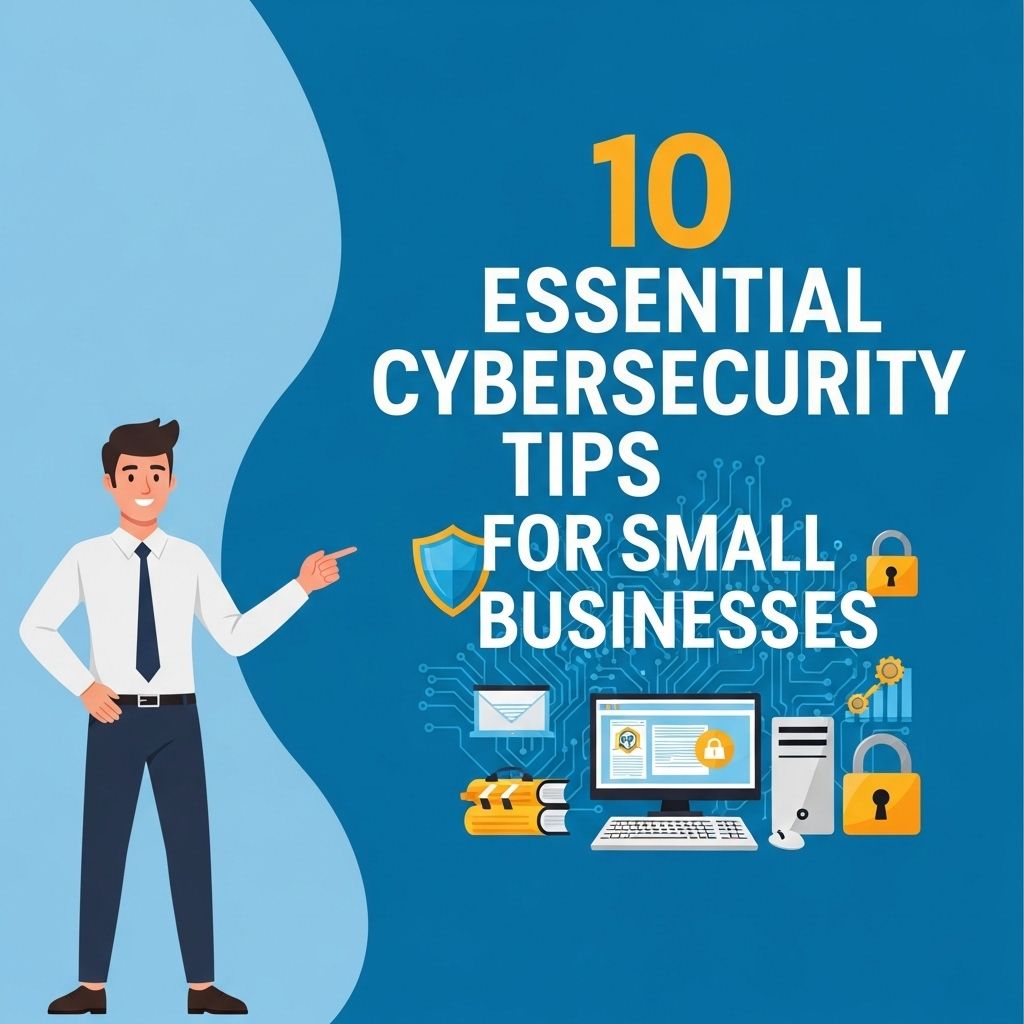Essential Steps to Build a Secure Network
Discover essential steps to build a secure network that protects your data and privacy effectively. Learn best practices and expert tips.

In an increasingly digital world, the importance of building a secure network cannot be overstated. With cyber threats on the rise and data breaches becoming commonplace, both individuals and organizations must take proactive measures to protect their sensitive information. This article delves into the essential steps and strategies for creating a robust and secure network environment.
Table of Contents
Understanding Network Security
Network security encompasses policies, practices, and technologies designed to safeguard your network from unauthorized access, misuse, or damage. A secure network protects both data in transit and data at rest, ensuring confidentiality, integrity, and availability. To achieve this, you need to understand the common threats:
- Malware: Software designed to disrupt, damage, or gain unauthorized access to systems.
- Phishing: Fraudulent attempts to obtain sensitive information by disguising as a trustworthy entity.
- Denial of Service (DoS): Attacks aimed at making a network service unavailable.
- Man-in-the-Middle (MitM): Eavesdropping attack where the attacker intercepts communication between two parties.
Step-by-Step Guide to Building a Secure Network
1. Assess Your Current Network
Before implementing new security measures, it’s crucial to assess your existing network. This includes:
- Identifying all devices connected to the network.
- Mapping out your network topology.
- Reviewing current security protocols and configurations.
2. Implement Strong Password Policies
A weak password can compromise your entire network. To enhance password security:
- Enforce complexity requirements (uppercase, lowercase, numbers, and symbols).
- Implement multi-factor authentication (MFA) for an extra layer of security.
- Encourage regular password updates and avoid password reuse.
3. Use a Firewall
A firewall serves as a barrier between your trusted internal network and untrusted external networks. There are two main types:
| Type | Description |
|---|---|
| Hardware Firewall | A physical device that filters traffic between networks. |
| Software Firewall | A program that monitors and controls incoming and outgoing network traffic. |
4. Secure Your Wi-Fi Network
Your wireless network is a prime target for cybercriminals. To safeguard it:
- Change the default SSID to something unique.
- Use WPA3 encryption for better security.
- Disable SSID broadcasting to keep your network less visible.
5. Regular Software Updates
Keeping your devices and software up to date is crucial in mitigating vulnerabilities. Set up:
- Automatic updates for operating systems and applications.
- A regular schedule for reviewing and applying patches.
6. Network Segmentation
Dividing your network into smaller, isolated segments can reduce the risk of unauthorized access. Consider the following segmentation methods:
- Virtual Local Area Networks (VLANs): To separate traffic.
- Subnets: To create distinct IP address ranges.
7. Implement Intrusion Detection and Prevention Systems (IDPS)
IDPS can monitor network traffic for suspicious activity and can take action when potential threats are detected. Key features include:
- Real-time monitoring and alerts.
- Automated response to threats.
- Log management for forensic analysis.
8. Train Your Employees
Your team is your first line of defense against cyber threats. Conduct regular training sessions on:
- Recognizing phishing attempts.
- Safe browsing habits.
- The importance of following security policies.
9. Conduct Regular Security Audits
Regular audits help identify vulnerabilities and areas for improvement. During an audit, consider:
- Reviewing firewall and security configurations.
- Testing for vulnerabilities using penetration testing tools.
- Ensuring compliance with industry standards.
10. Create an Incident Response Plan
No network is entirely immune to attacks; hence, having an incident response plan is critical. Your plan should include:
- Strategies for identifying and responding to security incidents.
- Roles and responsibilities of your incident response team.
- Procedures for documenting and analyzing incidents.
Conclusion
Building a secure network is an ongoing process that requires dedication and vigilance. By implementing the strategies outlined in this article, you can significantly enhance your network’s security posture. Remember, the goal is not to achieve perfect security but to create a robust environment that minimizes risk while enabling productivity.
FAQ
What are the essential steps to build a secure network?
To build a secure network, start by assessing your current setup, identifying vulnerabilities, implementing firewalls, using encryption, regularly updating software, and educating users on security best practices.
Why is network segmentation important for security?
Network segmentation reduces the risk of unauthorized access by dividing the network into smaller, manageable segments, limiting the spread of malware and protecting sensitive data.
How can I secure my Wi-Fi network?
Secure your Wi-Fi network by using strong passwords, enabling WPA3 encryption, hiding the SSID, and regularly updating the router’s firmware.
What role does a firewall play in network security?
A firewall acts as a barrier between your internal network and external threats, monitoring and controlling incoming and outgoing traffic based on predetermined security rules.
How often should I update my network security protocols?
You should review and update your network security protocols regularly, ideally at least once a quarter or whenever significant changes occur in your network environment.
What are the best practices for password management in a secure network?
Best practices for password management include using strong, unique passwords for each account, enabling two-factor authentication, and regularly changing passwords to enhance security.