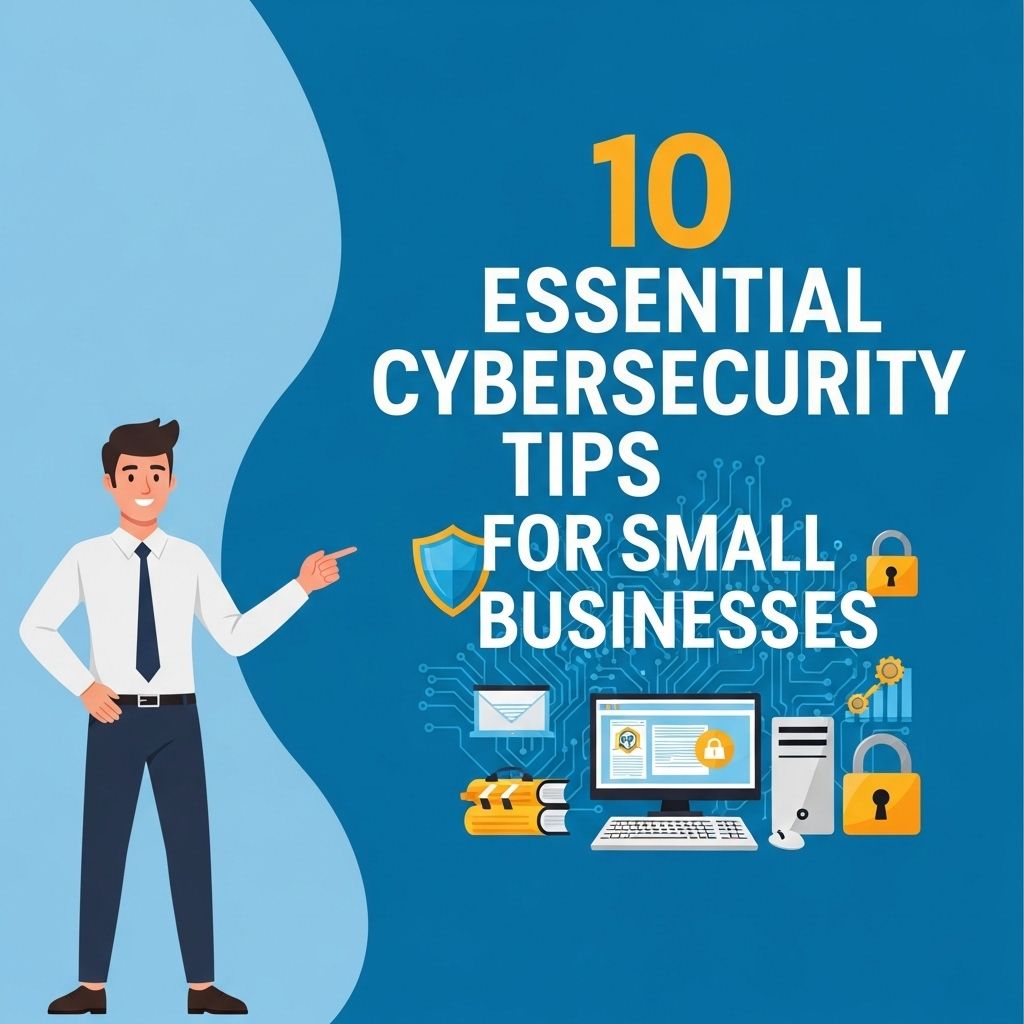Essential Tips for Secure File Sharing in Teams
Discover essential tips for secure file sharing within teams to protect sensitive data and enhance collaboration effectively.

In today’s fast-paced digital environment, secure file sharing has become a critical requirement for teams across various industries. With sensitive data being sent over the internet, ensuring that files are shared safely is paramount to protecting both company information and personal privacy. This article delves into essential tips for secure file sharing that every team should adopt to maintain data integrity and security.
Table of Contents
Understanding the Risks of File Sharing
Before diving into the tips for secure file sharing, it’s vital to understand the risks associated with improper file sharing practices. Here are some common threats:
- Data Breaches: Unauthorized access to sensitive information can lead to significant financial and reputational damage.
- Malware Infection: Sharing files can inadvertently spread malware if files are not scanned adequately.
- Phishing Attacks: Cybercriminals often use file sharing as a channel to launch phishing attacks.
- Compliance Violations: Failing to protect sensitive data can result in breaches of regulations such as GDPR or HIPAA.
Creating a Secure File Sharing Policy
Developing a robust file sharing policy is fundamental for any organization. Here are the key components:
1. Define What Constitutes Sensitive Data
Ensure everyone understands what data is considered sensitive. This may include:
- Personal Identifiable Information (PII)
- Financial records
- Intellectual property
- Client information
2. Set Clear Guidelines for Sharing
Your policy should include:
- Who can share what types of files.
- Approved methods of sharing files (e.g., secure cloud services).
- Protocols for sharing access credentials.
3. Implement Access Controls
Access controls help determine who can view or edit files. Consider:
- Role-based access: Limiting access based on job roles.
- Time-limited access: Granting temporary access for specific tasks.
Choosing the Right Tools for Secure File Sharing
Selecting the appropriate tools can greatly enhance file sharing security. Here are some widely used solutions:
| Tool | Features | Pricing |
|---|---|---|
| Google Drive | End-to-end encryption, collaborative editing | Free to $12/user/month |
| Dropbox Business | File recovery, advanced sharing permissions | $15/user/month |
| Box | Enterprise-level security, customizable workflows | $5/user/month |
Implementing Encryption Practices
Encryption is vital for protecting files, both in transit and at rest. Here’s how:
1. Use End-to-End Encryption
Ensure that files are encrypted before they are sent and can only be decrypted by the intended recipient.
2. Encrypt Sensitive Files
Before sharing highly sensitive documents, use software that enables encryption. Popular encryption tools include:
- VeraCrypt
- NordLocker
- 7-Zip
Encouraging Best Practices Among Team Members
Educating team members about secure file sharing is crucial. Here are some best practices:
1. Regular Training Sessions
Conduct workshops to keep team members informed about the latest threats and security practices.
2. Promote the Use of Strong Passwords
Encourage the use of strong, unique passwords for accessing shared files. Consider:
- Using a mix of letters, numbers, and symbols.
- Recommending password managers for secure storage.
3. Implement Two-Factor Authentication (2FA)
2FA adds an extra layer of security that can drastically reduce the chances of unauthorized access.
Monitoring and Auditing File Sharing Activities
Regular monitoring can help ensure compliance with file sharing policies. Key strategies include:
1. Conducting Regular Audits
Regularly review file sharing logs for any unauthorized access or unusual activities.
2. Utilizing Data Loss Prevention (DLP) Tools
DLP tools can help monitor files being shared and prevent data from leaving the organization unintentionally.
Staying Informed About Emerging Threats
Cybersecurity is an ever-evolving field. Staying informed can help teams adapt to new threats:
- Follow reputable cybersecurity blogs and news outlets.
- Join professional organizations focused on data security.
- Participate in relevant webinars and training programs.
Conclusion
Secure file sharing is not just a technical requirement; it’s a crucial aspect of protecting your organization’s data and integrity. By implementing strong policies, selecting the right tools, and fostering a culture of security awareness among team members, organizations can mitigate risks and ensure a safer environment for collaboration. With these essential tips at hand, teams can confidently share files while safeguarding their valuable information.
FAQ
What are the best practices for secure file sharing in teams?
Best practices include using encrypted file sharing services, setting strong access controls, regularly updating permissions, and training team members on security protocols.
How can teams ensure the confidentiality of shared files?
Teams can ensure confidentiality by using password protection, enabling two-factor authentication, and sharing files only with authorized personnel.
What tools are recommended for secure file sharing among team members?
Recommended tools include Dropbox Business, Google Drive with enhanced security settings, and Microsoft OneDrive, all of which offer encryption and robust sharing options.
Is it safe to share files over email?
Sharing files over email can be risky; it’s safer to use secure file sharing platforms that offer encryption and access controls instead.
How can teams manage permissions for shared files effectively?
Teams can manage permissions by regularly reviewing access lists, using role-based permissions, and implementing expiration dates for temporary access.
What should teams do if a shared file is compromised?
If a shared file is compromised, teams should immediately revoke access, notify affected members, and assess the extent of the breach to prevent future incidents.