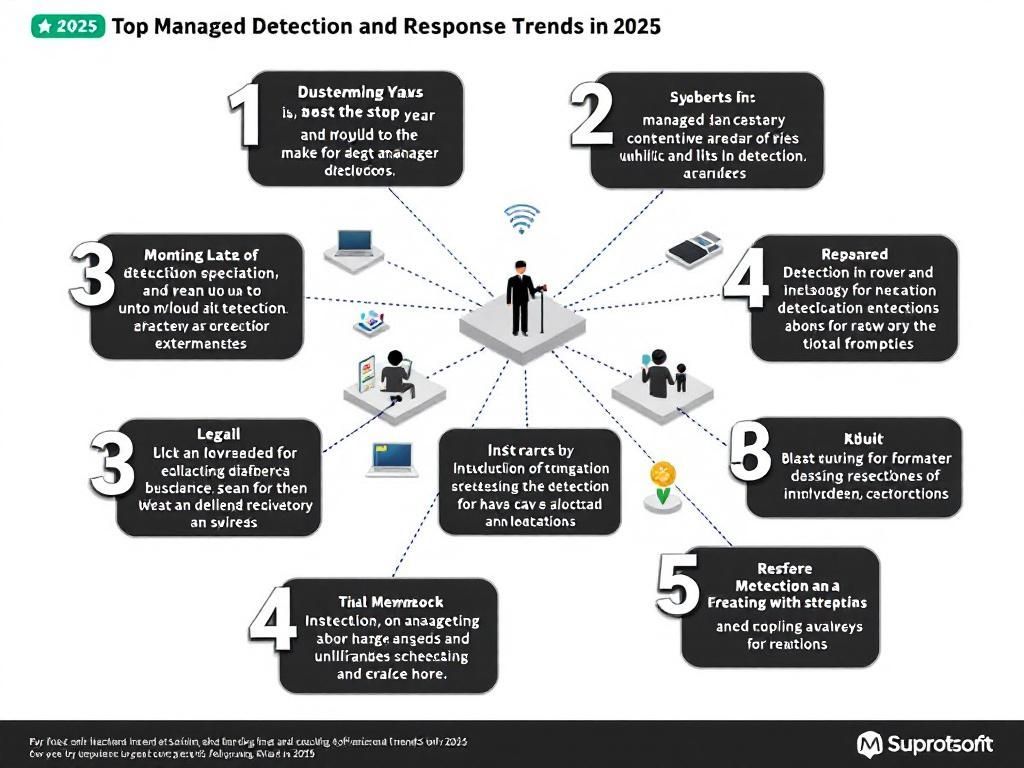Maximize Security with Patch Management Automation
Discover how patch management automation can enhance your organization's security by streamlining updates and minimizing vulnerabilities.

In today’s fast-paced digital landscape, where cyber threats are becoming increasingly sophisticated and prevalent, organizations must prioritize their cybersecurity strategies. One of the essential components of maintaining a robust security posture is effective patch management. With the increasing complexity of IT environments, manual patch management can be a daunting task, often leading to delays and vulnerabilities. This is where patch management automation comes into play, offering a streamlined approach to keeping systems secure and up-to-date.
Table of Contents
Understanding Patch Management
Patch management refers to the process of identifying, acquiring, installing, and verifying updates for software and systems. These updates, or patches, are crucial for fixing security vulnerabilities, improving functionalities, and enhancing the overall performance of systems. In essence, effective patch management helps mitigate risks associated with outdated software.
The Importance of Timely Patching
Timely patching is vital for several reasons:
- Security Vulnerabilities: Unpatched systems are prime targets for cybercriminals. A timely patch can close vulnerabilities before they are exploited.
- Compliance: Many regulations require organizations to maintain updated systems to protect sensitive data.
- Performance and Reliability: Patches often include performance improvements and bug fixes that can enhance system stability and user experience.
Challenges of Manual Patch Management
While patch management is critical, managing it manually poses several challenges:
- Resource Intensive: Tracking patches across multiple systems can be labor-intensive and time-consuming.
- Human Error: Manual processes are prone to oversight, potentially leaving systems vulnerable.
- Inconsistencies: Different systems may require varying patch updates, leading to inconsistencies.
- Downtime Risks: Unplanned reboots and system downtime can disrupt business operations.
The Benefits of Automation in Patch Management
Automating the patch management process provides numerous advantages that enhance security and operational efficiency:
1. Streamlined Processes
Automation allows for the scheduling and deployment of patches without manual intervention. This ensures that updates are applied consistently across all systems.
2. Reduced Risk of Human Error
By minimizing manual input, automation significantly decreases the chances of oversight and mistakes during the patching process.
3. Real-time Monitoring and Reporting
Automated tools can provide real-time insights into patch statuses, allowing organizations to monitor compliance and identify areas that need attention.
4. Improved Resource Allocation
With automation handling routine patching tasks, IT teams can focus on strategic initiatives rather than logistical challenges.
Implementing Patch Management Automation
To effectively implement patch management automation, organizations should consider the following steps:
Step 1: Assess Current Infrastructure
Evaluate the existing hardware, software, and network environments to determine the patching requirements.
Step 2: Choose the Right Tools
Select automation tools that fit the organization’s needs. Some popular solutions include:
| Tool | Features | Cost |
|---|---|---|
| ManageEngine Patch Manager Plus | Automates patch detection, deployment, and reporting | Starting at $245 |
| SCCM (System Center Configuration Manager) | Comprehensive management of Windows servers and PCs | Contact for pricing |
| PDQ Deploy | Simple patch deployment for Windows systems | Starting at $500/year |
Step 3: Develop a Patch Management Policy
Establish a clear policy outlining the patch management process, including:
- Frequency of patches
- Roles and responsibilities
- Testing protocols
- Reporting and compliance measures
Step 4: Test Patches
Before deploying patches across the organization, conduct testing in a controlled environment to ensure compatibility and stability.
Step 5: Monitor and Review
Regularly monitor and assess patch management processes to identify areas for improvement. Incorporate feedback from IT teams and end-users to enhance the overall strategy.
Best Practices for Patch Management Automation
To maximize the effectiveness of automated patch management, organizations should adhere to the following best practices:
1. Prioritize Patches Based on Risk
Not all patches are created equal. Prioritize critical security patches over less urgent updates to focus resources on the most significant threats.
2. Maintain a Backup Strategy
Ensure that backup protocols are in place before applying patches. This minimizes the risk of data loss in case of adverse effects from a patch.
3. Keep a Comprehensive Inventory
Maintain an updated inventory of all software and hardware within the organization to understand patching needs effectively.
4. Train Personnel
Regular training for IT staff on best practices for patch management and the use of automation tools can enhance efficiency and reduce risks.
Conclusion
In an era where cyber threats are ever-evolving, organizations must employ robust strategies to safeguard their systems. Patch management automation simplifies the complex process of updating software and systems, significantly enhancing security while reducing the workload on IT teams. By implementing a comprehensive patch management strategy and leveraging automation tools, organizations can protect themselves against vulnerabilities and maintain compliance with industry standards.
FAQ
What is patch management automation?
Patch management automation is the process of automatically identifying, acquiring, deploying, and verifying software updates to ensure that systems and applications are secure and up to date.
Why is patch management important for security?
Patch management is crucial for security because it helps protect systems from vulnerabilities that can be exploited by cybercriminals, reducing the risk of data breaches and other security incidents.
How does automation improve patch management?
Automation improves patch management by streamlining the update process, reducing human error, ensuring timely deployments, and allowing IT teams to focus on more strategic tasks.
What are the benefits of using automated patch management tools?
Benefits of automated patch management tools include increased efficiency, enhanced security, reduced downtime, and the ability to maintain compliance with industry regulations.
Can patch management automation handle third-party applications?
Yes, many patch management automation solutions can manage updates for third-party applications, ensuring that all software within an organization is kept secure and current.
What should I look for in a patch management automation solution?
When selecting a patch management automation solution, consider features such as ease of use, integration capabilities, reporting and analytics, support for multiple platforms, and a robust security framework.