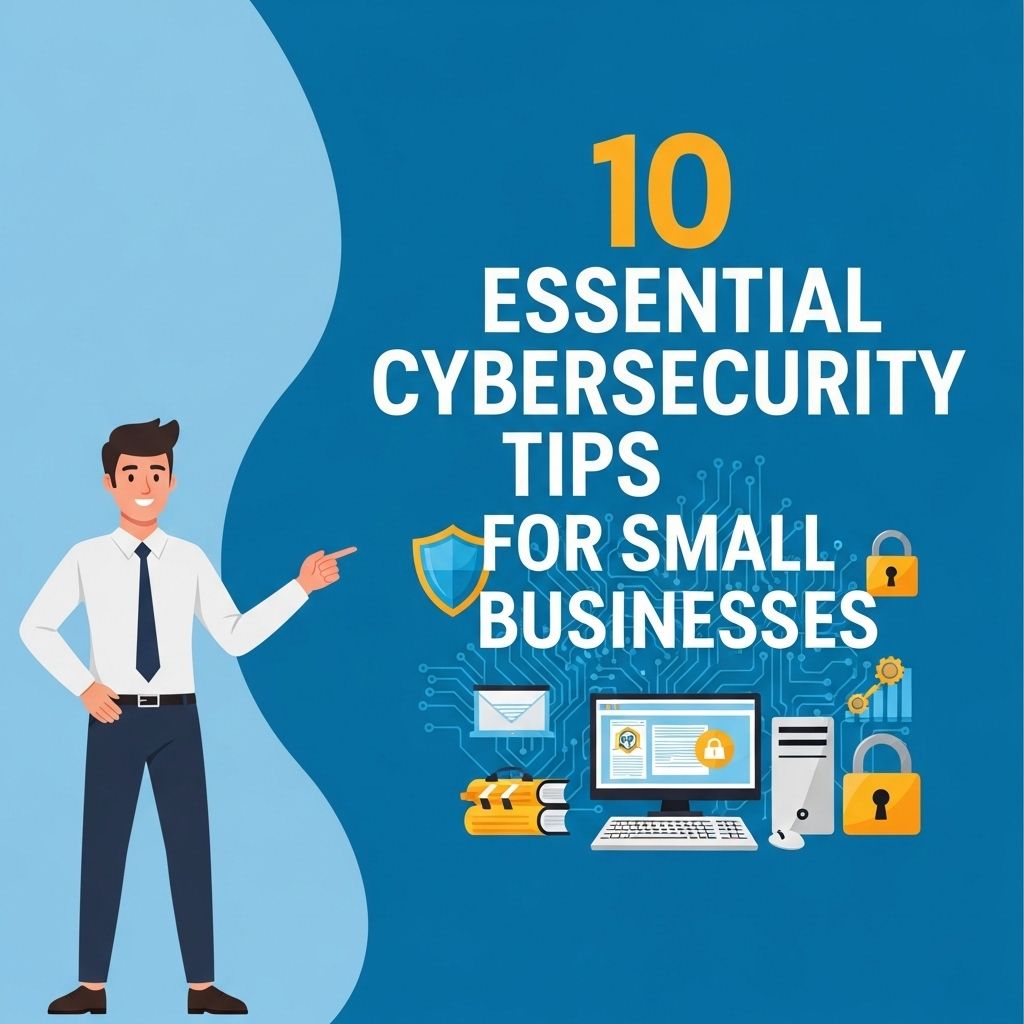Top Email Security Solutions to Safeguard Your Business
Discover effective email security solutions to protect your business from cyber threats and ensure secure communication.

In an era where digital communication is the lifeblood of business operations, safeguarding email systems has become paramount. Cyber threats targeting email accounts are rampant, with attackers employing sophisticated tactics to infiltrate networks and extract sensitive information. This article delves into the strategies and solutions to enhance email security, ensuring that businesses can operate securely and efficiently.
Table of Contents
Understanding Email Threats
Before implementing solutions, it’s crucial to understand the various email threats that businesses face:
- Phishing: Fraudulent attempts to acquire sensitive data by masquerading as trustworthy entities.
- Malware: Malicious software that can be embedded in attachments or links, compromising systems upon activation.
- Spam: Unwanted emails that can clog systems and often serve as vehicles for phishing and malware.
- Business Email Compromise (BEC): A targeted attack where an attacker impersonates an executive to manipulate employees into transferring funds.
Implementing Robust Email Security Solutions
To combat these threats, businesses can adopt various email security solutions that provide comprehensive protection:
1. Email Filtering
Implementing advanced email filtering systems helps identify and block spam, phishing attempts, and malicious attachments before they reach users’ inboxes. Key features of effective email filters include:
| Feature | Description |
|---|---|
| Content Filtering | Scans email content for malicious links and attachments. |
| Sender Reputation Analysis | Evaluates the reputation of sending domains to block known malicious sources. |
| Real-Time Threat Intelligence | Utilizes up-to-date threat databases to identify emerging threats instantly. |
2. Encryption
Encrypting emails ensures that sensitive information is protected both in transit and at rest. Common encryption protocols include:
- Secure/Multipurpose Internet Mail Extensions (S/MIME): Uses digital certificates to encrypt emails.
- Pretty Good Privacy (PGP): Provides encryption through the use of public and private keys.
3. Authentication Mechanisms
To further secure email accounts, businesses must implement strong authentication methods:
- Multi-Factor Authentication (MFA): Requires users to verify their identity through multiple means, enhancing access security.
- Domain-based Message Authentication, Reporting & Conformance (DMARC): Protects domains from being used in phishing scams by validating email senders.
- Sender Policy Framework (SPF): Allows domain owners to specify which IP addresses are allowed to send emails on their behalf.
Cultivating a Security-Aware Culture
Technology alone cannot secure email systems; fostering a culture of security awareness among employees is equally crucial. Here are some strategies:
Training and Awareness Programs
Regular training sessions should be conducted to educate employees about:
- Recognizing phishing attempts.
- Safe email practices.
- The importance of strong passwords and MFA.
Regular Security Audits
Conducting periodic audits can help identify vulnerabilities in email systems and assess the effectiveness of existing security measures. Key areas to audit include:
- Email access logs.
- Compliance with security policies.
- Employee adherence to training protocols.
Leveraging Advanced Technologies
Technology continues to evolve, and businesses must leverage advanced tools to enhance email security:
1. Artificial Intelligence (AI) and Machine Learning (ML)
AI and ML can analyze email patterns to detect anomalies and identify potential threats in real-time. These technologies offer:
- Behavioral Analysis: Understanding usual user behavior to flag suspicious activities effectively.
- Automated Threat Detection: Analyzing vast amounts of data quickly to identify new threats.
2. Threat Intelligence Services
Utilizing third-party threat intelligence services can provide insights into emerging threats and vulnerabilities in the email landscape. Key benefits include:
- Access to real-time data about threats and vulnerabilities.
- Collaboration with a community of security professionals.
Conclusion
In today’s digital landscape, email remains a critical vector for cyber threats. By implementing comprehensive email security solutions, fostering a culture of security awareness, and leveraging advanced technologies, businesses can significantly mitigate risks associated with email communication. Protecting your business starts with understanding the threats and taking proactive measures to secure your email environment. With the right strategies in place, organizations can ensure that their communication remains secure and efficient, allowing them to focus on growth and innovation.
FAQ
What are email security solutions?
Email security solutions are tools and practices designed to protect email accounts from various threats such as phishing, malware, and spam.
Why is email security important for businesses?
Email security is crucial for businesses as it helps safeguard sensitive information, prevents data breaches, and protects the organization’s reputation.
What types of threats do email security solutions protect against?
Email security solutions protect against threats like phishing attacks, ransomware, spam, malware, and unauthorized access to email accounts.
How do I choose the right email security solution for my business?
When choosing an email security solution, consider factors such as the size of your organization, specific security needs, budget, and the features offered by the solution.
Can email security solutions integrate with existing systems?
Yes, many email security solutions are designed to integrate seamlessly with existing email platforms and IT infrastructure to enhance overall security.
What are the benefits of using cloud-based email security solutions?
Cloud-based email security solutions offer scalability, automatic updates, reduced maintenance costs, and enhanced accessibility from anywhere with an internet connection.