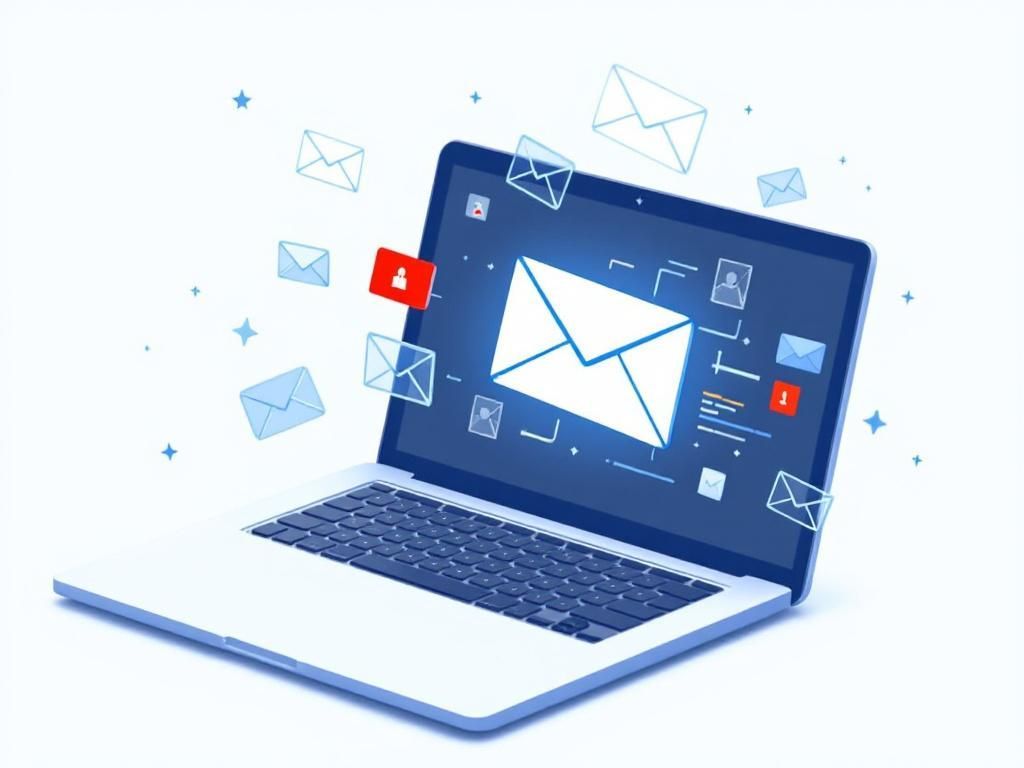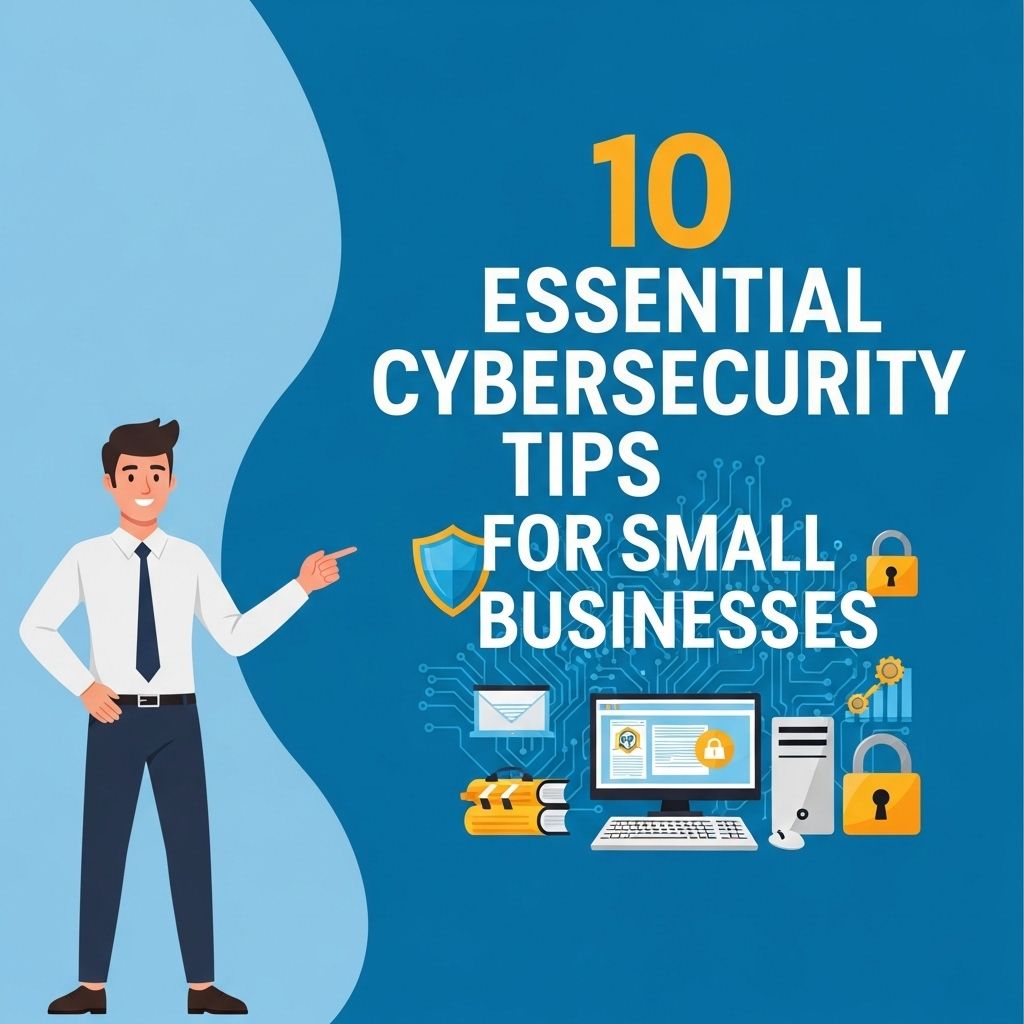In today’s digital landscape, email remains one of the most prevalent methods for communication in the business world. However, with the convenience of email comes the risk of falling victim to various cyber threats. From phishing attacks to data breaches, understanding the importance of email security is crucial for any organization. In this article, we will explore effective strategies and best practices to help secure your business’s email communications and protect sensitive information.
Table of Contents
Understanding Email Security Threats
Before diving into protection tips, it’s essential to understand the various threats that can compromise email security. Some of the most common threats include:
- Phishing: Fraudulent emails that trick users into revealing personal information.
- Malware: Malicious software delivered via email attachments or links.
- Spear Phishing: Targeted phishing attacks on specific individuals or organizations.
- Business Email Compromise (BEC): Fraudulent email schemes that exploit organizational email accounts.
- Data Breaches: Unauthorized access to sensitive information through compromised email accounts.
Best Practices for Email Protection
To mitigate the risks associated with email communication, consider implementing the following best practices:
1. Use Strong Passwords
Passwords are the first line of defense against unauthorized access. Ensure that all email accounts use strong passwords by following these tips:
- Utilize a combination of uppercase and lowercase letters, numbers, and special characters.
- Avoid using easily guessable information, such as birthdays or common words.
- Change passwords regularly and avoid reusing them across different accounts.
2. Enable Two-Factor Authentication (2FA)
Adding an extra layer of security, two-factor authentication requires users to verify their identity through a secondary method. This could include:
- Receiving a text message with a verification code.
- Using an authentication app that generates a one-time code.
- Employing biometric methods like fingerprint scans or facial recognition.
Implementing Security Measures
Beyond individual user practices, organizations should implement comprehensive security measures:
3. Use Secure Email Gateways
Secure email gateways act as a protective filter for incoming and outgoing emails. These gateways can:
- Detect and block phishing attempts.
- Scan email attachments for malware.
- Enforce policies related to data loss prevention.
4. Encrypt Sensitive Emails
Encryption ensures that even if an email is intercepted, the contents remain unreadable to unauthorized users. Consider using:
- Transport Layer Security (TLS): Encrypts emails in transit.
- End-to-End Encryption: Ensures that only the sender and recipient can read the email contents.
5. Regularly Update Software
Keeping software up to date is vital for closing security vulnerabilities. This includes:
- Email clients and applications.
- Antivirus software.
- Operating systems and firmware on devices.
Employee Training and Awareness
One of the most significant vulnerabilities in email security is human error. Educating employees about potential threats can greatly reduce risks:
6. Conduct Regular Security Training
Provide employees with training sessions focused on recognizing and responding to email threats. Topics should include:
- Identifying phishing emails.
- Safe practices for handling sensitive information.
- Steps to take in case of a suspected compromise.
7. Foster a Security-First Culture
Encouraging a culture of security within the organization can create a proactive approach to email security. This can include:
- Regular discussions on security updates and practices.
- Incentives for reporting suspicious emails.
- Creating a dedicated channel for security concerns.
Monitoring and Response
Even with robust security measures in place, it’s crucial to continuously monitor for threats and have a response plan ready:
8. Monitor Email Activity
Implement tools to monitor email activity for unusual behavior. Consider focusing on:
- Login attempts from unfamiliar locations.
- Unusual patterns of email forwarding or sharing.
- Alerts for emails containing sensitive data.
9. Develop an Incident Response Plan
Having a plan in place for how to respond to a security incident can minimize damage. Key components of an incident response plan include:
- Identification of key personnel responsible for handling incidents.
- Steps for containing and mitigating potential breaches.
- Post-incident evaluation to improve future response strategies.
Conclusion
Securing email communications is a multifaceted endeavor that requires ongoing attention and proactive strategies. By understanding the threats, implementing best practices, and fostering a culture of awareness, businesses can significantly reduce their vulnerability to email-related attacks. Remember that in the world of cybersecurity, being prepared and informed is your best defense. Take the necessary steps today to protect your organization’s email and, ultimately, its sensitive information.
FAQ
What are the best practices for email security?
Best practices for email security include using strong, unique passwords, enabling two-factor authentication, regularly updating software, and being cautious with attachments and links.
How can I recognize phishing emails?
Phishing emails often contain spelling errors, generic greetings, and urgent requests for personal information. Always verify the sender’s email address before clicking on links.
Is it safe to use public Wi-Fi for accessing business emails?
Using public Wi-Fi can expose your business emails to risks. It’s safer to use a VPN for secure access or access emails over a trusted, private network.
What role does encryption play in email security?
Encryption protects the contents of your emails from being intercepted during transmission, ensuring that only the intended recipient can read the message.
How often should I change my email password?
It’s recommended to change your email password every 3 to 6 months, and immediately if you suspect any unauthorized access.
What tools can help enhance email security?
Tools such as spam filters, antivirus software, email encryption services, and secure email gateways can significantly enhance your email security.