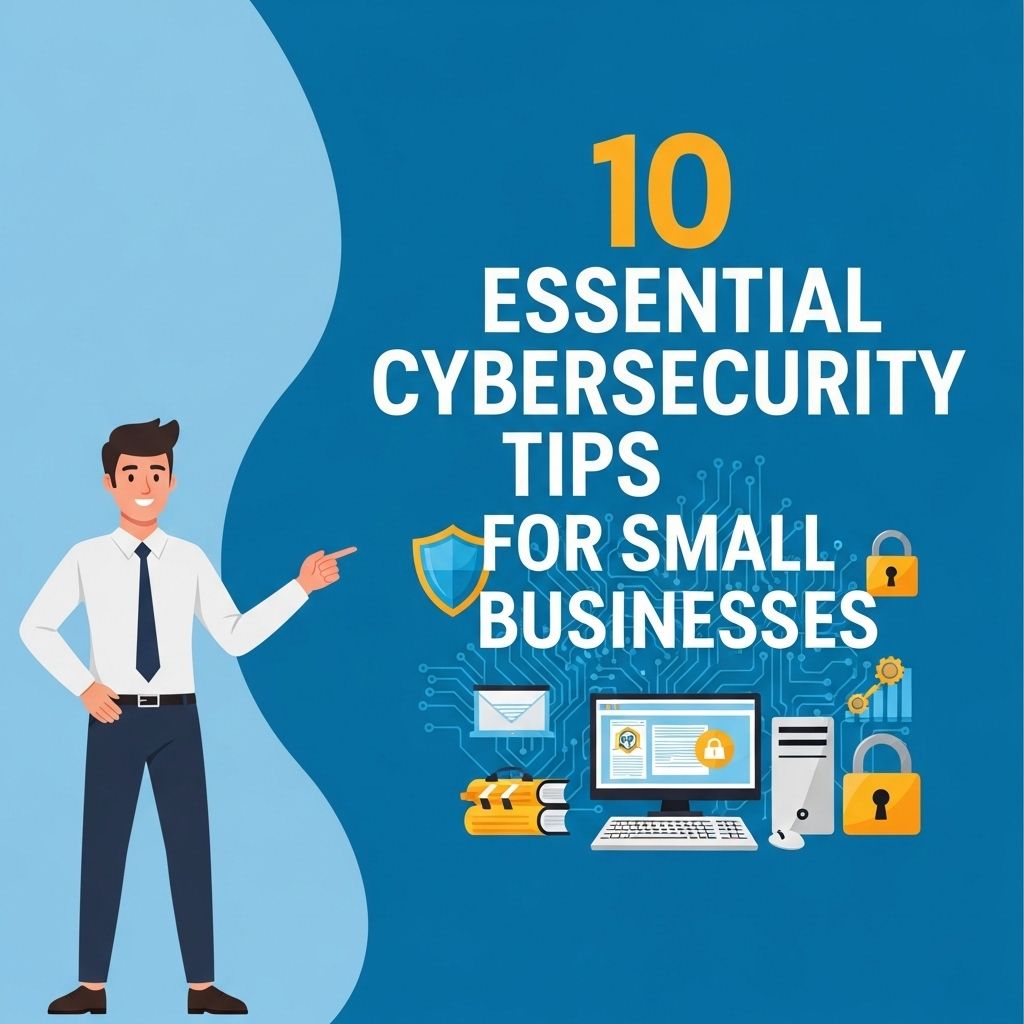Elevate Your Security with SAML and SSO Services
Discover how SAML and SSO services can enhance your organization's security and streamline user access management efficiently.

In today’s digital landscape, security is paramount for organizations seeking to protect sensitive information and ensure seamless access for users. As companies increasingly rely on cloud services and remote work, adopting advanced authentication methods like SAML (Security Assertion Markup Language) and SSO (Single Sign-On) has become essential. These technologies not only enhance security but also improve user experience by providing streamlined access to multiple applications. In this article, we will explore the intricacies of SAML and SSO, their benefits, implementation strategies, and how they fortify enterprise security.
In today’s digital landscape, safeguarding sensitive information is paramount. Elevating your security posture with SAML (Security Assertion Markup Language) and SSO (Single Sign-On) services can streamline user access while enhancing protection against unauthorized entry. Explore how integrating these technologies can transform your organization’s security framework and simplify user experience, and find quality logo mockups for your projects for a polished presentation.
Table of Contents
Understanding SAML and SSO
SAML is an open standard for exchanging authentication and authorization data between parties, specifically between an identity provider (IdP) and a service provider (SP). In simpler terms, it allows users to access multiple applications with a single set of credentials. On the other hand, SSO is a user authentication process that enables a user to log in once and gain access to multiple applications without needing to log in again for each one. These two concepts work hand in hand, providing a robust framework for managing user identities and access control.
How SAML Works
The SAML process typically follows these steps:
- The user attempts to access a service provider’s application.
- The service provider redirects the user to an identity provider for authentication.
- The identity provider authenticates the user (e.g., via username and password).
- Once authenticated, the identity provider sends a SAML assertion back to the service provider.
- The service provider validates the assertion and grants access to the user.
Benefits of Using SAML and SSO
Implementing SAML and SSO offers numerous advantages for organizations:
- Enhanced Security: By minimizing the number of passwords users must remember and manage, the likelihood of weak password habits decreases.
- Improved User Experience: Users appreciate the convenience of logging in once to access multiple applications, reducing frustration and increasing productivity.
- Centralized User Management: Administrators can manage user access and permissions from a single location, simplifying the process.
- Compliance and Auditing: SAML provides a clear and standardized way to track user access and authentication events, aiding in compliance efforts.
Implementing SAML and SSO in Your Organization
Before diving into implementation, it’s crucial to assess your organization’s specific needs and existing infrastructure. Here are the key steps to successfully integrate SAML and SSO:
1. Assess Your Current Systems
Evaluate the applications and services currently in use within your organization. Determine which ones would benefit from SSO integration and ensure they are compatible with SAML.
2. Choose an Identity Provider
Select an identity provider that supports SAML and fits your organization’s needs. Some popular options include:
| Identity Provider | Key Features | Pricing |
|---|---|---|
| Okta | Robust integrations, user management, security features | Varies based on plan |
| Azure Active Directory | Integration with Microsoft services, security features | Free tier available |
| OneLogin | User-friendly interface, strong security | Varies based on plan |
| Auth0 | Flexible and customizable authentication | Free tier available |
3. Configure SAML Settings
Once you’ve chosen an identity provider, you will need to configure the SAML settings. This usually involves:
- Configuring the identity provider to recognize your service providers.
- Setting up the service providers to accept assertions from your identity provider.
- Ensuring that the necessary endpoints, certificates, and attributes are correctly implemented.
4. Test the Integration
Before rolling out SSO across the organization, conduct thorough testing. Ensure that users can access all integrated applications without issues. Pay attention to potential security vulnerabilities during this phase.
5. Train Your Users
Even with a user-friendly SSO system, it’s essential to educate users on how to use the new system effectively. Provide training sessions, documentation, and support resources to facilitate a smooth transition.
Challenges and Considerations
While SAML and SSO provide significant benefits, organizations must also consider potential challenges:
- Dependence on the Identity Provider: If the IdP experiences downtime, users can be locked out of all linked applications.
- Complexity of Configuration: Setting up SAML can be complex and may require technical expertise.
- Security Risks: Misconfigurations can expose vulnerabilities. Regular audits and monitoring are necessary.
Future Trends in SAML and SSO
As technology evolves, so too do the approaches to identity and access management. Trends to watch include:
- Increased Adoption of Biometrics: Biometric authentication methods (like fingerprint or facial recognition) are becoming more popular and may supplement SSO solutions.
- Zero Trust Security Models: Organizations are increasingly adopting a zero trust approach, requiring verification from everyone trying to access resources, even if they are within the network.
- Integration with AI: AI-driven identity management systems are emerging, allowing for more adaptive and responsive security measures.
Conclusion
In summary, integrating SAML and SSO into your organization’s security framework is not just a luxury but a necessity in today’s technology-driven world. By understanding how these systems work and taking the necessary steps to implement them, organizations can significantly enhance their security posture while providing a seamless experience for users. Remember that ongoing assessment, user education, and staying updated on emerging trends are critical to maintaining a robust security architecture.
FAQ
What is SAML and how does it enhance security?
SAML, or Security Assertion Markup Language, is an open standard that allows for secure exchange of authentication and authorization data between parties, particularly between an identity provider and a service provider. It enhances security by enabling Single Sign-On (SSO), which reduces the risk of password fatigue and phishing attacks.
What are the benefits of using SSO services?
Single Sign-On (SSO) services simplify the user experience by allowing users to log in once and gain access to multiple applications without needing to re-enter credentials. This not only improves productivity but also enhances security by reducing the number of attack vectors associated with multiple passwords.
How does SAML facilitate Single Sign-On?
SAML facilitates Single Sign-On by allowing users to authenticate with an identity provider, which then sends a signed assertion to the service provider. This assertion confirms the user’s identity, allowing them to access the service without needing to log in again.
Is SAML secure for enterprise applications?
Yes, SAML is considered secure for enterprise applications as it employs strong encryption and digital signatures to ensure the integrity and confidentiality of authentication data. Additionally, it supports multi-factor authentication options for added security.
What should organizations consider when implementing SAML and SSO?
Organizations should consider factors such as compatibility with existing applications, the security posture of the identity provider, user experience, and compliance with regulations when implementing SAML and SSO services to ensure a smooth and secure integration.