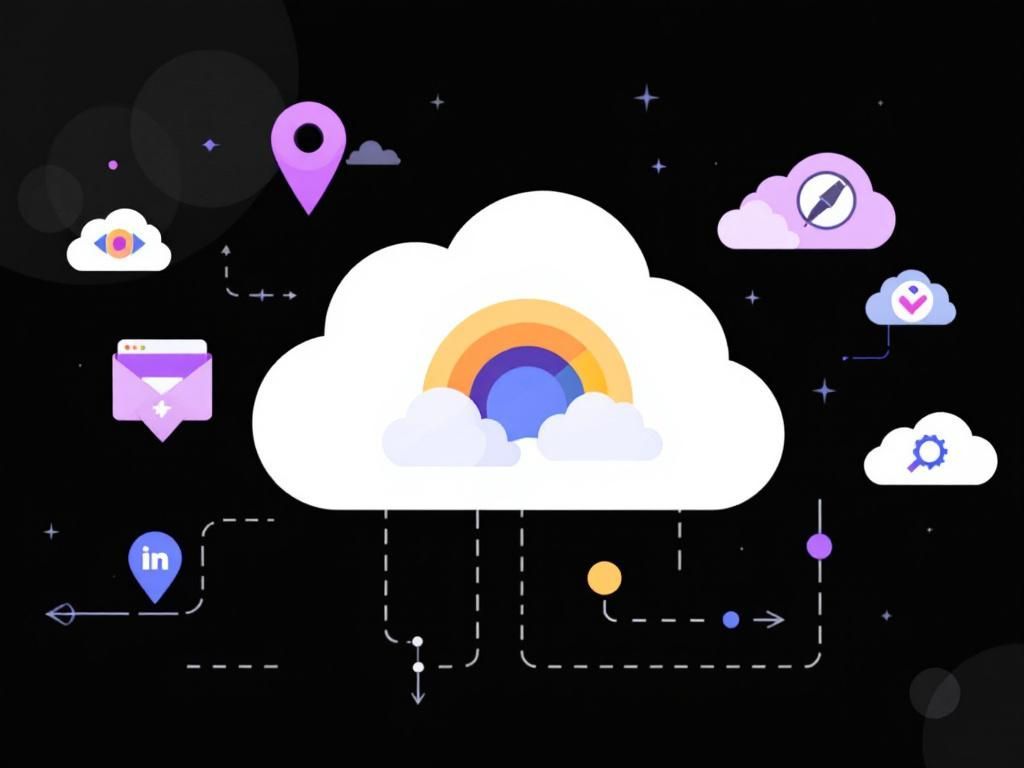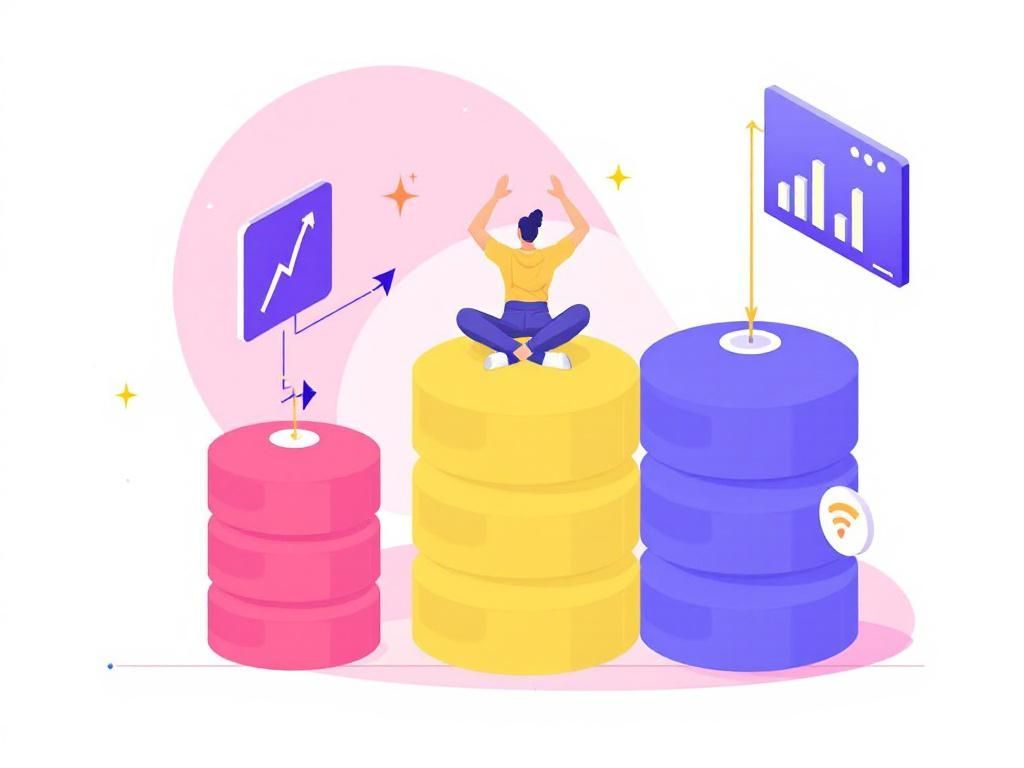Transform Your Legacy Apps with Cloud Migration
Explore how cloud migration can transform your legacy applications, enhancing performance, scalability, and security for your business.

In today’s rapidly evolving technological landscape, businesses face the pressing need to adapt to new digital paradigms. One of the most significant transformations in this regard is cloud migration, a process that involves moving applications, data, and services from on-premise infrastructures to cloud-based environments. This shift not only enhances operational efficiency but also offers scalability, flexibility, and cost savings. However, migrating legacy applications to the cloud poses unique challenges that require careful planning and execution. In this article, we will delve into the intricacies of cloud migration, focusing on techniques, strategies, and best practices for transforming legacy applications.
Table of Contents
Understanding Legacy Applications
Legacy applications are systems that have been in use for a significant period, typically built with outdated technologies. While these applications often contain critical business logic and data, they may struggle to integrate with modern systems or adapt to changing business needs. Key characteristics of legacy applications include:
- Obsolete programming languages and frameworks
- Lack of documentation and support
- Incompatibility with new technologies
- Poor performance and scalability
The Need for Cloud Migration
Migrating to the cloud offers several advantages that can help organizations overcome the limitations of legacy applications:
- Cost Efficiency: Cloud solutions often reduce hardware and maintenance costs associated with on-premise systems.
- Scalability: Cloud environments allow businesses to scale resources up or down based on demand.
- Enhanced Collaboration: Cloud applications facilitate remote access and collaboration among teams, driving productivity.
- Improved Security: Many cloud providers offer advanced security features that may not be feasible with legacy systems.
Assessing the Current State of Legacy Applications
Before embarking on the migration journey, it is essential to assess the current state of your legacy applications. This assessment involves:
1. Inventorying Applications
Compile a comprehensive list of all legacy applications, along with their functionalities, user base, and dependencies.
2. Evaluating Business Impact
Determine the criticality of each application to business operations. Identify which applications can be retired, replaced, or must be migrated for ongoing functionality.
3. Analyzing Technical Debt
Understand the technical limitations of legacy applications and identify areas where modernization is necessary.
Strategies for Migrating Legacy Applications
There are several strategies for migrating legacy applications to the cloud, each suited for different business needs:
1. Rehosting (Lift and Shift)
This approach involves moving applications to the cloud with minimal changes. While it is the quickest method, it may not address underlying issues.
2. Refactoring
Refactoring involves reworking the application code to optimize it for the cloud environment. This might include breaking monolithic applications into microservices.
3. Replacing
In some cases, it may be more effective to replace legacy applications with modern, cloud-native solutions. This is often the best option for outdated, unsupported systems.
4. Retiring
For applications that no longer provide value, consider retiring them altogether to save costs and reduce complexity.
Implementing Migration Steps
The actual migration process can be broken down into several key steps:
Step 1: Define Objectives
Clearly outline the business objectives and expected outcomes of the migration.
Step 2: Choose the Right Cloud Platform
Select a cloud service provider that aligns with your business requirements, whether it be AWS, Azure, Google Cloud, or another option.
Step 3: Develop a Migration Plan
Create a detailed migration plan that includes timelines, resources, and responsibilities. Ensure to factor in potential risks and mitigation strategies.
Step 4: Execute Migration
Begin the migration process according to your plan, starting with less critical applications for testing purposes.
Step 5: Validate and Optimize
After migration, validate the functionality and performance of applications in the new environment, making necessary optimizations.
Challenges of Cloud Migration
While cloud migration offers numerous benefits, it is not without its challenges. Some common obstacles include:
| Challenge | Description |
|---|---|
| Data Security | Ensuring data integrity and security during migration can be complex. |
| Integration | Legacy applications may have dependencies that complicate integration with cloud services. |
| Cultural Resistance | Employees may resist changes to their workflows and systems. |
Best Practices for Successful Migration
To maximize the chances of a successful migration, consider the following best practices:
- Engage stakeholders early and often.
- Conduct thorough testing before and after migration.
- Provide training for users on new systems.
- Regularly monitor performance post-migration to identify issues.
Future Trends in Cloud Migration
The landscape of cloud migration is continually evolving. Some emerging trends to watch include:
1. Multi-Cloud Strategies
Organizations are increasingly adopting multi-cloud approaches, utilizing services from multiple providers to avoid vendor lock-in and enhance redundancy.
2. Serverless Architectures
Serverless computing allows for greater flexibility and cost savings by eliminating the need to manage server resources.
3. AI and Machine Learning Integration
Leveraging AI tools for migration can automate various processes, improving efficiency and accuracy.
Conclusion
Cloud migration is a transformative journey that can breathe new life into legacy applications. By understanding the intricacies of the migration process, employing effective strategies, and adhering to best practices, organizations can unlock the full potential of cloud technologies. As businesses continue to embrace digital transformation, staying ahead of these trends will be vital for future success.
FAQ
What is cloud migration?
Cloud migration is the process of moving data, applications, and other business elements from on-premises infrastructure to a cloud-based environment.
Why should businesses consider migrating legacy applications to the cloud?
Migrating legacy applications to the cloud can enhance scalability, improve performance, reduce costs, and provide access to advanced technologies, ensuring better alignment with modern business needs.
What challenges are associated with cloud migration for legacy applications?
Challenges can include compatibility issues, data security concerns, potential downtime during the migration process, and the need for staff training on new cloud systems.
How can businesses prepare for a successful cloud migration?
Businesses should conduct a thorough assessment of their existing applications, choose the right cloud service model, develop a clear migration strategy, and ensure proper data backup and security measures are in place.
What are the best practices for migrating legacy applications to the cloud?
Best practices include prioritizing applications for migration, leveraging cloud-native tools for migration, testing applications post-migration, and continuously monitoring performance after the transition.
Can legacy applications be modernized during the cloud migration process?
Yes, legacy applications can be modernized during cloud migration by refactoring or rearchitecting them to take full advantage of cloud capabilities, which can improve performance and user experience.