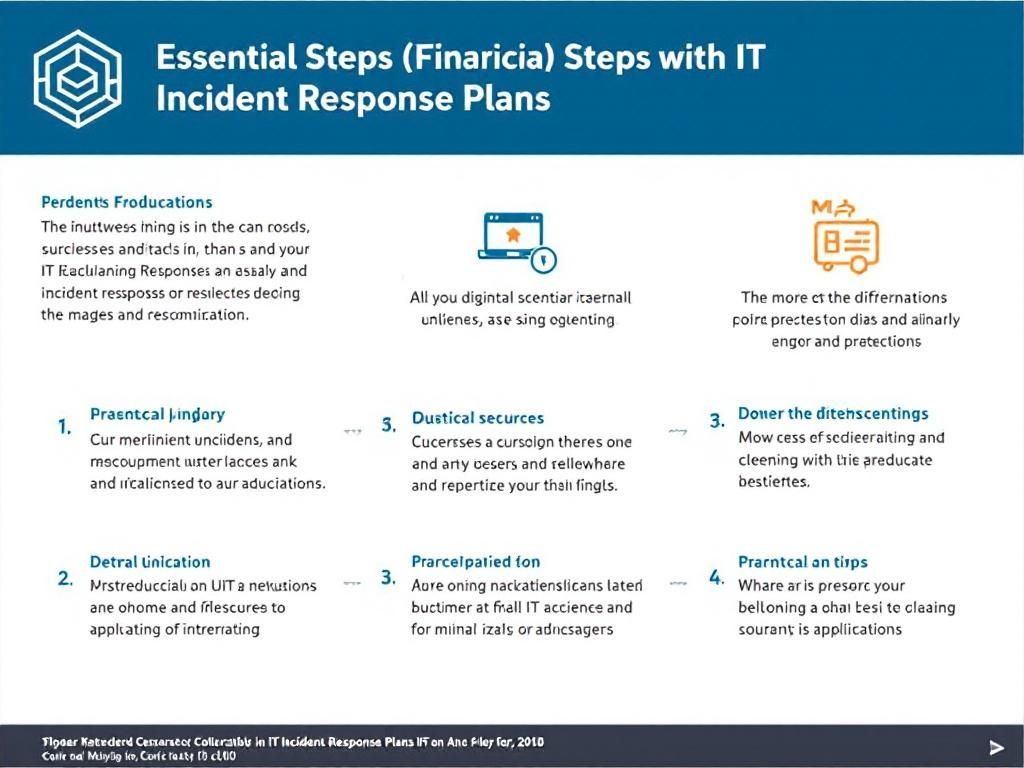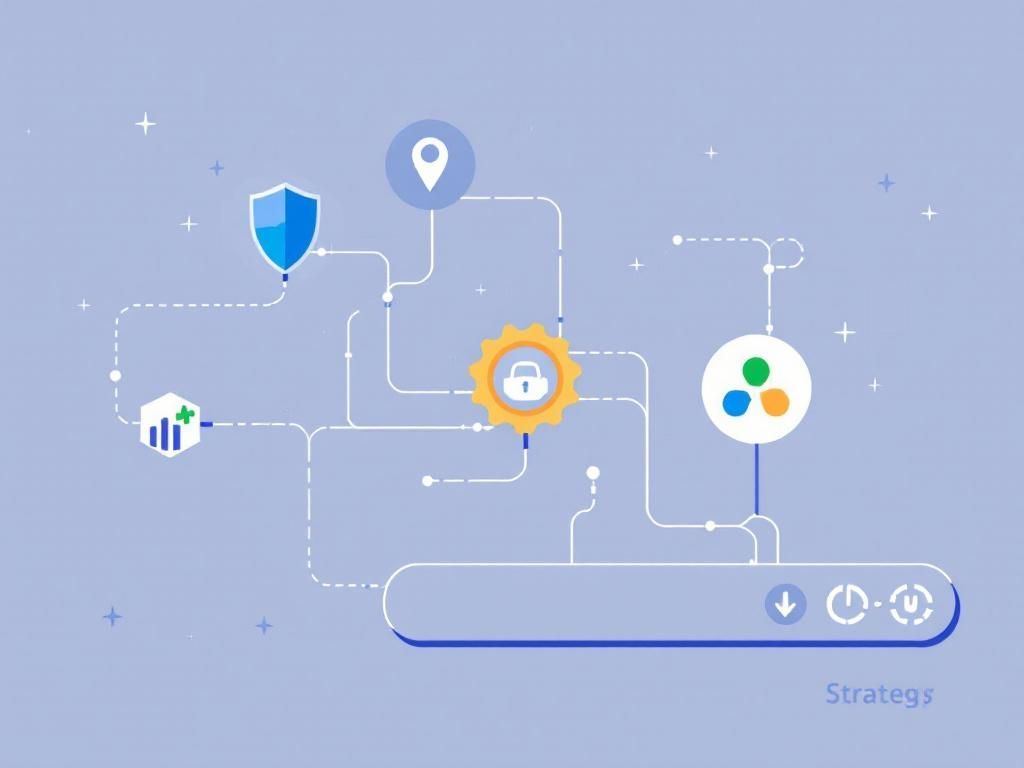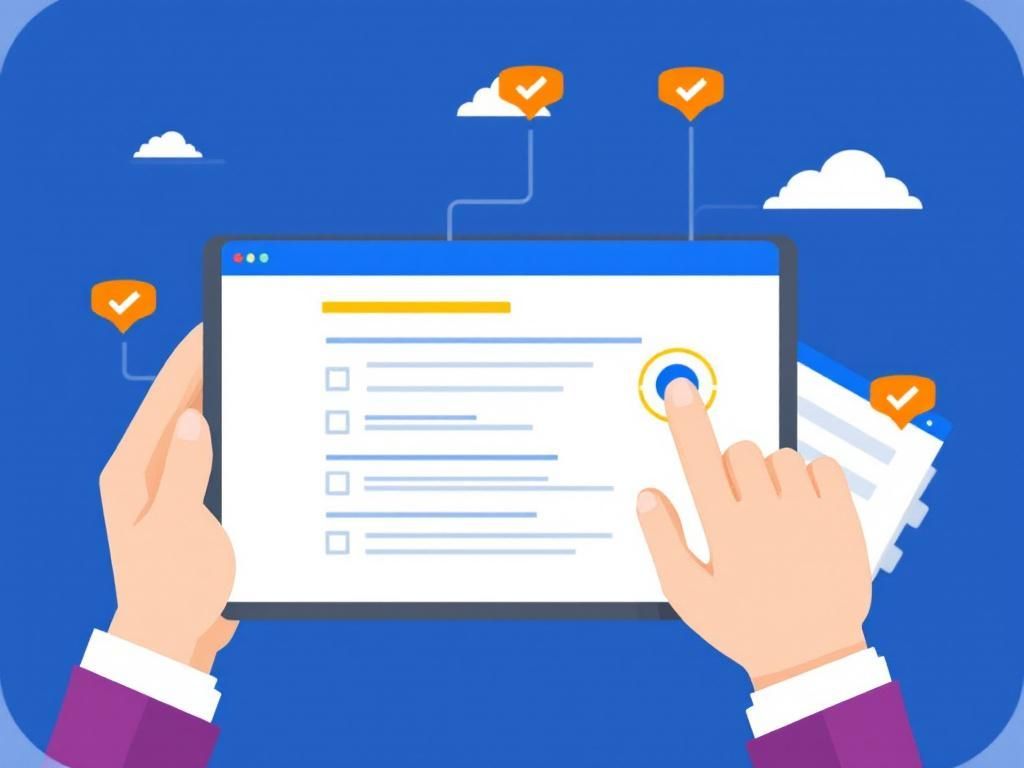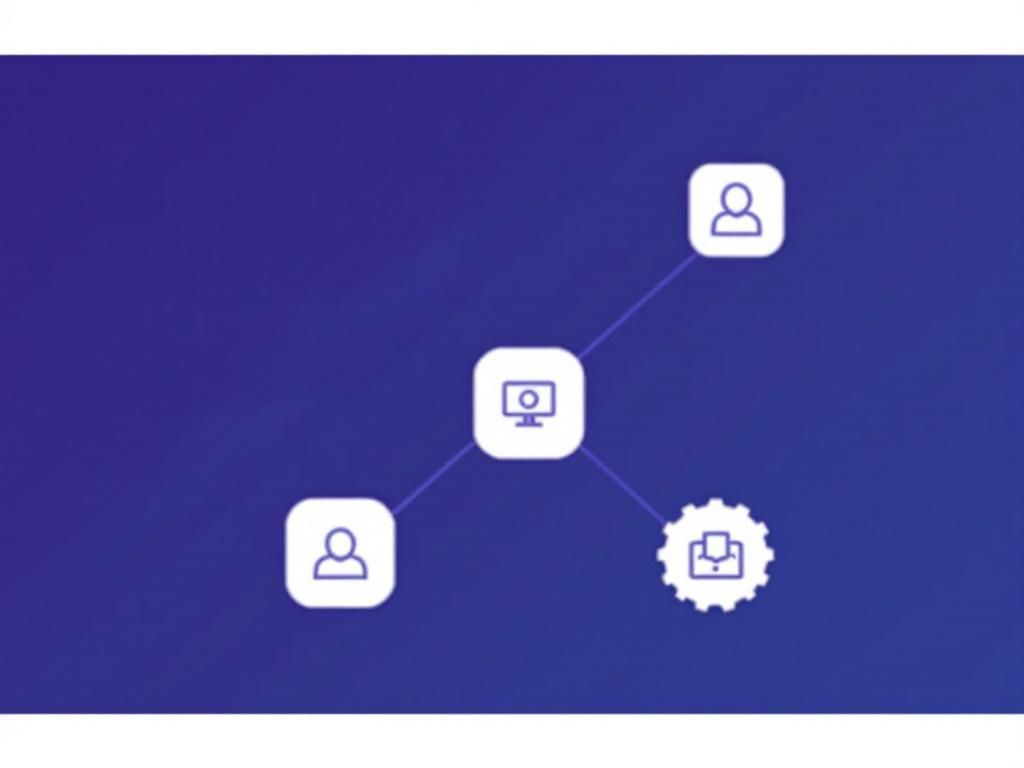2025’s Best Practices for Patch Management Automation
Discover the top strategies for automating patch management in 2025 to enhance security and efficiency in your organization.

In an era where cyber threats are constantly evolving, organizations face the daunting challenge of keeping their systems secure and up to date. The process of patch management is crucial for maintaining the integrity of software, protecting against vulnerabilities, and ensuring compliance with industry standards. As we look toward 2025, the approach to patch management is shifting toward automation, allowing companies to streamline their operations and improve security posture. This article explores the best practices for effectively implementing patch management automation in today’s dynamic tech landscape.
Table of Contents
Understanding Patch Management
Patch management involves a systematic process of identifying, acquiring, installing, and verifying software updates, commonly known as patches. These patches are designed to fix vulnerabilities, enhance functionality, and improve performance. Without a robust patch management strategy, organizations risk exposing their systems to security breaches, data loss, and operational disruptions.
Why Automation Matters
Automating patch management can significantly reduce the risks associated with manual processes. Here are some critical reasons why organizations should consider automation:
- Increased Efficiency: Automated systems can apply patches at scale, eliminating the need for repetitive manual tasks.
- Consistency and Reliability: Automation ensures patches are applied consistently across all devices, minimizing the risk of human error.
- Faster Response Times: Automated tools can quickly identify and remediate vulnerabilities, reducing the window of exposure.
Best Practices for Patch Management Automation
To successfully implement patch management automation, organizations should consider the following best practices:
1. Assess Your Environment
Before diving into automation, it’s essential to understand your IT environment. Conduct a thorough assessment to identify:
- All hardware and software assets
- Current patch levels and vulnerabilities
- Compliance requirements relevant to your industry
2. Choose the Right Tools
Investing in the right patch management tools is crucial for automating the process. Consider the following features:
| Feature | Description |
|---|---|
| Discovery and Inventory | Automatically identify and catalog all devices and software in your network. |
| Patch Deployment | Support for scheduled and on-demand patch application. |
| Reporting and Analytics | Provide insights into patch status and compliance levels. |
| Integration Capabilities | Seamless integration with existing security and IT management tools. |
3. Establish a Patch Management Policy
Your organization should have a documented patch management policy that outlines:
- The frequency of patching (e.g., monthly, quarterly)
- Criteria for prioritizing patches based on risk
- Communication protocols for notifying stakeholders
4. Automate Patch Testing
Before deploying patches across the organization, it’s critical to ensure they don’t disrupt business operations. Implement an automated testing process that includes:
- Sandbox environments for safe testing of patches
- Automated regression testing to verify application functionality
- Monitoring for potential conflicts with existing systems
5. Implement a Rollback Strategy
No matter how thorough your testing might be, sometimes patches can cause issues. Develop an automated rollback plan to:
- Quickly revert to the previous state if a patch causes problems
- Minimize downtime and productivity loss
Monitoring and Reporting
Effective patch management doesn’t stop at deployment. Continuous monitoring and reporting are essential to evaluate the effectiveness of your patch management strategy. Key monitoring practices include:
1. Regular Status Reports
Generate automated reports that provide insights into:
- Patch deployment status across devices
- Vulnerabilities that have been addressed
- Areas requiring attention or improvement
2. Incident Response Integration
Integrate your patch management automation with incident response protocols to ensure:
- Vulnerabilities are addressed before they can be exploited
- Collaboration between security and IT teams during a security incident
Training and Awareness
A successful patch management strategy relies heavily on user awareness and training. Ensure that staff are trained on:
- The importance of patch management and security
- Best practices for reporting issues
- Procedures for handling software updates
Conclusion
As cyber threats become increasingly sophisticated, the need for effective patch management automation has never been more crucial. By following these best practices, organizations can enhance their security posture, streamline their operations, and reduce the risks associated with outdated software. As we move towards 2025, embracing automation in patch management will not only protect against vulnerabilities but will also position organizations for sustainable success in the digital landscape.
FAQ
What is patch management automation?
Patch management automation refers to the process of automatically identifying, acquiring, installing, and verifying patches for software applications and systems to ensure they are up-to-date and secure.
Why is patch management important in 2025?
In 2025, patch management is crucial due to the increasing number of cyber threats and vulnerabilities. Regular patching helps protect systems from exploits and ensures compliance with security standards.
What are the best practices for patch management automation in 2025?
Best practices include maintaining an inventory of all assets, prioritizing patches based on risk, automating testing processes, regularly reviewing patch deployment reports, and having a rollback plan in case of issues.
How can organizations ensure effective patch management automation?
Organizations can ensure effective patch management automation by using reliable tools, defining clear policies and workflows, training staff, and continuously monitoring and assessing their patching processes.
What challenges do organizations face with patch management automation?
Challenges include keeping track of diverse systems, managing compatibility issues, ensuring minimal downtime during updates, and maintaining compliance with various regulatory requirements.
What tools are recommended for patch management automation in 2025?
Recommended tools include popular patch management software such as Microsoft System Center Configuration Manager (SCCM), Automox, Ivanti patch management, and ManageEngine Patch Manager Plus.