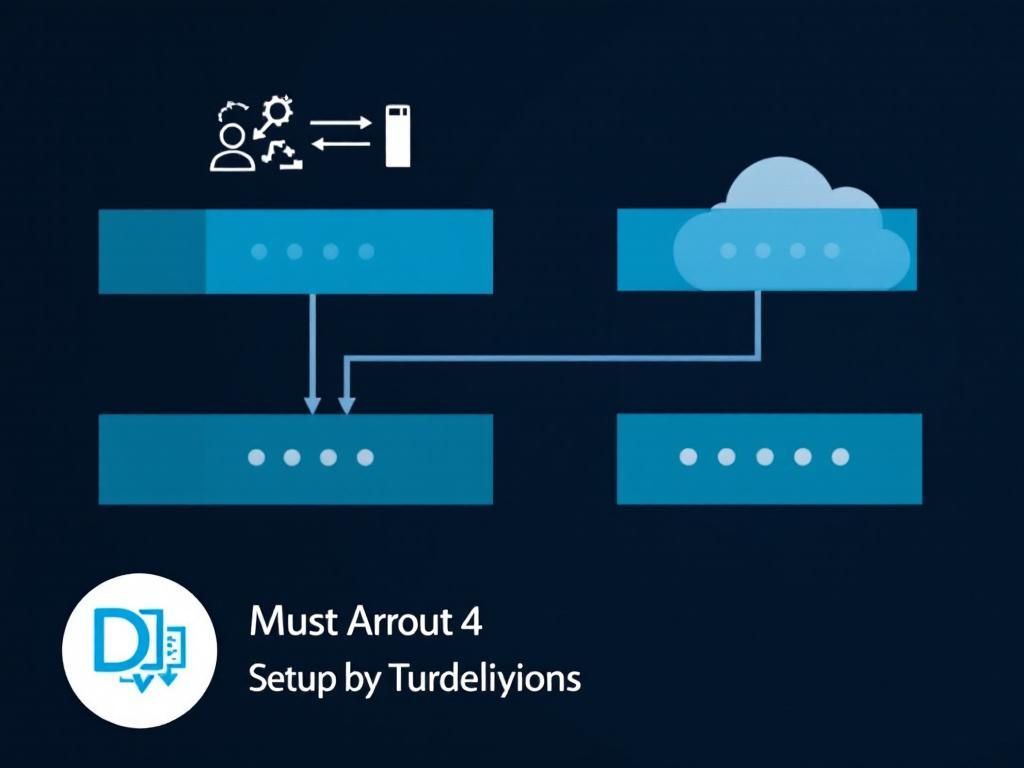Ultimate Guide to Virtual Desktop Setup in 2025
Discover the essential steps and tips for setting up a virtual desktop in 2025, ensuring efficiency and productivity for remote work.
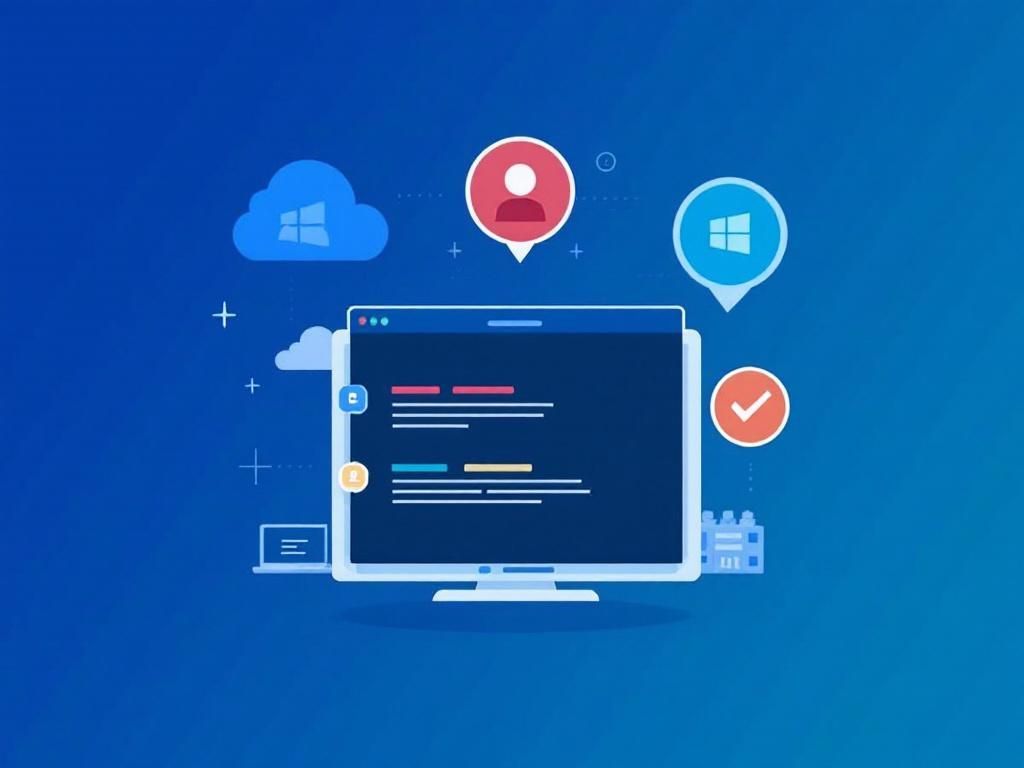
In the rapidly evolving world of technology, virtual desktops have emerged as a transformative solution for businesses and individuals seeking to enhance productivity and streamline workflows. The concept of virtual desktops allows users to access a desktop environment remotely, providing flexibility and convenience. As the year 2025 approaches, setting up a virtual desktop is more critical than ever. This article will guide you through essential steps and considerations for establishing a robust virtual desktop setup.
As 2025 ushers in new advancements in technology and remote work culture, setting up a virtual desktop has never been more crucial. This ultimate guide will explore the latest tools and best practices to transform your workspace efficiently. For those interested in enhancing their branding, consider checking out view 3D logo variations.
Table of Contents
The Basics of Virtual Desktops
A virtual desktop is a software-based emulation of a physical desktop that allows users to utilize the computing resources of remote servers. This technology has gained traction due to its ability to centralize data management, improve security, and reduce costs associated with hardware maintenance. Here are some fundamental concepts to understand:
- Remote Desktop Protocol (RDP): A protocol developed by Microsoft that enables a user to connect to another computer over a network connection.
- Virtual Desktop Infrastructure (VDI): A technology that hosts desktop environments on a centralized server.
- Cloud Computing: Delivering various services over the internet, including storage, databases, and servers.
Benefits of Using Virtual Desktops
Before diving into the setup process, it’s essential to understand the benefits of adopting virtual desktops:
- Accessibility: Users can access their desktops from anywhere with an internet connection.
- Cost-Effectiveness: Reduces the need for physical hardware and associated maintenance costs.
- Enhanced Security: Centralizing data on a secure server mitigates risks of data loss and breaches.
- Scalability: Easily scale up or down based on organizational needs.
Essential Hardware Requirements
Setting up a virtual desktop infrastructure requires specific hardware to ensure optimal performance. Here’s a breakdown of the essential components:
| Component | Minimum Specification | Recommended Specification |
|---|---|---|
| Server | Quad-core CPU, 16GB RAM | Octa-core CPU, 32GB RAM |
| Storage | 500GB HDD | 1TB SSD |
| Network Interface | 1 Gbps Ethernet | 10 Gbps Ethernet |
Choosing the Right Software
Your choice of software will significantly impact the performance of your virtual desktops. Here are some popular software solutions to consider:
1. VMware Horizon
VMware Horizon provides an enterprise-level VDI solution that allows you to deliver virtual desktops and applications. Its features include:
- Robust network performance
- Integration with existing VMware environments
- Support for various devices
2. Citrix Virtual Apps and Desktops
Citrix is known for its powerful management capabilities for virtual applications and desktops. Key features include:
- High-definition user experience
- Advanced security protocols
- Flexible deployment options
3. Microsoft Azure Virtual Desktop
This solution offers a scalable cloud-based environment with tight integration to Microsoft applications:
- Cost-effective for organizations already using Azure
- Easy to manage through a single interface
- Flexible user access
Steps to Set Up Your Virtual Desktop
Now that you understand the benefits and requirements, let’s go through the step-by-step process of setting up your virtual desktop environment:
Step 1: Assess Your Requirements
Identify the needs of your organization or personal use:
- Number of users
- Applications required
- Performance expectations
Step 2: Select the Right Hardware
Based on your assessment, choose hardware that meets or exceeds the recommended specifications listed above.
Step 3: Choose Virtualization Software
Select a VDI solution that aligns with your business needs. Consider trials to evaluate performance.
Step 4: Install and Configure the Server
Set up your server hardware. Follow manufacturer guidelines for installation and configuration:
- Install the operating system
- Configure network settings
- Set up firewall rules
Step 5: Deploy Virtual Desktops
Use your VDI software to create virtual desktops. Configure settings based on user requirements:
- Assign resources (CPU, memory, storage)
- Set permissions and access control
Step 6: Optimize Performance
Monitor the performance and make necessary adjustments:
- Regularly update software
- Optimize network bandwidth
- Scale resources as needed
Best Practices for Maintaining Virtual Desktops
Once your virtual desktops are set up, maintaining their performance and security is vital. Here are some best practices:
Regular Backup
Ensure that all virtual desktops are backed up regularly to prevent data loss. Implement automated backup solutions where possible.
Security Protocols
Adopt stringent security measures:
- Use antivirus and antimalware tools
- Implement multi-factor authentication
- Ensure encryption of sensitive data
User Training
Educate users on best practices for using virtual desktops. This can reduce the risk of human errors that may lead to security breaches.
The Future of Virtual Desktops
As technology continues to advance, the future of virtual desktops looks promising. Innovations such as machine learning and artificial intelligence are expected to enhance user experiences by providing more personalized environments. Additionally, with the increase in remote work, virtual desktops will play a crucial role in ensuring secure and efficient remote access.
In conclusion, setting up a virtual desktop environment in 2025 offers numerous advantages, from accessibility to security. By following the steps outlined in this guide, you can ensure that your organization or personal setup is efficient and ready for the future.
FAQ
What is a virtual desktop setup?
A virtual desktop setup allows users to access a virtualized desktop environment hosted on a remote server, providing flexibility and mobility.
What are the benefits of using a virtual desktop setup?
Benefits include cost savings, easy scalability, enhanced security, and the ability to access your desktop from any location.
How do I choose the right virtual desktop solution for my business?
Consider factors such as scalability, security features, ease of management, and compatibility with your existing infrastructure when choosing a solution.
What hardware do I need for a virtual desktop setup?
Typically, you need a reliable internet connection, a computer or device capable of accessing the virtual environment, and possibly a thin client or dedicated hardware, depending on your setup.
Is a virtual desktop setup secure?
Yes, when properly configured, virtual desktops can offer enhanced security through centralized management, data encryption, and controlled access.
What are common challenges faced when implementing a virtual desktop solution?
Challenges may include network latency, software compatibility issues, and the need for adequate training for users to adapt to the new system.