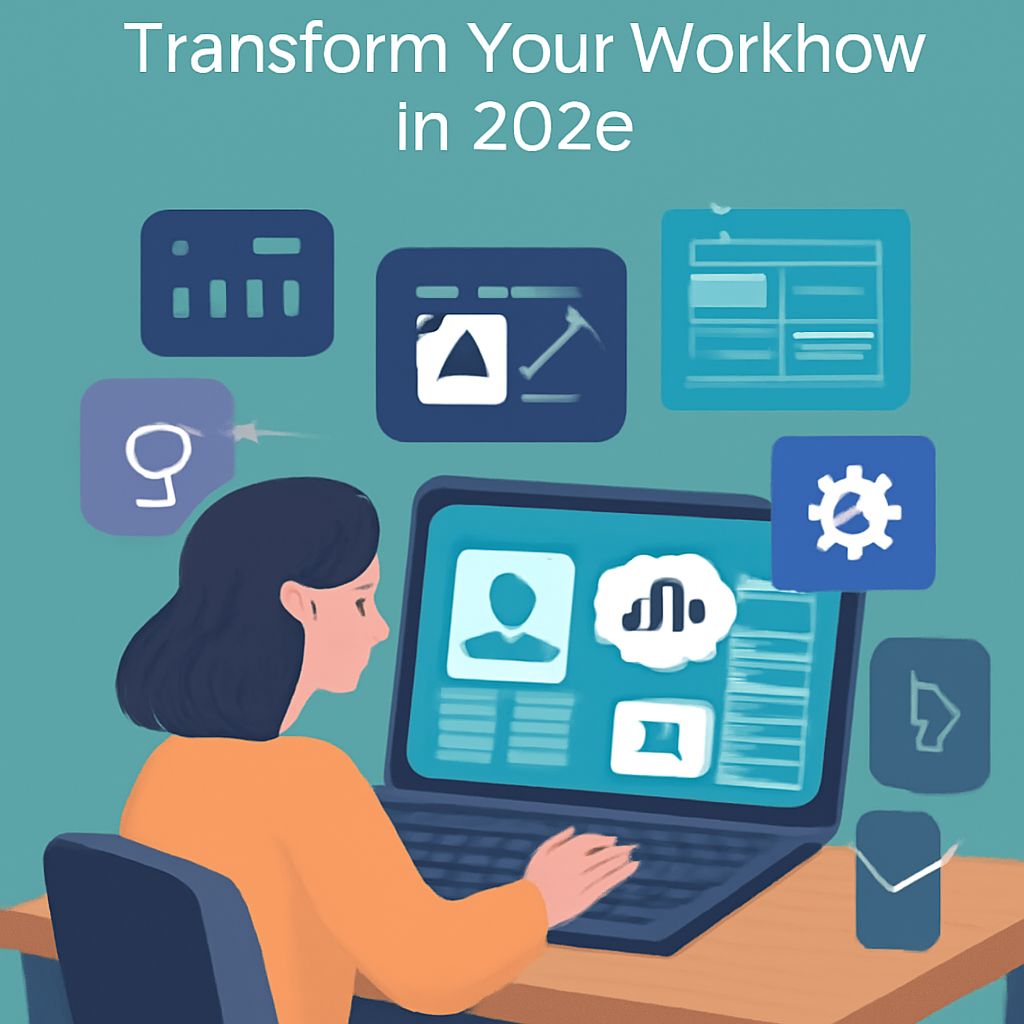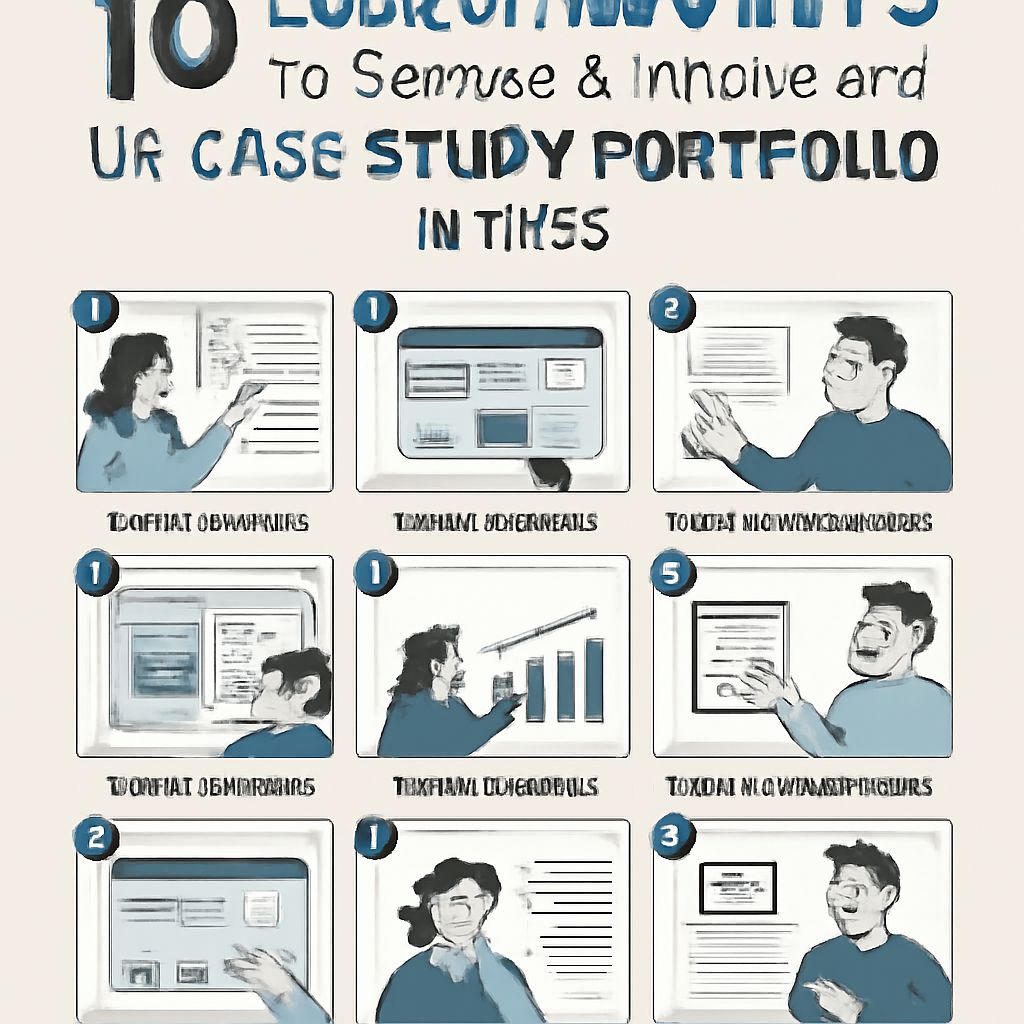Table of Contents
Introduction
In the rapidly evolving world of design, AI-enabled tools are transforming how UI/UX designers approach their workflows. As we step into 2025, the integration of artificial intelligence in design processes is not just a trend; it’s becoming essential for efficiency, creativity, and productivity. These tools can aid in everything from user research to prototyping and testing, allowing designers to focus on the creative aspects of their work. In this article, we’ll explore the top 10 AI tools that are set to revolutionize the UI/UX design landscape in 2025.
1. Figma
Figma has been a favorite among designers for its collaborative features and intuitive interface. In 2025, it continues to leverage AI to enhance design workflows.
- Smart Selection: AI-driven selection tools help designers choose elements based on usability and aesthetic alignment.
- Auto Layout Enhancements: With machine learning, the auto layout features adapt based on user behavior and common design patterns.
Key Features
| Feature | Description |
|---|---|
| Collaboration | Real-time collaboration among team members. |
| Plugins | Extensive library of plugins to enhance functionality. |
2. Adobe XD
Adobe XD remains a cornerstone of UI/UX design, and its AI capabilities have expanded significantly by 2025.
- Content-Aware Layout: Uses AI to adjust layouts automatically based on content type and user interaction.
- AI-Powered Design Systems: Easily create and manage design systems that evolve based on usage data.
Key Features
| Feature | Description |
|---|---|
| Voice Prototyping | Create prototypes that respond to voice commands. |
| Responsive Resize | Automatically adjust designs for different screen sizes. |
3. Sketch
Sketch is renowned for its simplicity and effectiveness, and the incorporation of AI tools has made it even more appealing.
- Design Recommendation Engine: This feature analyzes past projects to suggest design elements that align with user preferences.
- Automated Design Review: AI assists in reviewing designs for consistency and adherence to guidelines.
Key Features
| Feature | Description |
|---|---|
| Symbols and Styles | Reusable design elements that maintain consistency. |
| Cloud Collaboration | Share designs easily with team members in the cloud. |
4. InVision
InVision’s prototyping capabilities combined with AI insights provide designers with critical feedback and usability data.
- Predictive Analytics: AI analyzes user interaction data to forecast design effectiveness and areas for improvement.
- Smart Feedback: Automated collection of user feedback during testing phases.
Key Features
| Feature | Description |
|---|---|
| Prototyping | Transform static designs into interactive prototypes. |
| Design Handoff | Simplify handoff process to developers with clear specs. |
5. Uizard
Uizard stands out in the design world for its AI-driven rapid prototyping capabilities, especially suited for non-designers.
- Text-to-Design: Convert ideas and notes into design layouts instantly.
- AI Style Guidance: Offers design suggestions based on current trends and best practices.
Key Features
| Feature | Description |
|---|---|
| Collaboration Tools | Share and collaborate on prototypes with others easily. |
| Export Options | Export designs into multiple formats for development. |
6. Framer
Framer has evolved into a powerful design tool that integrates AI features for enhancing user experience design.
- AI-Generated Variants: Quickly generate multiple design options for A/B testing.
- Intelligent Design Guidance: AI provides real-time suggestions as users create and modify designs.
Key Features
| Feature | Description |
|---|---|
| Interactive Components | Create interactive UI components effortlessly. |
| Code Export | Export directly to React code for developers. |
7. Zeplin
Zeplin excels at bridging the gap between designers and developers, and with AI enhancements, its utility has grown exponentially.
- AI-Driven Specification Generation: Automatically generate style guides and specifications based on design inputs.
- Design Validation: AI checks for discrepancies between design and development.
Key Features
| Feature | Description |
|---|---|
| Integration | Works seamlessly with various design tools. |
| Version Control | Track changes and manage versions effectively. |
8. Canva
Canva, primarily known for its graphic design capabilities, has embraced AI tools to enhance user experience and accessibility.
- Magic Resize: Effortlessly adjust designs to fit different platforms with one click.
- AI Design Suggestions: Smart suggestions based on user input and current trends.
Key Features
| Feature | Description |
|---|---|
| Template Library | Access to an extensive library of templates. |
| Collaboration Features | Enable team collaboration and sharing. |
9. Lookback
Lookback provides powerful tools for user research and testing, utilizing AI to enhance insights.
- AI Transcription: Automatically transcribe user testing sessions to capture feedback effortlessly.
- Sentiment Analysis: AI analyzes user feedback to gauge sentiment and satisfaction.
Key Features
| Feature | Description |
|---|---|
| Recording Sessions | Record and playback user sessions for later analysis. |
| Collaboration with Stakeholders | Share insights with team members and stakeholders easily. |
10. UserTesting
UserTesting leverages AI to streamline the user testing process, providing valuable insights into user behavior.
- AI-Driven Insights: Automatically highlight significant patterns and insights from user interactions.
- Custom Testing Scenarios: AI creates tailored testing scenarios based on user personas.
Key Features
| Feature | Description |
|---|---|
| On-Demand Testing | Test designs with real users on demand. |
| Feedback Aggregation | Aggregate user feedback for comprehensive analysis. |
Conclusion
As we embrace 2025, the role of AI in UI/UX design is only set to grow. The tools highlighted in this article are not just enhancing workflows; they are reshaping how designers think and create. Integrating these AI tools into your design process can lead to improved efficiency, enriched creativity, and a better understanding of user needs. By adopting these technologies, UI/UX designers can stay ahead of the curve, ensuring that they not only meet but exceed user expectations.
FAQ
What are the top AI tools for UI/UX designers in 2025?
The top AI tools for UI/UX designers in 2025 include platforms like Figma AI, Adobe Sensei, Sketch AI, Uizard, Framer AI, and several others that enhance design efficiency and creativity.
How can AI tools improve the workflow of UI/UX designers?
AI tools can streamline repetitive tasks, provide design recommendations, automate user research analysis, and facilitate rapid prototyping, allowing designers to focus more on creativity and user experience.
Are AI design tools user-friendly for beginners?
Many AI design tools are designed with user-friendliness in mind, featuring intuitive interfaces and guided workflows, making them accessible for both beginners and experienced designers.
What benefits do AI tools offer for user research in UI/UX design?
AI tools can analyze user data efficiently, identify patterns, and generate insights that inform design decisions, helping designers better understand user needs and preferences.
Will using AI tools replace UI/UX designers?
While AI tools can automate certain tasks, they are designed to enhance the capabilities of UI/UX designers, not replace them, allowing for a more efficient and innovative design process.
How can I choose the right AI tool for my UI/UX design needs?
Consider factors such as the specific features you need, your team’s workflow, compatibility with existing tools, and your budget when selecting the right AI tool for your UI/UX design projects.