SEO Keywords: How To Find Better Keywords For Your Website

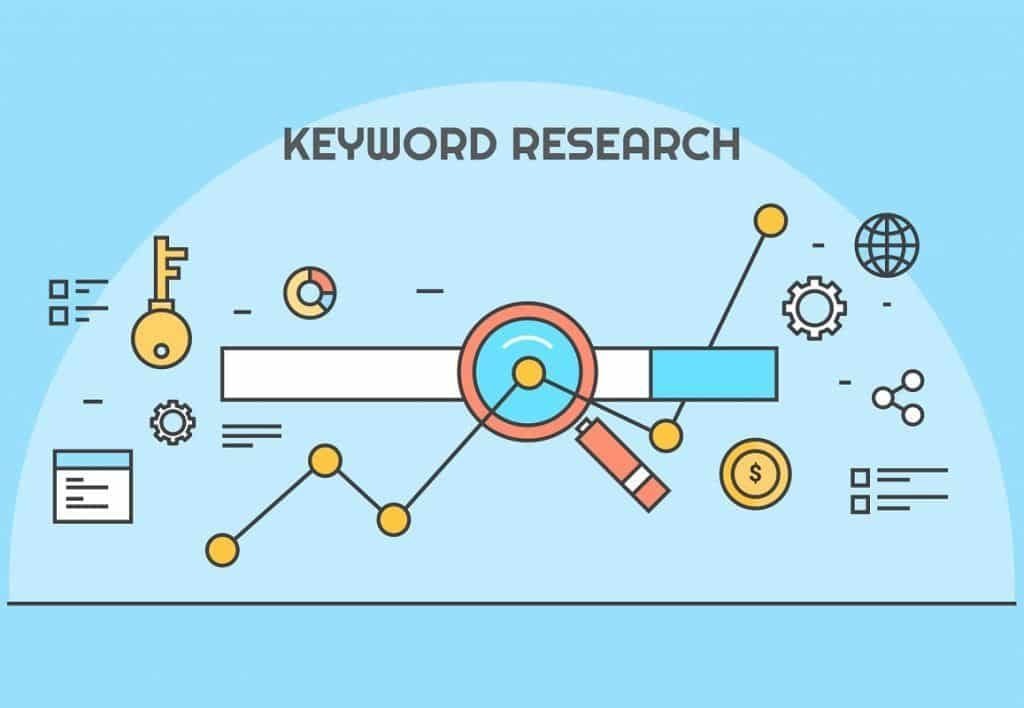
Today, 95% of the Netizens look at the first page of search results and half of it click on first three results. That means if you get keyword use wrong, you’ll seriously hurt your business. Because you’ll miss out on the benefits of getting organic traffic when people click through to your site from a list of search results. And no organic traffic means fewer leads and sales.
Understanding SEO Keywords
SEO is optimizing your web pages for better ranking in search results pages (SERPs). Part of the SEO process is using keywords: words and phrases that describe what your content is about.
Then Google uses that information to determine which content is relevant to a particular search query, and how the page should rank in searches for a particular term. That’s what gives a web page its search ranking.
A website that is well optimized for search engines “speaks the same language” as its potential visitor base with keywords for SEO that help connect searchers to your site. Keywords are one of the main elements of SEO.
Some common mistakes we do while keyword research:
- Only doing SEO keyword research once,
- Not bothering to update and expand their SEO keyword list, or
- Targeting keywords that are too popular, meaning they’re way too competitive.
SEO is an ongoing and evolving part of your job as online marketer. Old keyword needs to be re-evaluated and high-volume, competitive keywords should be usefully replaced or augmented with longer, more specific phrases designed not to bring in just any visitor but exactly the right visitors.
Getting Started
First, you need to find the right keywords to include on your web page. Therefore, keyword research should be the first priority.
Now, before doing keyword research, it is essential to understand how to classify them.
- Head keywords are usually just 1 or 2 words and have a high search volume.
- Body keywords are 2 to 3 word phrases with a good search volume, not high, not low.
- Long tail keywords consist of four or more words strung together with a low search volume. These account for the bulk of web traffic.
Here, the important factor is specificity. The longer the phrase, the more specific it is, and the fewer search results there’ll be when people type it in.
Next step is to understand the intent of the keywords. To make the most of keywords for marketing, content creation and SEO, you also have to understand the intent of the searcher who uses them. There are different ways of describing keyword intent.
- Navigational, where users search for a particular website.
- Informational, where users search for the answer to a question.
- Investigational, where users search for information that may eventually lead to a transaction.
- Transactional, where users are ready to buy.
Keywords have a lot to do to meet both your needs and those of your searchers. Lets get started to how to get keywords.
- First, brainstorm the terms that you think your potential customers might be searching for.
- Have a good idea of the kind of information people need at each stage of their interaction with you. If not, think about what you’d search for. It’s a good idea to use a spreadsheet for making list of these, as most of the tools you’ll use will allow you to export data as Excel or CSV files.
- Think about seed keywords. These are phrases that don’t have a modifier, and they’re the building blocks of your keyword list. For example, “health insurance” is a seed keyword, while “health insurance benefits calculator” is long tail.
- Find related terms. Just type your search term into the box and you’ll get a long list of related terms to add to your list.
- You can also find out which search terms are already bringing people to your site, as a starting point for generating new, related terms you can use for SEO, content development and marketing. Two places to find these are Google Analytics and Google Search Console.
- There are many tools that can help you find keywords like Google Adwords Keyword Planner, SEMrush , etc.
Where To Use Keywords For SEO
Search engines look at where keywords appear on your site, and they prioritize some areas over others. Here are good places to add your keywords, in order of importance:
1. Page Titles
A page title describes the main subject of your page and shows up as the first line of a search results entry to let both Google and searchers know exactly what the page is about. The best practice when writing page titles is to use your target SEO keywords or keyword phrase at the start of the page title. That’ll make sure that it’s seen as more relevant.
2. Meta Descriptions
Meta description shows up as the second part of a search results entry. It can help Google determine how relevant your content is to what people are searching for. The meta description also helps searchers decide whether to click through from a search result to see the full content on your website.
3. Subheadings
Subheadings help make your content scannable, giving readers’ eyes somewhere to pause. Subheadings may help visitors decide about the relevance of content to their needs. They may also appear as part of a featured snippet or answer box. So, use keywords in at least a couple of subheadings.
4. Content
Content is one of the top SEO ranking factors. So it is important to use keywords in your content. But it’s crucial to avoid keyword stuffing. If you’ve got keywords in every other sentence the chances are your content will incur Google penalties. The best practice is to include latent semantic indexing (LSI) keywords rather than the exact keyword every time. Conclusion is write readable and understandable content.
5. Images
Images are indexed too. Images can help you handle content accessibility, which is useful for the millions of searchers worldwide. First, make sure any images you use are relevant to your content. Next, give them a file name that reflects that relevance. You can include keywords or LSI keywords. Use SEO keywords in image titles, which are little pieces of text that pop up when you hover your mouse over an image. Finally, use SEO keywords in alt text. This is the part that helps with accessibility.
6. URLs
The best URLs give visitors – and Google – a clue about what’s on the page, so you want to make them descriptive. The best practice is to keep URLs short, and include no more than one or two keywords in a way that makes the URL make sense to people who are visiting.
7. Link Anchor Text
Links are one of the top three SEO ranking factors, so you absolutely should optimize these for SEO. If you use the same anchor text for every inbound link you create, that’s an SEO ranking red flag for Google, and it might get you penalized. Instead, use LSI keywords to vary inbound anchor text.
The same rule applies to internal linking and external linking. If too many links on your site use the same anchor text to link to another site, Google might think it’s a black hat SEO link scheme, and penalize your site, reducing its search ranking.
8. Social Media
Although social media isn’t a direct search ranking factor but there’s a strong link between social shares and visibility in SERPs. Google indexes Twitter updates, so using keywords there can lead people to your Twitter profile, and from there to the content on your website. Keywords are also useful as hashtags in social media updates. This is especially true on Twitter, where using the right hashtags can make it easier for people to find content on the site.
Keyword optimization is a long-term, ongoing process, and ranking depends on many factors, including how visitors interact with your site. So it may take time for these changes to your site to have an effect on your search engine ranking.
- Focus on providing good content and using keywords strategically.
- Track your keyword performance to fine-tune your strategy over time.
- Encourage Google to index your changes by requesting an index after significant updates.
- It’s normal to see fluctuations in rankings after making changes to your site.
So be patient and keep up your smart work.







