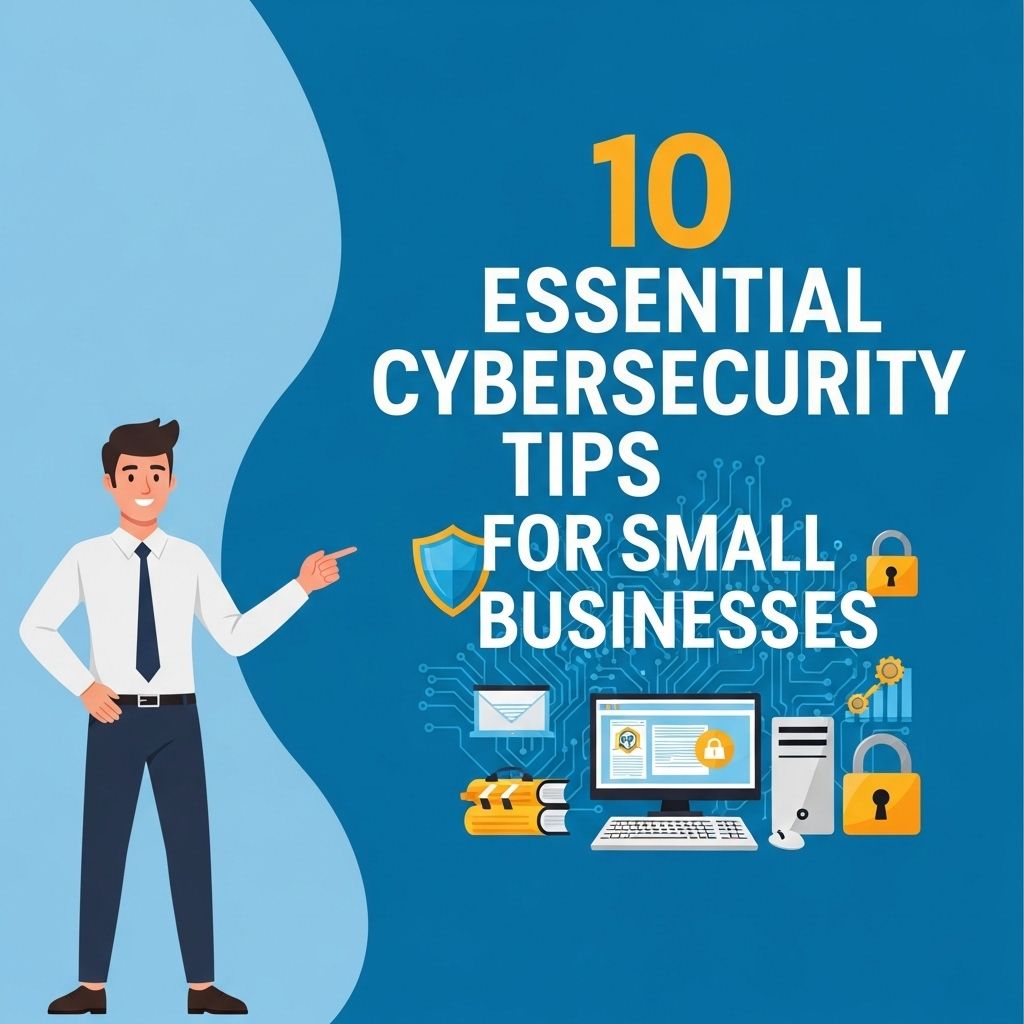As remote work continues to redefine traditional office settings, organizations are increasingly embracing distributed teams. This shift, however, brings with it a unique set of security challenges. Enhanced security measures are essential to protect sensitive information, ensure compliance, and reduce vulnerabilities. In this article, we will explore various strategies and best practices that can help organizations secure their digital environments while accommodating the flexibility of remote work.
Table of Contents
Understanding the Security Landscape for Distributed Teams
Distributed teams operate in diverse environments, often utilizing various devices and networks. This diversity can create multiple entry points for cyber threats. To effectively enhance security, it’s crucial to comprehend the common vulnerabilities faced by remote teams:
- Public Wi-Fi Risks: Employees accessing company resources over unsecured public networks may expose sensitive data to cybercriminals.
- Device Theft: Laptops and smartphones can be lost or stolen, leading to potential data breaches.
- Phishing Attacks: Remote workers may be more susceptible to phishing schemes, given the lack of face-to-face interaction.
- Inconsistent Software Updates: Employees may not keep their software up-to-date, increasing the risk of exploitation.
Implementing Strong Authentication Practices
One of the first lines of defense in securing access to company resources is implementing strong authentication mechanisms. Here are some effective strategies:
Multi-Factor Authentication (MFA)
MFA requires users to provide two or more verification factors to gain access to resources, significantly enhancing security.
Single Sign-On (SSO)
SSO allows users to log in once and gain access to multiple applications without needing to enter credentials repeatedly, reducing the risk of credential theft.
Regular Password Updates
Encourage employees to change their passwords regularly and use strong, unique passwords for different accounts. Provide training on password management tools.
Securing Devices and Networks
Device security is paramount for remote workers. Implementing the following measures can help protect devices and data:
Endpoint Security Solutions
Deploy endpoint security solutions that offer features such as:
- Antivirus and anti-malware protection
- Firewalls
- Data loss prevention capabilities
Encryption
Use encryption to protect sensitive data both at rest and in transit. This ensures that even if data is intercepted, it remains unreadable without the proper decryption keys.
Virtual Private Networks (VPNs)
Encourage employees to use VPNs when accessing company resources over public Wi-Fi networks to encrypt internet traffic and safeguard against eavesdropping.
Establishing Clear Security Policies
Having structured security policies is crucial for guiding employees in protecting company data. Important elements to include:
Acceptable Use Policy (AUP)
Define acceptable and unacceptable behaviors when using company resources, including guidelines for personal devices and public Wi-Fi usage.
Incident Response Plan
Prepare a clear incident response plan that outlines steps to take in the event of a security breach, including communication protocols and responsibilities.
Regular Training and Awareness Programs
Conduct regular security training sessions to keep employees informed about the latest threats, phishing tactics, and best practices for maintaining security.
Data Management and Compliance
Adhering to data management and compliance regulations is essential for organizations, particularly those handling sensitive information. Here are key considerations:
Data Classification and Access Control
Classify data based on sensitivity and restrict access to authorized personnel only. Implement role-based access controls (RBAC) to manage permissions efficiently.
Regular Audits and Assessments
Conduct regular security audits and assessments to identify vulnerabilities and ensure compliance with industry regulations such as GDPR or HIPAA.
Secure Data Backup
Implement automated data backups and ensure that backups are stored securely, both on-site and off-site. Regularly test recovery procedures to ensure data integrity.
Utilizing Advanced Technologies
Leveraging advanced technologies can significantly enhance security for distributed teams:
Artificial Intelligence (AI) and Machine Learning (ML)
AI and ML can help identify unusual patterns in user behavior, detect anomalies, and respond to threats in real time.
Zero Trust Architecture
Adopt a Zero Trust approach that assumes no user or device is trustworthy by default, continuously verifying access requests based on user identity and context.
Security Information and Event Management (SIEM)
Implement SIEM solutions to collect and analyze security data from various sources, enabling organizations to detect and respond to incidents proactively.
Conclusion
Securing a distributed team requires a multi-faceted approach that combines technology, policy, and employee training. By understanding the risks, implementing strong security measures, and fostering a security-conscious culture, organizations can protect their sensitive data and maintain compliance while enjoying the benefits of a flexible workforce.
FAQ
What are the best practices for enhancing security for a distributed team?
Implement strong password policies, use multi-factor authentication (MFA), and conduct regular security training to ensure all team members are aware of potential threats.
How can I secure sensitive data for remote team members?
Utilize encryption for data in transit and at rest, and ensure that access controls are strictly enforced to limit data access to authorized personnel only.
What tools can help improve security for a distributed workforce?
Consider using virtual private networks (VPNs), secure collaboration tools, and endpoint security solutions to protect devices and data.
How often should security policies be updated for remote teams?
Security policies should be reviewed and updated at least annually, or whenever there are significant changes in the team structure or technology used.
What role does employee training play in securing a distributed team?
Regular training helps employees recognize phishing attempts, understand the importance of data protection, and stay updated on the latest security practices.
How can I monitor the security of a distributed team effectively?
Implement security information and event management (SIEM) systems to monitor and analyze security events across all devices and locations in real-time.