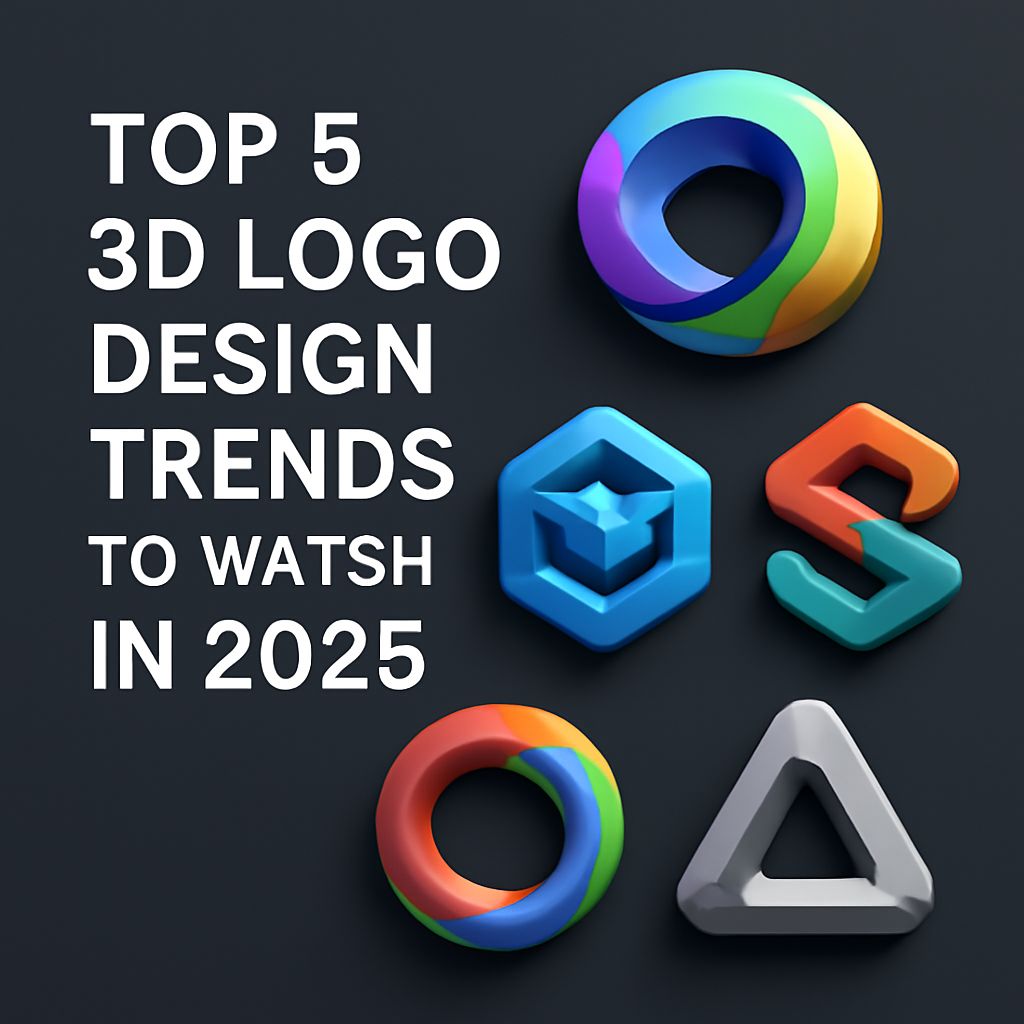Top 10 Portfolio Builders for Designers to Shine in 2025
Discover the top 10 portfolio builders that will help designers showcase their work effectively in 2025. Enhance your online presence and attract clients.

Table of Contents
Introduction
In the ever-evolving world of design, having a standout portfolio is essential for professionals seeking to showcase their skills and attract potential clients or employers. As we step into 2025, the competition is fiercer than ever, making it crucial for designers to utilize the best portfolio-building tools available. This article explores the top 10 portfolio builders that can help designers shine and effectively present their work to the world.
1. Adobe Portfolio
Adobe Portfolio is a popular choice among designers, especially those who are already embedded in the Adobe ecosystem. With its user-friendly interface and seamless integration with Adobe Creative Cloud, it allows users to create stunning, customizable portfolio websites.
- Key Features:
- Responsive designs for mobile and desktop.
- Integration with Lightroom for easy photo management.
- Customizable layouts and templates.
Pros and Cons
| Pros | Cons |
|---|---|
| Easy to use for Adobe users | Requires an Adobe subscription |
| High-quality templates | Limited functionality compared to full website builders |
2. Squarespace
Squarespace is known for its stunning design capabilities, making it a favorite among creatives. With a wide range of templates tailored for portfolios, Squarespace allows designers to create visually appealing sites without needing extensive coding knowledge.
- Key Features:
- Drag-and-drop functionality.
- Built-in SEO tools.
- eCommerce capabilities for selling designs or merchandise.
Pros and Cons
| Pros | Cons |
|---|---|
| Beautiful design templates | Can be pricey for advanced features |
| Good customer support | Learning curve for beginners |
3. Behance
Behance, part of the Adobe family, serves as a platform for creatives to showcase their work and connect with other professionals. While it’s not a traditional portfolio website builder, it has a vast community and a strong visibility factor that can help designers gain exposure.
- Key Features:
- Ability to follow and be followed by other creatives.
- Integration with other Adobe tools.
- Option to share work in various formats, including videos and animations.
Pros and Cons
| Pros | Cons |
|---|---|
| Free to use | Less control over branding |
| Network opportunities | Can be lost in the crowd |
4. Wix
Wix is renowned for its flexibility and ease of use. It provides a wide variety of templates and customization options, making it suitable for designers looking to create a unique online presence.
- Key Features:
- Drag-and-drop editor for effortless design.
- App Market for adding additional functionalities.
- SEO tools to enhance online visibility.
Pros and Cons
| Pros | Cons |
|---|---|
| Highly customizable | Can become expensive with add-ons |
| No coding required | Template limitations once live |
5. WordPress
WordPress, the leading content management system, offers a wealth of themes and plugins to create a personalized portfolio. While it may require some technical knowledge, its customization capabilities are nearly limitless.
- Key Features:
- Thousands of themes, both free and premium.
- Extensive plugin library for added functionalities.
- Powerful blogging capabilities to complement the portfolio.
Pros and Cons
| Pros | Cons |
|---|---|
| Highly customizable | Steeper learning curve |
| Strong community support | Maintenance required |
6. Dribbble
Dribbble is another platform that serves both as a showcase for design work and a community for networking. Many designers use it to gain inspiration and showcase their best work to potential clients.
- Key Features:
- Ability to upload shots and receive feedback.
- Job board for freelance and full-time opportunities.
- Community engagement through comments and likes.
Pros and Cons
| Pros | Cons |
|---|---|
| Great for networking | Limited customization |
| Inspiring community | May not attract long-term clients |
7. Format
Format is designed specifically for creatives, offering tools tailored to showcase visual work effectively. It includes unique features such as client proofing and online sales capabilities.
- Key Features:
- Customizable templates designed for portfolios.
- Client proofing feature.
- eCommerce tools for selling work directly.
Pros and Cons
| Pros | Cons |
|---|---|
| Great for photographers and artists | More expensive than some competitors |
| Client management features | Limited third-party integrations |
8. Webflow
Webflow is a powerful tool for designers who want complete control over their website’s design. It provides a visual editing interface and allows for responsive design without needing to write code.
- Key Features:
- Fully responsive design capabilities.
- CMS functionality for dynamic content.
- Custom code integration for advanced features.
Pros and Cons
| Pros | Cons |
|---|---|
| High level of design control | Can be complex for beginners |
| No coding required for basic use | More expensive than basic builders |
9. Cargo
Cargo is a creative website builder that focuses on showcasing artwork and design work. It offers a diverse range of templates and customization options tailored for artists and designers.
- Key Features:
- Unique, artist-focused templates.
- Built-in blogging functionality.
- eCommerce integration available.
Pros and Cons
| Pros | Cons |
|---|---|
| Highly customizable templates | Limited integrations with third-party tools |
| Creative community | Less recognized than larger platforms |
10. SiteGround
For those looking to build a custom site from the ground up, SiteGround offers reliable web hosting services with excellent support. It can be paired with popular website builders like WordPress or custom coding solutions.
- Key Features:
- Fast and secure hosting services.
- One-click installations for WordPress and other platforms.
- 24/7 customer support.
Pros and Cons
| Pros | Cons |
|---|---|
| Reliable performance | Requires technical knowledge for setup |
| Excellent uptime and speed | Additional costs for premium features |
Conclusion
Choosing the right portfolio builder can significantly impact how designers present their work and connect with their audiences. The options listed above each offer unique advantages tailored to different needs and skill levels. As the design industry continues to grow and evolve, utilizing these powerful portfolio builders can help designers not only showcase their talent but also stand out in a crowded marketplace.
FAQ
What are the best portfolio builders for designers in 2025?
In 2025, the top portfolio builders for designers include platforms like Behance, Adobe Portfolio, Dribbble, Squarespace, Wix, WordPress, Format, Cargo, Webflow, and Coroflot.
How do I choose the right portfolio builder for my design work?
When choosing a portfolio builder, consider factors like ease of use, customization options, pricing, and the ability to showcase your specific design style effectively.
Can I use multiple platforms to showcase my design portfolio?
Yes, many designers use multiple platforms to reach different audiences; for example, showcasing on Behance for community feedback and on their own website for personal branding.
What features should I look for in a portfolio builder?
Look for features like responsive design templates, integration with social media, analytics tools, e-commerce capabilities, and SEO optimization to enhance visibility.
Is it important to keep my portfolio updated?
Absolutely! Regularly updating your portfolio with new projects and skills demonstrates growth and keeps your work relevant to potential clients.
How can I make my portfolio stand out in a crowded market?
To make your portfolio stand out, focus on a unique design aesthetic, showcase a diverse range of work, include detailed case studies, and highlight your creative process.