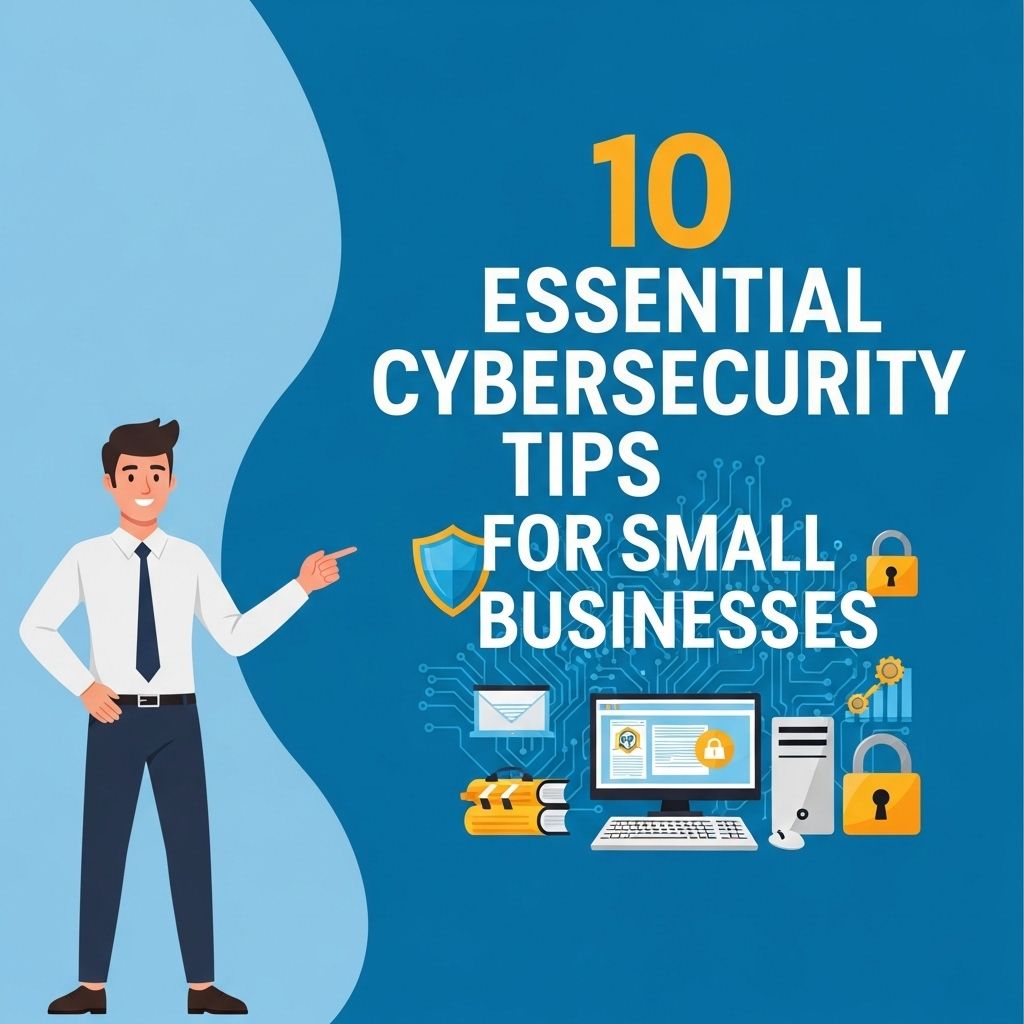In an era where cyber threats are increasingly sophisticated, securing your business is more essential than ever. One of the most effective measures you can implement to protect sensitive information is Multi-Factor Authentication (MFA). This article will delve into the intricacies of MFA, its benefits, and provide a comprehensive guide on how to set it up for your business.
Table of Contents
Understanding Multi-Factor Authentication
Multi-Factor Authentication (MFA) is a security mechanism that requires more than one form of verification to gain access to an account or system. This typically involves a combination of:
- Something you know: A password or PIN.
- Something you have: A device such as a smartphone or hardware token.
- Something you are: Biometric verification like fingerprints or facial recognition.
This layered approach makes it significantly more challenging for unauthorized users to gain access, even if they have stolen a password.
Why is MFA Important?
Implementing MFA can dramatically reduce the risk of unauthorized access. Here are some compelling reasons:
1. Enhanced Security
Passwords alone can be weak and easily compromised. MFA adds a critical second layer of security:
- Compromised passwords are less effective on their own.
- Even if a password is stolen, the attacker still needs the second factor.
2. Compliance with Regulations
Many industries face strict regulatory requirements regarding data protection. MFA can help businesses comply with:
- General Data Protection Regulation (GDPR)
- Health Insurance Portability and Accountability Act (HIPAA)
- Payment Card Industry Data Security Standard (PCI DSS)
3. Mitigating Phishing Risks
MFA can be a robust defense against phishing attacks, as it requires more than just a password. Even if employees inadvertently provide login credentials, the second factor can prevent unauthorized access.
Setting Up Multi-Factor Authentication
Setting up MFA involves several steps, but the benefits far outweigh the effort involved. Here’s a structured approach to implementing MFA for your business:
Step 1: Assess Your Needs
Before diving into the implementation phase, evaluate your business’s specific needs:
- Identify critical systems and sensitive data that require enhanced security.
- Determine the types of users who will have access and their roles.
- Consider the resources available for MFA implementation.
Step 2: Choose the Right MFA Solution
There are several MFA solutions available, each with different features. Here’s a quick comparison:
| Solution | Type | Pros | Cons |
|---|---|---|---|
| SMS-based | One-Time Password (OTP) | Easy to implement | Vulnerable to SIM swapping |
| Email-based | OTP | Widely accessible | Can be intercepted |
| Authenticator Apps | Time-based OTP | More secure than SMS | Requires app installation |
| Hardware Tokens | Physical device | Highly secure | Costly and less convenient |
Step 3: Implement MFA
Follow these steps to implement MFA:
- Select a reliable MFA provider based on your needs.
- Configure the MFA settings for your applications and systems.
- Test the configuration to ensure functionality.
Step 4: Educate Your Employees
Training your employees on the importance of MFA is crucial:
- Provide clear instructions on how to use MFA.
- Conduct workshops to raise awareness about security threats.
- Encourage a culture of security within your organization.
Step 5: Monitor and Review
Regularly review your MFA implementation:
- Monitor login attempts and alert employees of suspicious activities.
- Update MFA methods as necessary to combat emerging threats.
- Gather feedback from users to improve the MFA experience.
Best Practices for MFA
To maximize the effectiveness of your MFA strategy, consider the following best practices:
1. Use Strong Passwords
Even with MFA, a strong password is your first line of defense. Encourage complex passwords that include:
- Uppercase letters
- Lowercase letters
- Numbers
- Special characters
2. Regularly Update Authentication Methods
As technology evolves, so do cyber threats. Stay updated with the latest MFA technologies and trends.
3. Consider User Experience
A complicated MFA process can lead to user frustration. Aim for a balance between security and user experience, offering multiple options for authentication.
4. Perform Regular Security Audits
Conduct regular audits of your MFA setup to identify and mitigate vulnerabilities.
Conclusion
Multi-Factor Authentication is no longer just an option; it’s a necessity for businesses looking to safeguard their sensitive data in a digital landscape plagued by cyber threats. By following the structured approach outlined above, you can significantly bolster your organization’s security posture, ensuring that your data—and that of your clients—is protected. Remember that security is an ongoing process; stay vigilant and proactive in your approach to safeguarding your business.
FAQ
What is Multi-Factor Authentication (MFA) and why is it important for my business?
Multi-Factor Authentication (MFA) is a security measure that requires users to provide two or more verification factors to access an account or system. It’s important for businesses because it adds an extra layer of protection against unauthorized access, reducing the risk of data breaches.
How do I set up Multi-Factor Authentication for my business?
To set up Multi-Factor Authentication, you typically need to enable it in your account settings, select the verification methods you want to use (like SMS, email, or authentication apps), and follow the prompts to link your devices.
What are the different types of verification methods available for MFA?
Common verification methods for Multi-Factor Authentication include SMS codes, email codes, mobile authentication apps, biometric scans (like fingerprint or facial recognition), and hardware tokens.
Can Multi-Factor Authentication prevent all cyber attacks?
While Multi-Factor Authentication significantly enhances security, it cannot prevent all cyber attacks. It should be used in conjunction with other security measures, such as strong passwords and regular software updates, for comprehensive protection.
Is Multi-Factor Authentication user-friendly for employees?
Yes, most Multi-Factor Authentication systems are designed to be user-friendly. Employees typically find it easy to set up and use, especially with familiar methods like mobile apps or SMS.
What should I do if I lose access to my Multi-Factor Authentication method?
If you lose access to your Multi-Factor Authentication method, you should follow your service provider’s recovery process, which often includes backup codes or alternative verification methods to regain access to your account.