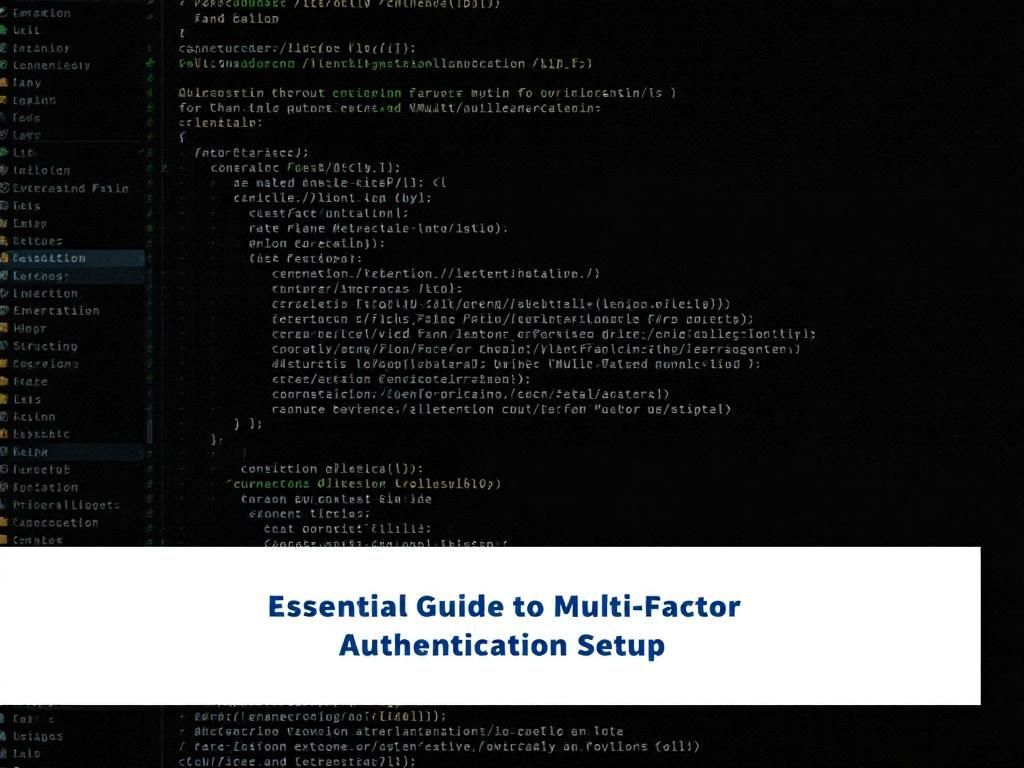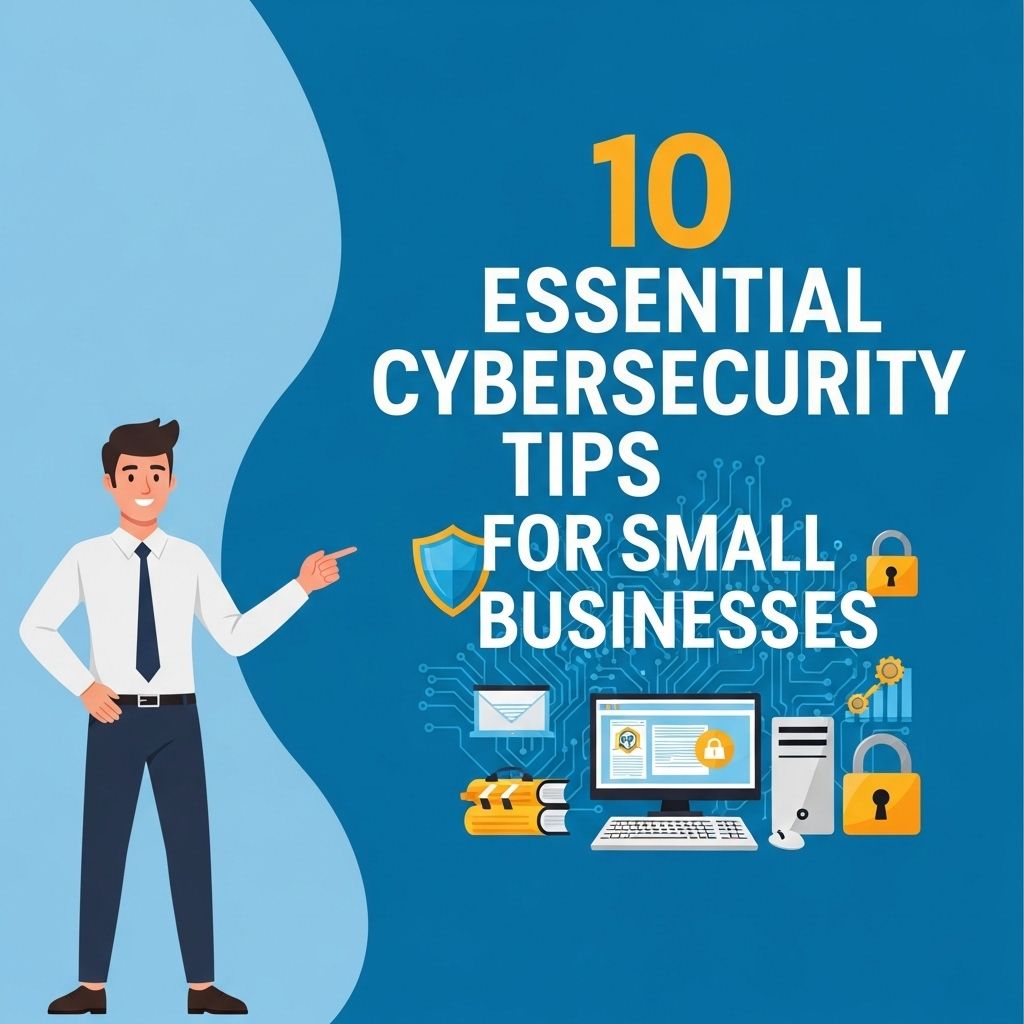In an era where digital security is paramount, multi-factor authentication (MFA) has emerged as a crucial layer in safeguarding sensitive information. This method enhances security by requiring users to verify their identity through multiple means before gaining access to their accounts. Whether it’s your personal email, banking app, or corporate network, understanding how to implement MFA effectively can protect you from unauthorized access and potential data breaches.
Table of Contents
What is Multi-Factor Authentication?
Multi-factor authentication is a security mechanism that requires more than one form of verification to grant access to an application or system. By combining different elements of authentication, MFA significantly reduces the risk of unauthorized access, even if a user’s password is compromised.
Key Components of MFA
- Something you know: This typically refers to a password or PIN.
- Something you have: A physical device such as a smartphone or security token that generates a one-time code.
- Something you are: Biometric verification methods, including fingerprint scans or facial recognition.
Types of Multi-Factor Authentication
MFA can be implemented using various methods, each with unique advantages and disadvantages. Below are some of the most common types:
1. SMS-based Authentication
This method sends a one-time code via text message to the user’s registered mobile number. While simple and widely used, it is also vulnerable to SIM swapping and interception.
2. Email-based Authentication
Similar to SMS authentication, this method sends a one-time code to the user’s email address. While slightly more secure than SMS, it is still susceptible to email account compromises.
3. Time-based One-Time Passwords (TOTP)
Using an authenticator app like Google Authenticator or Authy, this method generates a unique code that changes every 30 seconds. TOTP is more secure than SMS or email as it doesn’t rely on external communication.
4. Push Notifications
With this method, users receive a push notification on their mobile device when attempting to log in. They simply approve or deny the login attempt. This method is very user-friendly and secure but requires an internet connection.
5. Hardware Tokens
These are physical devices that generate one-time codes. They are highly secure but may be less convenient for users who do not want to carry an additional device.
Setting Up Multi-Factor Authentication
Setting up MFA may vary depending on the platform or service you are using. Below is a step-by-step guide to help you through the process.
Step 1: Choose Your MFA Method
Decide on which MFA methods you would like to implement based on your security needs and convenience. Consider factors such as:
- Ease of use
- Level of security
- Availability of devices
Step 2: Enable MFA on Your Accounts
Log into the account settings of the service you wish to secure. Most platforms will have a section dedicated to security settings, where you can usually find options to enable MFA.
Step 3: Verify Your Identity
During the setup process, you will typically be required to verify your identity. This might involve entering a one-time code sent to your mobile device or email.
Step 4: Set Up Additional Authentication Methods
After the initial setup, you may be able to add more authentication methods. This could include linking an authenticator app or enabling backup codes for situations where your primary method isn’t accessible.
Step 5: Test Your MFA Setup
Once everything is configured, log out and test your MFA setup by logging back in. Ensure that each method works as expected and that you can access your account securely.
Best Practices for Multi-Factor Authentication
To maximize the benefits of MFA, consider the following best practices:
1. Use Unique Passwords
Even with MFA, strong, unique passwords for each of your accounts are essential. Utilize a password manager to create and store complex passwords securely.
2. Regularly Review Security Settings
Periodically check your account security settings and update your MFA methods as needed. Change your passwords regularly to maintain a high level of security.
3. Enable Backup Codes
Most platforms offer backup codes that can be used in case you lose access to your primary MFA method. Store these codes securely in a place that only you can access.
4. Stay Informed
Keep up to date with the latest security trends and threats. Regularly educate yourself about new methods of MFA and potential vulnerabilities.
Challenges of Multi-Factor Authentication
While MFA is an effective security measure, it is not without its challenges:
1. User Adoption
Some users find MFA cumbersome or confusing, leading to resistance. Educating users about the importance of MFA can help improve adoption rates.
2. Accessibility Issues
For some users, especially those with disabilities, certain MFA methods may be challenging to use. Offering multiple options can help accommodate diverse needs.
3. Recovery Process
Recovering an account after losing access to the MFA method can be complicated and time-consuming. Ensure that you have recovery options in place, such as backup codes.
The Future of Multi-Factor Authentication
The landscape of digital security is constantly evolving. Future advancements may include more sophisticated biometric methods, such as behavioral biometrics that analyze user patterns. Additionally, the integration of artificial intelligence may lead to smarter authentication processes that can adapt to user behavior.
Conclusion
Multi-factor authentication is an essential practice in today’s digital world. By implementing MFA, you significantly bolster your defenses against unauthorized access. As cyber threats evolve, staying informed and proactive about your digital security is not just wise; it’s necessary. Whether for personal use or in a corporate setting, MFA is a critical component of any effective security strategy.
FAQ
What is multi-factor authentication?
Multi-factor authentication (MFA) is a security mechanism that requires users to provide two or more verification factors to gain access to an account or system, enhancing security beyond just a password.
Why is multi-factor authentication important?
MFA is important because it adds an additional layer of security, making it harder for unauthorized users to gain access, even if they have stolen a password.
How do I set up multi-factor authentication?
To set up multi-factor authentication, log into your account settings, navigate to the security section, and follow the prompts to enable MFA, usually involving linking a mobile device or authentication app.
What are the common methods of multi-factor authentication?
Common methods of multi-factor authentication include SMS codes, authentication apps like Google Authenticator, email verification, biometric scans, and hardware tokens.
Can I use multi-factor authentication on all my accounts?
Most major online services and platforms offer multi-factor authentication, but always check the security settings of each specific account to see if MFA is available.
What should I do if I lose my multi-factor authentication device?
If you lose your multi-factor authentication device, follow the recovery process provided by the service, which may include backup codes or identity verification steps to regain access.