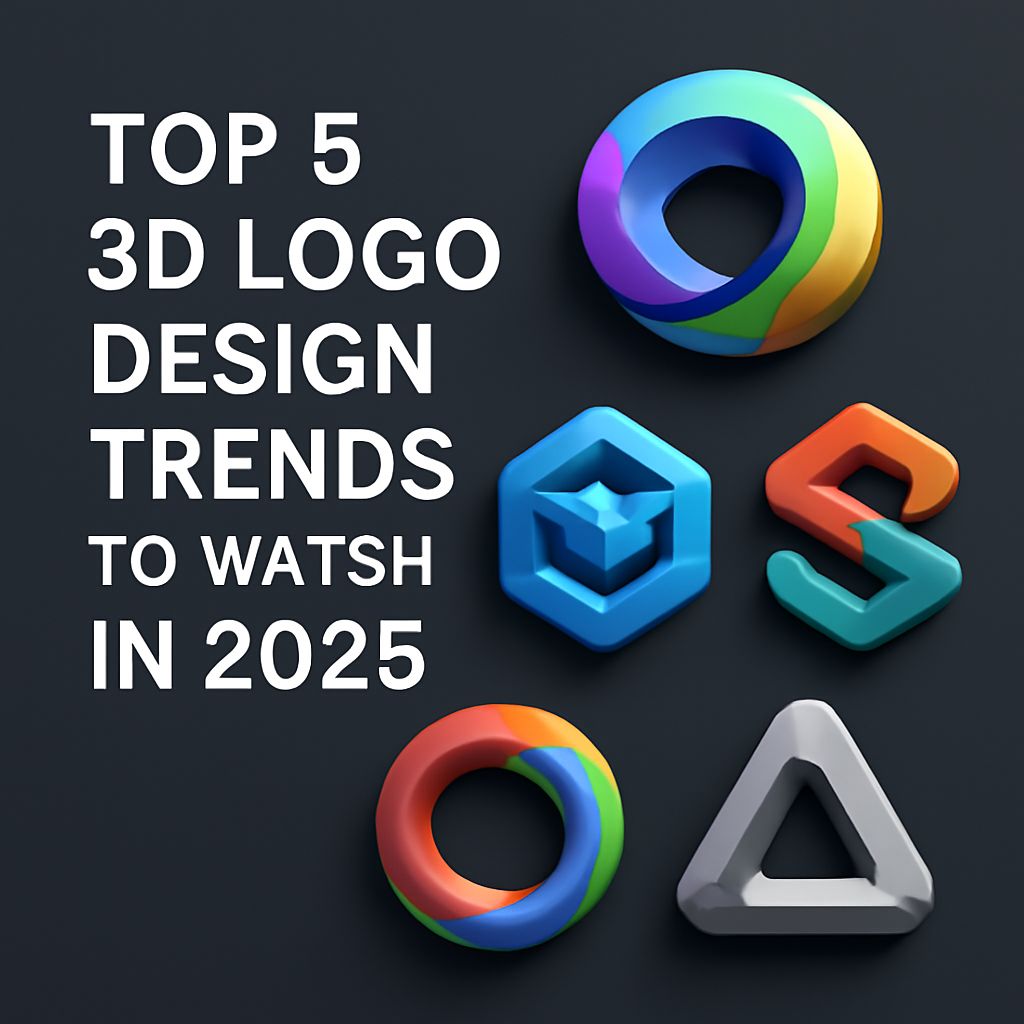Unlock Graphic Design Inspiration with Midjourney
Discover how to harness Midjourney for endless graphic design inspiration. Transform your creative process with innovative techniques and tips.

Table of Contents
The Ultimate Guide to Using Midjourney for Graphic Design Inspiration
In the digital age, where creativity and technology intertwine, graphic designers are constantly seeking innovative ways to enhance their artistic vision. One such groundbreaking tool is Midjourney, an AI-powered platform that has gained popularity for its ability to generate stunning visuals and inspire design projects. This comprehensive guide will walk you through the essential aspects of utilizing Midjourney for graphic design inspiration, including its features, benefits, tips for use, and various applications.
What is Midjourney?
Midjourney is an artificial intelligence program that specializes in creating images from textual descriptions. Launched in 2022, it has quickly become a preferred tool among designers, artists, and creative professionals. What sets Midjourney apart is its ability to interpret complex prompts and deliver unique, high-quality visuals that can serve as inspiration or be used as elements in design projects.
Key Features of Midjourney
- User-Friendly Interface: Midjourney offers an intuitive interface, allowing users to create and manage prompts easily.
- Advanced Algorithms: The AI utilizes sophisticated algorithms to generate art styles ranging from abstract to hyper-realistic.
- Real-Time Collaboration: Facilitates collaboration among teams by allowing shared access to generated visuals.
- Variety of Output Styles: Users can select from multiple styles, including illustrations, photorealism, and surreal art.
Why Use Midjourney for Graphic Design?
Graphic designers can benefit immensely from using Midjourney for several reasons:
| Benefits | Description |
|---|---|
| Inspiration Generation | Get inspired by unique visuals that can spark creativity and new design directions. |
| Time Efficiency | Save time in the ideation process as the AI quickly generates multiple iterations of concepts. |
| Expand Creative Horizons | Explore styles and ideas outside your usual design parameters. |
| Cost-Effective | Access high-quality images without the need for expensive software or hiring illustrators. |
How to Get Started with Midjourney
To harness the power of Midjourney, follow these steps:
- Create an Account: Sign up on the Midjourney website. A subscription may be required for certain features.
- Familiarize Yourself with the Interface: Spend some time navigating through the platform to understand its functionalities.
- Craft Your Prompts: Think about the images you want to create. Be descriptive and specific to get the best results.
- Generate Images: Input your prompts and let Midjourney generate images.
- Refine and Iterate: Review the outputs, refine your prompts, and generate new images as needed.
Crafting Effective Prompts
The quality of the output from Midjourney largely depends on the prompts provided. Here are some tips to craft effective prompts:
- Be Specific: The more details you provide, the better the AI can understand your vision. Instead of saying “a bird,” you could say “a colorful parrot sitting on a branch in a tropical forest.”
- Incorporate Style Descriptors: Mention the artistic style you want, such as “watercolor,” “minimalist,” or “vintage poster.” This guides the AI in generating images that match your desired aesthetic.
- Use Adjectives: Enhancing your prompt with adjectives can help convey the mood or tone you’re aiming for, like “mysterious forest” or “vibrant cityscape.”
- Limit the Scope: Focus on one theme or subject per prompt to avoid cluttered results.
Practical Applications of Midjourney in Graphic Design
Midjourney can be employed in various facets of graphic design:
1. Branding and Identity
Designers can use Midjourney to create unique logos, color palettes, and branding concepts. By inputting prompts that define the brand’s essence, Midjourney can generate visuals that align with brand goals.
2. Concept Art
For game developers and filmmakers, Midjourney can aid in conceptualizing characters, environments, and scenes, providing a base for further development and refinement.
3. Marketing Materials
Create eye-catching visuals for advertisements, social media posts, and other marketing collateral. Midjourney can generate images that resonate with target audiences and enhance brand messaging.
4. Illustration
Midjourney can serve as a source of illustrations for books, websites, and other design projects, providing unique art that can captivate audiences.
5. User Interface (UI) Design
Generate inspiration for UI elements such as buttons, icons, and layouts to create more engaging and aesthetically pleasing applications.
Tips for Getting the Most Out of Midjourney
To maximize your experience with Midjourney, consider the following tips:
- Experiment: Don’t hesitate to play around with various prompts and styles to discover new possibilities.
- Join Community Groups: Engage with other Midjourney users through forums or social media groups to share ideas, provide feedback, and learn from one another.
- Save Your Best Outputs: Keep a collection of the best-generated images as references for future design projects.
- Stay Updated: Follow Midjourney’s updates and new features to continuously enhance your design arsenal.
Conclusion
Midjourney presents an exciting avenue for graphic designers seeking fresh inspiration and innovative ideas. By leveraging the capabilities of AI-generated imagery, designers can enhance their creative processes, generate unique visuals, and ultimately elevate their design projects. With an understanding of how to effectively use Midjourney, the possibilities for creativity are limitless. Dive into the world of Midjourney and watch your design inspiration flourish!
FAQ
What is Midjourney and how can it enhance my graphic design projects?
Midjourney is an AI-powered tool that generates stunning visuals and creative designs based on user prompts, providing endless inspiration for graphic designers.
How do I get started with Midjourney for graphic design?
To start using Midjourney, simply sign up for an account, join their Discord server, and begin experimenting with text prompts to create unique graphic designs.
Can Midjourney help me create custom graphics for my brand?
Yes, Midjourney can assist you in generating custom graphics tailored to your brand’s aesthetic by allowing you to input specific keywords and styles.
What are some tips for writing effective prompts in Midjourney?
To write effective prompts in Midjourney, be descriptive and specific about the style, colors, and elements you want to include in your graphic design.
Is there a cost associated with using Midjourney for graphic design?
Midjourney offers various subscription plans, including a free trial, enabling users to explore its capabilities before committing to a paid plan.
How can I integrate Midjourney outputs into my design workflow?
You can integrate Midjourney outputs into your design workflow by downloading the generated images and refining them further in graphic design software like Adobe Illustrator or Photoshop.