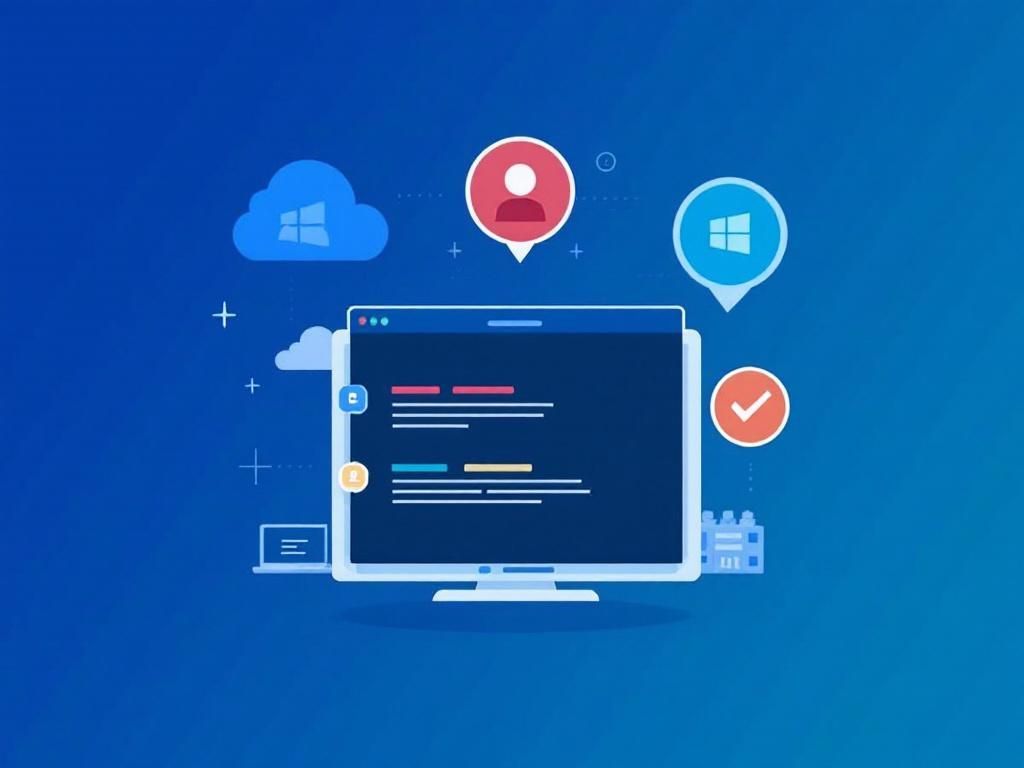Mastering Remote Access: Simplified VDI Setup Guide
Discover how to simplify your VDI setup for effective remote access. Learn best practices and tips to enhance your virtual desktop infrastructure.
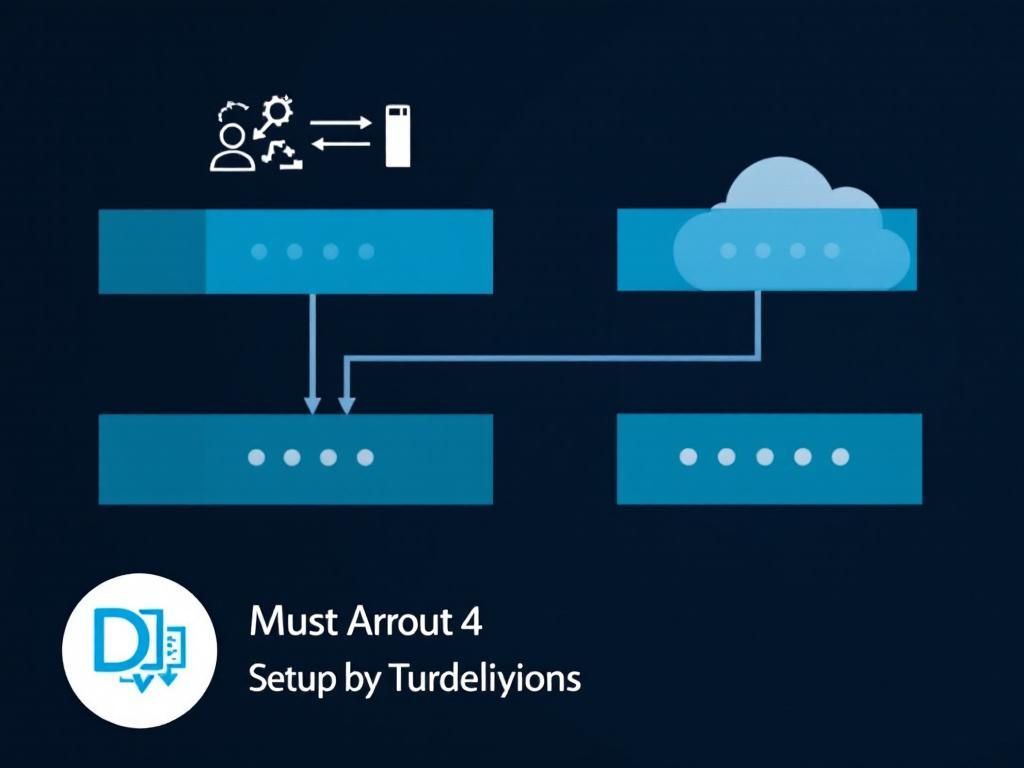
In today’s fast-paced digital world, remote access is no longer a luxury but a necessity. Virtual Desktop Infrastructure (VDI) has emerged as a leading solution, enabling businesses to provide their employees with secure, scalable, and manageable remote work environments. This article aims to simplify the process of setting up VDI, offering insights into the best practices that can enhance your organization’s remote access capabilities.
Table of Contents
Understanding VDI and Its Benefits
VDI allows users to connect to a virtualized desktop environment hosted on a centralized server. By leveraging VDI, organizations can enjoy a variety of benefits:
- Enhanced Security: By keeping data on the server, VDI minimizes the risk of data loss from end-user devices.
- Cost Efficiency: Organizations can reduce hardware costs by utilizing thin clients or repurposing existing devices.
- Scalability: Businesses can easily scale up or down based on their workforce needs.
- Centralized Management: IT departments can manage all virtual desktops from a single interface.
- Improved Accessibility: Employees can access their desktops from anywhere with an internet connection.
Types of VDI Solutions
There are primarily three types of VDI solutions that organizations can implement:
1. Persistent VDI
In a persistent VDI setup, each user is assigned a dedicated virtual machine that retains their settings and data. This type is ideal for users who require a consistent work environment.
2. Non-persistent VDI
Non-persistent VDI provides a shared pool of virtual desktops. Users do not retain custom settings or data after logging out, making it suitable for tasks requiring minimal personalization.
3. Desktop as a Service (DaaS)
DaaS is a cloud-based version of VDI where the service provider manages the infrastructure. This is an ideal option for organizations looking to minimize their on-premises hardware investments.
Key Components of a VDI Setup
To successfully implement VDI, several components must be carefully considered:
| Component | Description |
|---|---|
| Hypervisor | The virtualization layer that allows multiple virtual machines to run on a single physical server. |
| Management Software | Tools that enable the deployment, management, and monitoring of virtual desktops. |
| Storage | High-performance storage solutions are necessary to host the virtual machines and user data. |
| Network Infrastructure | Robust networking capabilities to ensure reliable connections to the virtual desktops. |
Steps to Set Up VDI
Setting up a VDI environment can be broken down into several key steps:
- Assess Business Needs: Determine the specific requirements of your organization, including the number of users and the applications needed.
- Choose the Right Hypervisor: Select a hypervisor that best fits your organizational needs (e.g., VMware, Microsoft Hyper-V, Citrix).
- Set Up the Infrastructure: Invest in the necessary hardware, including servers, storage, and network equipment. Ensure that your infrastructure can handle the expected load.
- Deploy Management Software: Install and configure management tools that will allow you to deploy and maintain virtual desktops easily.
- Create Virtual Desktops: Set up user profiles and personalize the virtual machines as needed.
- Test the Environment: Conduct thorough testing to ensure everything works as expected before rolling it out to users.
- Provide User Training: Train employees on how to access and use their virtual desktops effectively.
Best Practices for Optimal Performance
To ensure your VDI setup operates efficiently, consider the following best practices:
- Implement Quality of Service (QoS): QoS policies can prioritize critical applications and ensure a consistent user experience.
- Regularly Update Software: Keep all software up to date to protect against vulnerabilities and enhance performance.
- Monitor Performance: Utilize monitoring tools to identify and address performance bottlenecks promptly.
- Backup Data Regularly: Ensure that user data is backed up to prevent loss during failures.
- Optimize User Profiles: Streamline user profiles to reduce load times and improve responsiveness.
Common Challenges and Solutions
While setting up VDI can offer significant advantages, it does come with its share of challenges. Here are some common issues along with potential solutions:
1. Performance Issues
Slow performance can hinder productivity. To tackle this:
- Upgrade your network bandwidth.
- Utilize solid-state drives (SSDs) for faster data access.
2. User Resistance
Some users may resist transitioning to a virtual desktop. To ease this:
- Conduct training sessions and provide resources.
- Highlight the benefits of VDI.
3. Security Concerns
VDI environments can be vulnerable to attacks. To mitigate risks:
- Implement robust security protocols, including two-factor authentication.
- Regularly update and patch all systems.
Conclusion
Mastering VDI setup is essential in today’s remote work environment. By understanding the benefits, types, components, and following a structured approach to implementation, organizations can create a powerful VDI solution that enhances productivity and security. As remote work continues to evolve, investing in a robust VDI infrastructure will be crucial in adapting to the changing landscape of work.
FAQ
What is VDI and how does it work?
VDI stands for Virtual Desktop Infrastructure, which allows users to access a virtualized desktop environment from any device, providing flexibility and centralized management.
What are the benefits of using VDI for remote access?
VDI offers enhanced security, simplified management, cost savings on hardware, and the ability to access desktops and applications from anywhere.
How can I set up VDI for my organization?
To set up VDI, you’ll need to choose a VDI solution, configure the server environment, install the necessary software, and ensure network connectivity for remote users.
What are the key components of a VDI setup?
Key components include a hypervisor, virtual machines, storage solutions, and a connection broker to manage user sessions.
Can VDI support mobile devices?
Yes, VDI can support various devices, including laptops, tablets, and smartphones, allowing users to access their virtual desktops on the go.
What security measures should I implement with VDI?
Implement strong authentication methods, encryption for data in transit and at rest, and regular security updates to protect your VDI environment.