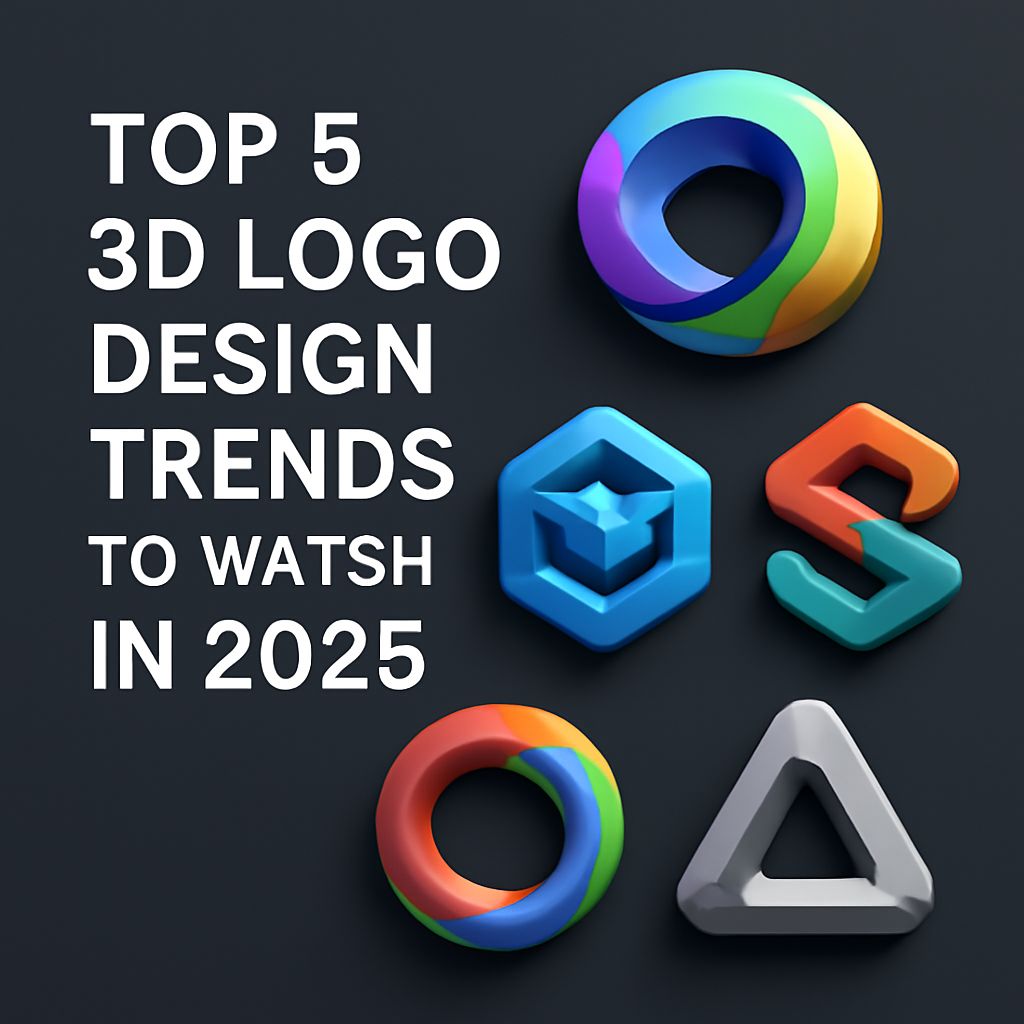Figma vs Adobe XD: The Ultimate Design Showdown
Explore the ultimate design showdown of 2025 between Figma and Adobe XD. Discover features, pros, cons, and which tool reigns supreme for designers.

Table of Contents
Figma vs Adobe XD: The Ultimate Design Showdown of 2025
As we step into 2025, the digital design landscape continues to evolve at an unprecedented pace. Designers are constantly seeking tools that not only enhance their productivity but also facilitate seamless collaboration among teams. In this article, we will delve into a comprehensive comparison of two of the most prominent design tools available: Figma and Adobe XD. We will examine their features, pricing, performance, and usability to help you make an informed decision for your design tasks.
Overview of Figma and Adobe XD
Figma and Adobe XD are both powerful design tools that cater to UI/UX designers, allowing them to create interfaces and prototypes for web and mobile applications. While both tools have their unique strengths, the choice between them often boils down to specific needs and preferences.
1. Features Comparison
Let’s begin our showdown by comparing the key features of both platforms:
| Feature | Figma | Adobe XD |
|---|---|---|
| Real-time Collaboration | Yes, enabling multiple users to work simultaneously | No, requires a shared file to allow collaboration |
| Prototyping Tools | Robust prototyping with interactive components | Comprehensive prototyping with auto-animate features |
| Design Systems | Supports design systems with components and libraries | Supports design systems with components and shared assets |
| Plugins and Integrations | Extensive plugin ecosystem with third-party integrations | Growing plugin ecosystem with Adobe Creative Cloud integration |
| Platforms | Web-based; works on any OS | Desktop application; requires installation |
2. User Interface and Experience
The user interface of a design tool can significantly impact a designer’s workflow. Figma offers a clean, intuitive interface that is web-based, making it accessible from any device with an internet connection. This design tool is known for its ease of use, especially for beginners.
Adobe XD, on the other hand, follows the classic Adobe layout, which may feel familiar to users of other Adobe software. While it provides a powerful set of features, some users find that it has a steeper learning curve compared to Figma.
3. Collaboration Capabilities
One of the standout features of Figma is its real-time collaboration capability. Multiple designers can work on the same project simultaneously, seeing each other’s changes in real-time. This functionality is particularly valuable for remote teams and enhances communication among members.
Adobe XD has introduced collaboration features, but they are not as seamless as Figma’s. Designers can share links for feedback, but live editing is limited to a single user per session, which may hinder collaborative efforts.
4. Prototyping and Interaction
Both Figma and Adobe XD excel in prototyping, but they approach it differently. Figma allows designers to create interactive prototypes with ease, allowing for complex interactions through its easy-to-use interface. The addition of interactive components has made Figma a favorite among designers looking to create dynamic user experiences.
Adobe XD offers a powerful prototyping toolset, including the ability to create animated transitions and interactive prototypes. Its auto-animate feature allows designers to create smooth transitions between artboards, providing a more polished presentation of design ideas.
5. Performance and Speed
Performance is critical when working on large design projects. Figma, being web-based, can sometimes face latency issues depending on the user’s internet connection. However, its cloud infrastructure allows for real-time saving and sharing of files, which can offset some of the speed concerns.
Adobe XD, as a desktop application, generally provides faster performance and responsiveness for handling complex designs. Users can work offline and access their projects without the need for an internet connection, a significant advantage in scenarios where connectivity is unstable.
6. Pricing Structure
Understanding the pricing structure of both tools is essential for making a choice. Here’s a breakdown of their respective pricing plans as of 2025:
| Plan | Figma | Adobe XD |
|---|---|---|
| Free Tier | Free for up to 2 editors; unlimited viewers | Free with limited features |
| Pro Plan | $12/month per editor; includes advanced features | $9.99/month per user |
| Organization Plan | $45/month per editor; includes advanced security | $19.99/month per user with additional features |
Both platforms offer free trials that allow potential users to explore their features before committing to a subscription.
7. Community and Support
Access to community resources and support can greatly enhance the user experience. Figma boasts a vibrant community with a variety of resources, including forums, tutorials, and webinars. The Figma Community is a treasure trove of design resources, with users sharing plugins, templates, and design tips.
Adobe XD also has a strong community presence along with extensive documentation and support options. However, the resources may not be as abundant or easily accessible as those of Figma.
8. Final Verdict: Which Tool Should You Choose?
The decision between Figma and Adobe XD ultimately comes down to your specific needs, team structure, and workflow preferences:
- Choose Figma if:
- You require real-time collaboration with team members.
- You prefer a web-based tool for accessibility.
- You want an extensive library of plugins and community resources.
- Choose Adobe XD if:
- You are already embedded in the Adobe ecosystem.
- You prefer a desktop application and offline capabilities.
- You need more advanced animation features for prototypes.
Conclusion
In conclusion, both Figma and Adobe XD have their strengths and weaknesses. Figma excels in collaboration, ease of use, and a vast community, making it perfect for teams and those just starting in design. Adobe XD shines in performance, advanced prototyping, and integration with other Adobe tools, appealing more to those deeply rooted in Adobe’s software suite.
The choice between Figma and Adobe XD in 2025 depends on your design needs, team dynamics, and personal preference. Whether you choose Figma or Adobe XD, both tools are equipped to help you create stunning designs and user experiences that will resonate with your audience.
FAQ
What are the key differences between Figma and Adobe XD in 2025?
In 2025, Figma is known for its superior collaborative features, enabling real-time teamwork, while Adobe XD focuses on robust integration with the Adobe Creative Cloud, offering seamless workflows for users within that ecosystem.
Which tool is better for prototyping, Figma or Adobe XD?
Both Figma and Adobe XD provide excellent prototyping capabilities, but Figma’s interactive components and auto-layout features give it an edge for dynamic prototypes.
Is Figma more user-friendly than Adobe XD?
Many users find Figma’s interface to be more intuitive and accessible, particularly for newcomers to design, while Adobe XD may appeal more to those already familiar with Adobe products.
How do pricing models compare between Figma and Adobe XD in 2025?
Figma offers a free tier with essential features, while Adobe XD has a subscription model with a free trial, making Figma a more budget-friendly option for individual users or small teams.
Can Figma and Adobe XD be used for mobile app design?
Yes, both Figma and Adobe XD are excellent choices for mobile app design, providing tools for responsive design and testing on various screen sizes.
Which tool is better for collaboration in design teams, Figma or Adobe XD?
Figma is widely regarded as the superior choice for collaboration, allowing multiple users to work on the same file simultaneously, whereas Adobe XD requires more manual sharing and syncing.