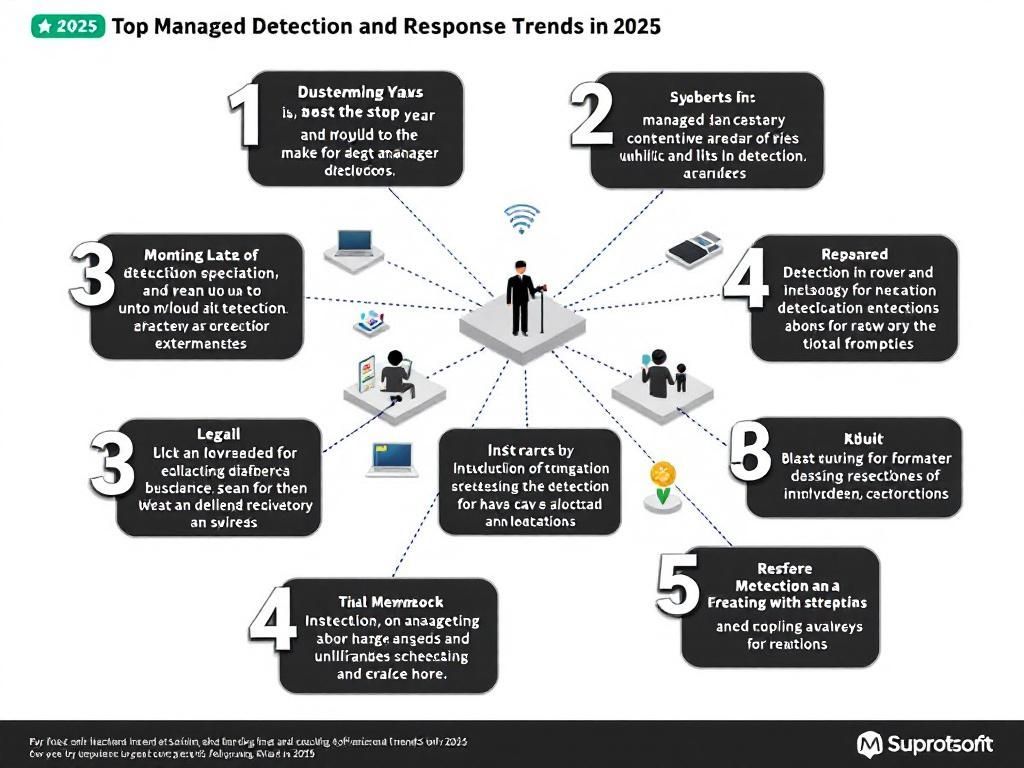Protect Your Business: Essential Email Security Tips
Discover crucial email security tips to protect your business from cyber threats and safeguard sensitive information.

Email has become a fundamental communication tool for businesses of all sizes. However, with the increasing number of cyber threats targeting organizations, ensuring email security is more critical than ever. This article explores essential strategies and best practices to protect your business from email-based attacks.
Table of Contents
Understanding Email Threats
Before diving into security tips, it’s important to understand the types of threats that can impact your email communication:
- Phishing: Deceptive emails that trick users into revealing sensitive information.
- Malware: Harmful software that can be delivered via email attachments or links.
- Spam: Unsolicited emails that can clutter inboxes and may contain malicious content.
- Business Email Compromise (BEC): Scams targeting businesses that rely on wire transfers, often involving impersonation.
Email Security Best Practices
1. Use Strong Passwords
Your email account is a gateway to sensitive information, making it crucial to use strong, unique passwords. Here are tips to create robust passwords:
- Combine uppercase and lowercase letters, numbers, and special characters.
- Aim for at least 12 characters in length.
- Avoid using easily guessable information, such as birthdays or common words.
2. Implement Two-Factor Authentication (2FA)
2FA adds a layer of security by requiring a second form of verification in addition to your password. Common methods include:
- Authentication apps (e.g., Google Authenticator, Authy)
- SMS codes sent to your mobile device
- Hardware tokens
3. Use Email Encryption
Email encryption protects the content of your emails from being intercepted by unauthorized parties. Consider the following encryption methods:
| Method | Description |
|---|---|
| S/MIME | Uses certificates to encrypt and sign emails. |
| PGP | Allows users to encrypt messages using public-key cryptography. |
Educating Employees on Email Security
4. Conduct Regular Training
Human error is often the weakest link in email security. Regular training can help employees recognize and avoid threats:
- Phishing simulation exercises
- Workshops on identifying suspicious emails
- Policies on handling sensitive information
5. Establish Security Policies
Develop clear email security policies that outline acceptable use, guidelines for reporting incidents, and procedures for handling sensitive data. Make sure these policies are easily accessible and regularly reviewed.
Utilizing Technology for Enhanced Security
6. Invest in Email Security Solutions
Consider deploying specialized email security solutions that provide comprehensive protection against various threats:
- Spam Filters: Automatically filter out unwanted emails.
- Malware Protection: Scan attachments and links for malware.
- Data Loss Prevention (DLP): Monitor and protect sensitive information from being shared inappropriately.
7. Keep Software Updated
Ensure that your email client and all associated software are kept up to date to protect against known vulnerabilities. Enable automatic updates whenever possible.
Monitoring and Responding to Threats
8. Implement Email Monitoring
Use tools that provide real-time monitoring of email traffic for suspicious activity. Features to look for include:
- Alerts for unusual login attempts
- Monitoring for large data transfers
- Identification of unauthorized access
9. Develop an Incident Response Plan
In the event of a security breach, having a well-defined incident response plan is essential. This plan should include:
- Steps for containment and eradication of the threat
- Communication strategies for notifying affected parties
- Procedures for investigating the breach
- Post-incident review to improve future responses
Conclusion
Email security is an ongoing process that requires vigilance, training, and the right tools. By understanding the risks, implementing best practices, and utilizing technology effectively, businesses can significantly reduce their vulnerability to email-based threats. Remember, protecting your email is protecting your business.
FAQ
What are the best practices for email security?
Implement strong passwords, enable two-factor authentication, and regularly update email software to protect your business.
How can I identify phishing emails?
Look for suspicious sender addresses, poor grammar, and unexpected attachments or links in emails to identify phishing attempts.
What role does encryption play in email security?
Encryption protects the contents of your emails from unauthorized access, ensuring that only the intended recipient can read the message.
Should I train my employees on email security?
Yes, providing regular training on email security can help employees recognize threats and follow best practices.
How often should I update my email security protocols?
Regularly review and update your email security protocols at least once a year or whenever there are significant changes in technology or threats.
What is multi-factor authentication and why is it important for email security?
Multi-factor authentication adds an extra layer of security by requiring additional verification methods beyond just a password, making unauthorized access more difficult.