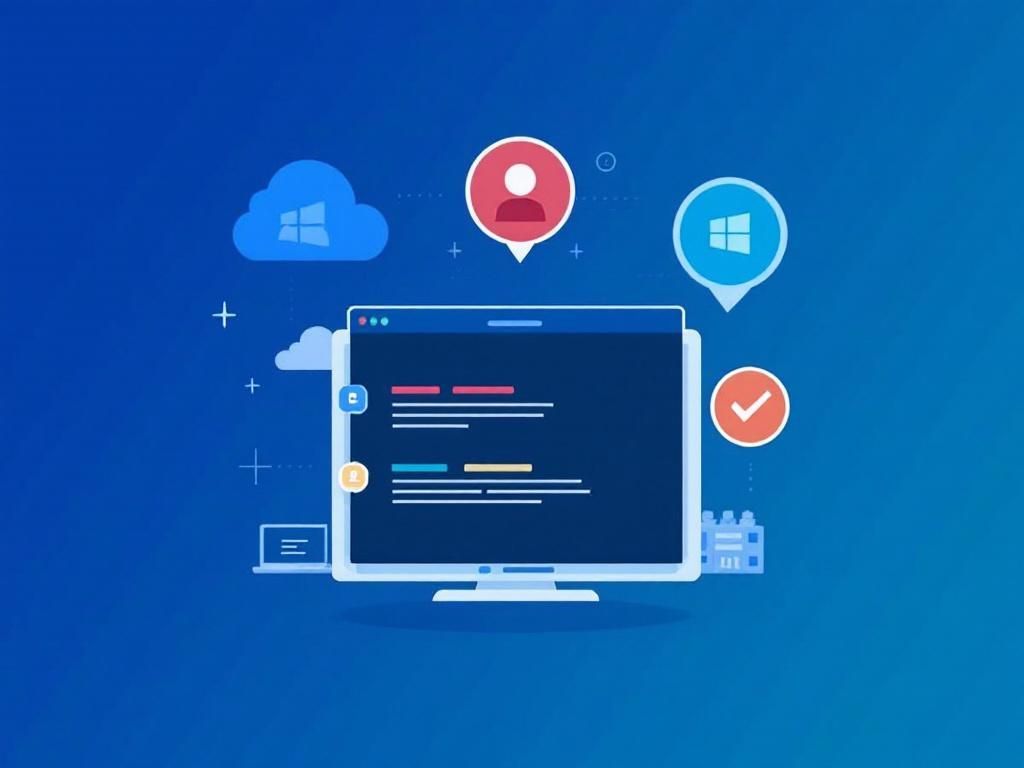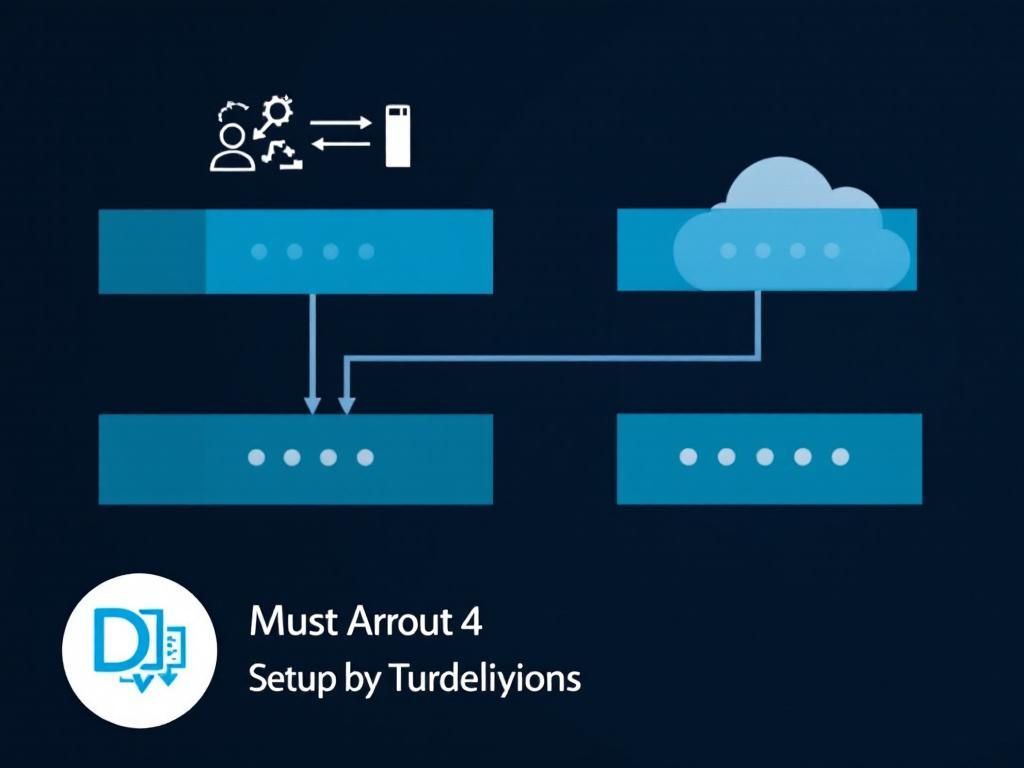Effective BYOD Policies for Mobile App Management
Discover essential tips for implementing effective BYOD policies and managing mobile apps in your organization to enhance productivity and security.

In the era of digital transformation, the Bring Your Own Device (BYOD) policy has become a cornerstone of workplace flexibility and productivity. However, while BYOD offers numerous benefits, it also introduces a host of challenges, particularly in mobile app management. Organizations must develop strategies to ensure that both productivity and security are maintained while employees use their personal devices. This article explores effective mobile app management tips for implementing a successful BYOD policy.
Implementing effective BYOD (Bring Your Own Device) policies is crucial for managing mobile app usage in the workplace. These policies help ensure security and productivity while allowing employees the flexibility to use their personal devices. For insights on enhancing user experience, check out our 3D mockup collection.
Table of Contents
Understanding BYOD Policies
Before diving into management tips, it’s essential to grasp the fundamentals of BYOD. The concept allows employees to use their own devices—smartphones, tablets, laptops—for work purposes. This approach can enhance productivity but also raises significant security and compliance concerns.
The Pros and Cons of BYOD
- Pros:
- Increased employee satisfaction and productivity
- Cost savings on hardware for the company
- Flexibility in work arrangements
- Cons:
- Security vulnerabilities and data breaches
- Complexity in device management
- Compliance challenges with industry regulations
Key Components of Mobile App Management
To establish a robust mobile app management strategy, organizations must focus on several key components. These components help in maintaining security while ensuring that employees have access to the apps they need to perform their jobs effectively.
1. Implement Mobile Device Management (MDM)
Mobile Device Management (MDM) solutions provide a comprehensive approach to managing and securing mobile devices used in a BYOD environment. Key features of MDM include:
- Remote wipe capabilities to erase data if a device is lost or stolen
- Centralized management of applications and updates
- Enforcement of security policies across all devices
2. Use Mobile Application Management (MAM)
While MDM focuses on devices, Mobile Application Management (MAM) specifically targets the applications themselves. MAM solutions allow organizations to:
- Control which applications can be used on employee devices
- Distribute corporate applications securely
- Monitor app usage and compliance with corporate policies
3. Establish Clear Policies and Guidelines
Clear and concise guidelines are critical for a successful BYOD strategy. Consider the following when drafting policies:
- Define acceptable use of personal devices for work purposes
- Outline security protocols, including password requirements and encryption
- Specify consequences for policy violations
Best Practices for Mobile App Management in BYOD
Implementing best practices within your mobile app management framework can significantly reduce risks associated with BYOD.
1. Regularly Update Applications
Keeping applications up-to-date is crucial for security. Establish policies that mandate:
- Periodic checks for app updates
- Automatic updates for critical applications
2. Educate Employees on Security Best Practices
Employee training is essential in mitigating risks posed by personal devices. Training sessions should cover:
- Identifying phishing attempts and suspicious links
- Safe browsing practices
- The importance of installing apps from trusted sources only
3. Monitor App Performance and Security
Regular monitoring helps identify potential vulnerabilities and performance issues. Consider implementing:
- Performance analytics to gauge app efficiency
- Security audits to uncover potential breaches
4. Enforce Multi-Factor Authentication
Multi-factor authentication (MFA) adds an extra layer of security to applications. It requires users to provide two or more verification factors to gain access, significantly reducing unauthorized access risks.
Technology Solutions for Effective Mobile App Management
Given the complexity of managing mobile applications in a BYOD environment, leveraging technology solutions can streamline the process.
1. Enterprise Mobility Management (EMM)
Enterprise Mobility Management (EMM) encompasses MDM and MAM, providing a comprehensive solution for managing mobile devices and applications.
2. Application Wrapping
This technique involves encapsulating mobile apps to add security features without altering the app itself. Wrapping can include:
- Data encryption
- Authentication mechanisms
3. Containerization
Containerization separates corporate data from personal apps on mobile devices, ensuring that sensitive information remains secure and compliant.
Future Trends in Mobile App Management
As technology evolves, so do the strategies for managing mobile applications in a BYOD environment. Here are some future trends to keep in mind:
1. Increased Use of Artificial Intelligence
AI can help in predicting potential security threats and automating compliance checks, making it easier to manage mobile applications.
2. Biometric Security Measures
Biometric authentication methods, such as fingerprint scanning and facial recognition, are likely to gain traction, providing a more secure way to access business applications.
3. Rise of No-Code Platforms
No-code platforms are expected to enable organizations to create and manage applications without needing extensive programming knowledge, streamlining app deployment and management.
Conclusion
In conclusion, while BYOD policies can significantly enhance workplace productivity, they also require diligent mobile app management to mitigate associated risks. By implementing MDM and MAM solutions, establishing clear policies, and leveraging emerging technologies, organizations can create a secure and efficient BYOD environment. Constant vigilance, employee education, and adapting to future trends will be key to sustaining a successful BYOD strategy.
FAQ
What is a BYOD policy?
A BYOD (Bring Your Own Device) policy is a set of guidelines that organizations create to manage employees’ use of personal devices for work purposes.
Why are BYOD policies important?
BYOD policies are important as they help ensure data security, compliance with regulations, and provide a clear framework for employees on acceptable device use.
What are some effective mobile app management tips for BYOD?
Effective mobile app management tips for BYOD include implementing mobile device management (MDM) solutions, regularly updating apps, providing employee training, and establishing clear access controls.
How can organizations ensure data security in a BYOD environment?
Organizations can ensure data security in a BYOD environment by using encryption, requiring strong passwords, and implementing remote wipe capabilities for lost or stolen devices.
What should be included in a BYOD policy?
A BYOD policy should include guidelines on device eligibility, security requirements, acceptable use, data privacy, and procedures for handling breaches.
How can training improve adherence to BYOD policies?
Training can improve adherence to BYOD policies by educating employees on the importance of security measures, proper app usage, and the potential risks associated with personal devices.