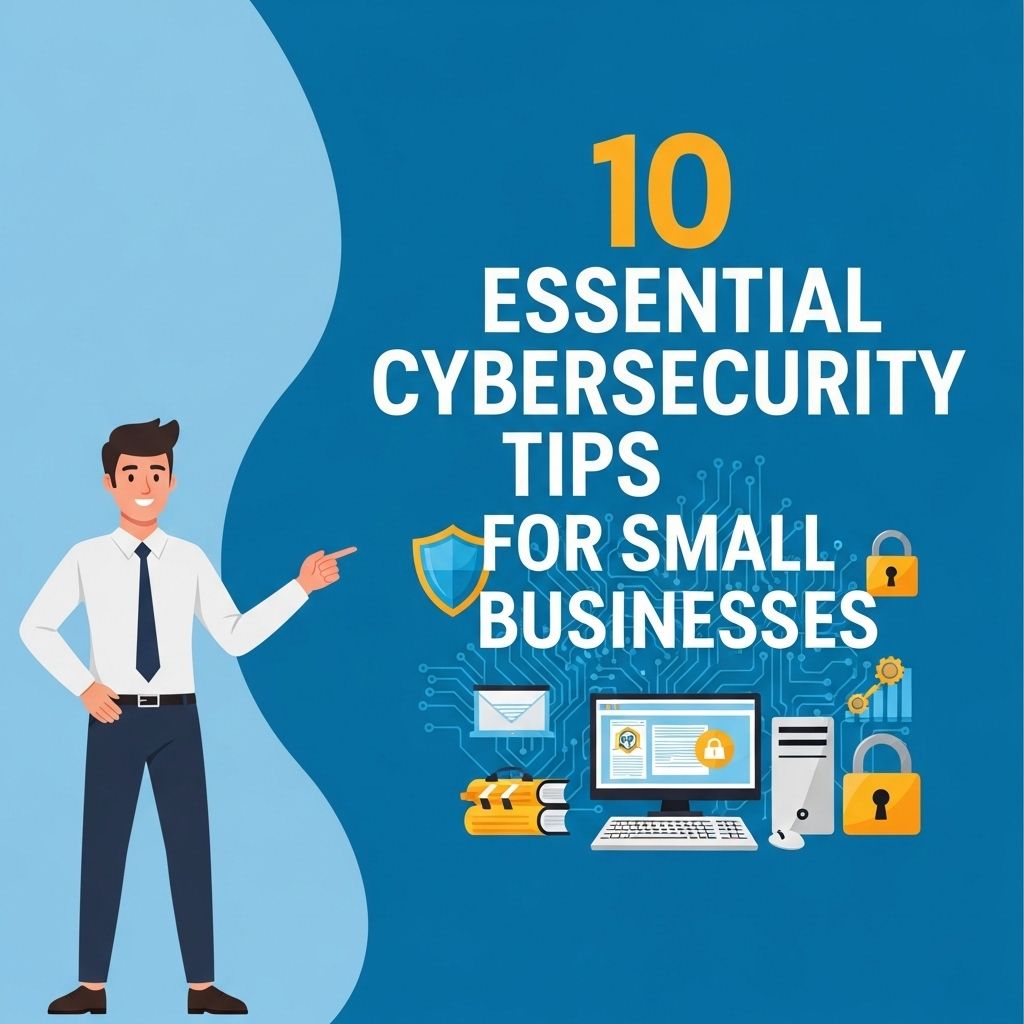Essential Tips for Corporate Wireless Network Security
Discover essential tips to enhance your corporate wireless network security and protect sensitive information from cyber threats.

Table of Contents
Top Tips for Corporate Wireless Network Security
As businesses increasingly rely on wireless networks for communication and collaboration, ensuring the security of these networks becomes paramount. Wireless networks provide convenience and flexibility, but they also present unique security challenges. In this article, we will explore the top tips for enhancing the security of your corporate wireless network.
Understanding Wireless Network Security Risks
Before diving into the tips, it’s crucial to understand the risks associated with unsecured wireless networks. Here are some common threats:
- Unauthorized Access: Attackers can easily gain access to an unsecured wireless network, allowing them to intercept sensitive information.
- Data Interception: Without proper encryption, data transmitted over the wireless network can be intercepted by anyone within range.
- Man-in-the-Middle Attacks: Attackers can position themselves between the user and the network to eavesdrop or alter communications.
- Rogue Access Points: Unauthorized devices can mimic legitimate access points, tricking users into connecting and exposing their data.
Top Tips for Securing Your Wireless Network
1. Use Strong Encryption
Always use strong encryption methods for your wireless network. Common protocols include:
| Protocol | Encryption Type | Security Level |
|---|---|---|
| WEP (Wired Equivalent Privacy) | RC4 | Weak |
| WPA (Wi-Fi Protected Access) | TKIP | Moderate |
| WPA2 (Wi-Fi Protected Access II) | AES | Strong |
| WPA3 | AES | Very Strong |
WPA3 is currently the most secure option and should be implemented wherever possible. It provides better protection against brute-force attacks and offers enhanced security features.
2. Change Default Credentials
Many wireless routers come with default usernames and passwords. Attackers often know these defaults and can easily access your network. Change these credentials immediately after setting up the router. Choose a strong, unique password that is difficult to guess.
3. Secure Your Router’s Configuration
Access your router’s configuration settings and ensure it is secured:
- Disable remote management features unless absolutely necessary.
- Change the default SSID (Service Set Identifier) to something unique that does not reveal your company name or location.
- Enable a firewall on the router if available.
4. Use a Guest Network
Separate your corporate network from guest access. Many routers allow you to set up a guest network that isolates guest devices from your primary network. This is particularly important if you host clients or visitors frequently.
5. Implement Network Segmentation
Divide your network into segments to improve security. For instance, keep sensitive employee data on a separate network from less critical operations. This limits exposure if one segment is compromised.
6. Regularly Update Firmware
Router and access point manufacturers frequently release firmware updates to address security vulnerabilities. Regularly check for updates and apply them to ensure your devices are protected against known exploits.
7. Monitor Network Traffic
Implement network monitoring tools to observe traffic for unusual activity. This can help identify potential threats early. Consider using intrusion detection systems (IDS) to automatically alert you to suspicious actions.
8. Enable MAC Address Filtering
Media Access Control (MAC) address filtering allows you to specify which devices are allowed to connect to your network. While not foolproof (as MAC addresses can be spoofed), this adds an additional layer of security.
9. Train Employees on Security Practices
Human error is often the weakest link in network security. Train your employees on safe practices when using wireless networks, such as:
- Recognizing phishing attempts
- Using strong, unique passwords
- Connecting only to trusted networks
Regular training sessions will help keep security top of mind for all staff.
10. Use a Virtual Private Network (VPN)
If employees access your network remotely, ensure they use a VPN. A VPN encrypts all traffic between the user and the network, providing an added layer of security, especially when using public Wi-Fi networks.
11. Disable SSID Broadcasting
SSID broadcasting allows users to see your network when they search for available Wi-Fi networks. By disabling this feature, you can make your network less visible to potential attackers. However, keep in mind that users who need access will require the SSID.
12. Conduct Regular Security Audits
Conduct routine security audits to assess the vulnerabilities of your wireless network. Use penetration testing to simulate attacks and identify weaknesses before actual attackers can exploit them.
Conclusion
Securing a corporate wireless network requires a proactive approach. By following these top tips, organizations can significantly reduce the risk of unauthorized access and data breaches. Remember, security is an ongoing process that requires regular updates and employee awareness to adapt to evolving threats.
By implementing strong encryption, changing default credentials, and continuously monitoring your network’s traffic, you can create a robust security posture that safeguards your organization’s sensitive information.
FAQ
What are the best practices for corporate wireless network security?
Implement strong encryption protocols, use secure passwords, regularly update firmware, and monitor network traffic for suspicious activity.
How can I protect my corporate wireless network from unauthorized access?
Utilize WPA3 encryption, change default login credentials, and enable MAC address filtering to restrict access.
What role does employee training play in wireless network security?
Employee training is crucial; it helps staff recognize phishing attacks and understand the importance of secure practices when connecting to the corporate network.
Should I use a guest network for visitors?
Yes, creating a separate guest network helps isolate guest traffic from the corporate network, reducing potential security risks.
How often should I update my wireless network security protocols?
Regularly review and update your wireless network security protocols at least every six months or whenever there are significant changes in your network.
What tools can help monitor wireless network security?
Utilize wireless intrusion detection systems (WIDS), network monitoring software, and security information and event management (SIEM) tools to enhance security.