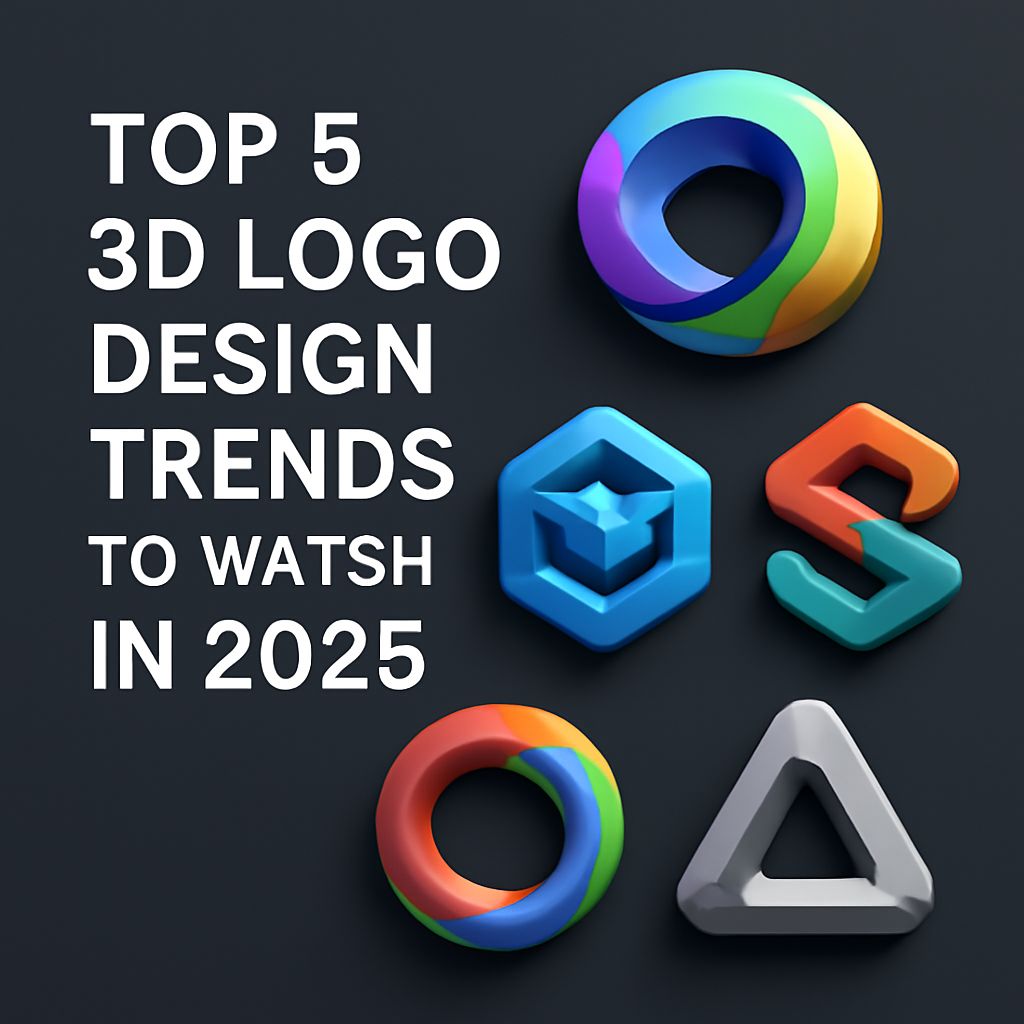Canva vs Adobe Express: The Ultimate Showdown for 2025
Explore the ultimate showdown between Canva and Adobe Express for creating stunning social media posts in 2025. Find out which tool reigns supreme!
Table of Contents
Canva vs Adobe Express: The Ultimate Showdown for Social Media Posts in 2025
As social media continues to evolve, the demand for visually engaging content grows exponentially. In 2025, two of the most popular graphic design tools, Canva and Adobe Express, stand out as leading platforms for creating social media posts. This article delves into an in-depth comparison of these two tools, examining their features, usability, pricing, and overall effectiveness for social media marketing.
1. Overview of Canva and Adobe Express
Canva, launched in 2013, has become synonymous with user-friendly graphic design, allowing individuals and businesses to create stunning visuals without needing extensive design knowledge. Adobe Express, formerly known as Adobe Spark, is part of Adobe’s suite of creative tools, designed to help users create quick and impactful graphics, web pages, and videos.
1.1 Key Features of Canva
- User-Friendly Interface: Canva’s drag-and-drop interface makes it accessible for users of all skill levels.
- Templates Galore: With thousands of templates specifically designed for social media platforms, users can quickly customize posts.
- Collaboration Tools: Canva allows multiple users to work on designs simultaneously, making it ideal for teams.
- Brand Kit: Users can upload logos, colors, and fonts to maintain brand consistency across designs.
- Extensive Asset Library: Canva offers a vast library of stock photos, icons, and illustrations.
1.2 Key Features of Adobe Express
- Seamless Integration: As part of the Adobe ecosystem, Adobe Express integrates well with other Adobe products.
- High-Quality Design Elements: Adobe Express provides access to high-quality stock images and design elements.
- Animation Options: Users can create animated graphics for more engaging social media posts.
- Branding Capabilities: Customizable brand templates help maintain consistency across various media.
- Content Scheduler: Adobe Express offers a built-in scheduling tool for social media posts.
2. Usability Comparison
The usability of a design tool is critical, especially for those who may not have a background in graphic design. Let’s compare the two platforms in terms of ease of use.
2.1 Canva Usability
Canva’s interface is renowned for its simplicity. Users can quickly find and select templates, which can be customized with just a few clicks. The learning curve is minimal, making it an excellent choice for individuals and small business owners who need to create content quickly.
2.2 Adobe Express Usability
Adobe Express has a slightly steeper learning curve, especially for users unfamiliar with Adobe’s suite of products. However, once users become accustomed to the layout, they can leverage its powerful features. The integration with other Adobe tools can be a significant advantage for users already embedded in the Adobe ecosystem.
3. Templates and Design Options
3.1 Canva Templates
Canva boasts an extensive library of templates, offering users designs for various social media platforms, including Instagram, Facebook, Twitter, and Pinterest. Its templates are often modern and trendy, appealing to a younger audience.
3.2 Adobe Express Templates
Adobe Express also provides numerous templates, focusing more on professional and polished designs. While its library is not as extensive as Canva’s, the quality of designs tends to be higher, catering to businesses looking to convey a more sophisticated image.
4. Pricing Structure
4.1 Canva Pricing
| Plan | Price | Features |
|---|---|---|
| Free | $0/month | Access to basic templates and design tools |
| Pro | $12.99/month | Advanced features like Brand Kit, animations, and premium templates |
| Enterprise | Contact for pricing | Features for large teams including advanced collaboration tools |
4.2 Adobe Express Pricing
| Plan | Price | Features |
|---|---|---|
| Free | $0/month | Basic access to templates and tools |
| Individual | $9.99/month | Access to premium templates, stock photos, and Adobe Fonts |
| Business | $19.99/month | Advanced branding options, content scheduler, and team collaboration features |
5. Collaboration and Team Features
5.1 Canva Collaboration
Canva’s collaboration tools are robust, allowing multiple users to edit designs in real-time. Comments and feedback can be left directly on the design, streamlining the review process. This feature is particularly beneficial for businesses with remote teams.
5.2 Adobe Express Collaboration
Adobe Express also offers collaboration tools, but they are more geared toward users who are already familiar with Adobe’s other products. Team members can share projects and templates, but the experience may not be as seamless as Canva’s.
6. Integration and Compatibility
6.1 Canva Integrations
Canva integrates with various apps such as Google Drive, Dropbox, and social media platforms, making it easy to import images and export designs directly to social media.
6.2 Adobe Express Integrations
Adobe Express offers strong integrations with Adobe’s suite, including Photoshop and Illustrator, providing users with a comprehensive toolset for their design needs. It also allows exporting to social media and other applications.
7. Conclusion: Which Tool is Better for Social Media Posts in 2025?
When deciding between Canva and Adobe Express, it ultimately depends on your specific needs:
- If you’re looking for an intuitive, user-friendly platform with a vast array of templates and powerful collaboration features, Canva is the clear choice.
- If you need professional-grade designs and are already part of the Adobe ecosystem, Adobe Express might be the better option for you.
Both tools hold their own in the digital space, making them invaluable resources for anyone looking to enhance their social media presence. As design trends and technology continue to advance, staying informed about these platforms will ensure that your visual content remains impactful and engaging.
8. Final Thoughts
The rivalry between Canva and Adobe Express showcases the diversity and innovation within graphic design technology. As we progress through 2025, both platforms are likely to introduce new features and updates that enhance their functionality and user experience, making it exciting to see how they will shape the future of social media content creation.
FAQ
What are the main differences between Canva and Adobe Express for social media posts?
The main differences include user interface, design capabilities, and pricing structures. Canva offers a more user-friendly experience with a vast template library, while Adobe Express provides advanced editing features and integration with other Adobe products.
Which platform is more cost-effective for small businesses in 2025?
Canva is generally more cost-effective for small businesses due to its free tier and affordable subscription plans, while Adobe Express may be more suitable for those who already use other Adobe products.
Can I create animated social media posts with Canva and Adobe Express?
Yes, both Canva and Adobe Express offer features to create animated social media posts. Canva has a dedicated animation tool, while Adobe Express allows for dynamic text and image animations.
Which platform offers better collaboration tools for teams?
Canva provides stronger collaboration tools with real-time editing and sharing options, making it easier for teams to work together on social media designs.
Are there any unique features in Adobe Express that Canva lacks?
Adobe Express has advanced photo editing capabilities and seamless integration with Adobe Creative Cloud, which can be beneficial for users familiar with Adobe’s ecosystem.
How do I choose between Canva and Adobe Express for my social media strategy?
Evaluate your specific needs: if you prioritize ease of use and a wide range of templates, Canva may be the better choice. If you seek advanced design features and integration with other Adobe tools, consider Adobe Express.