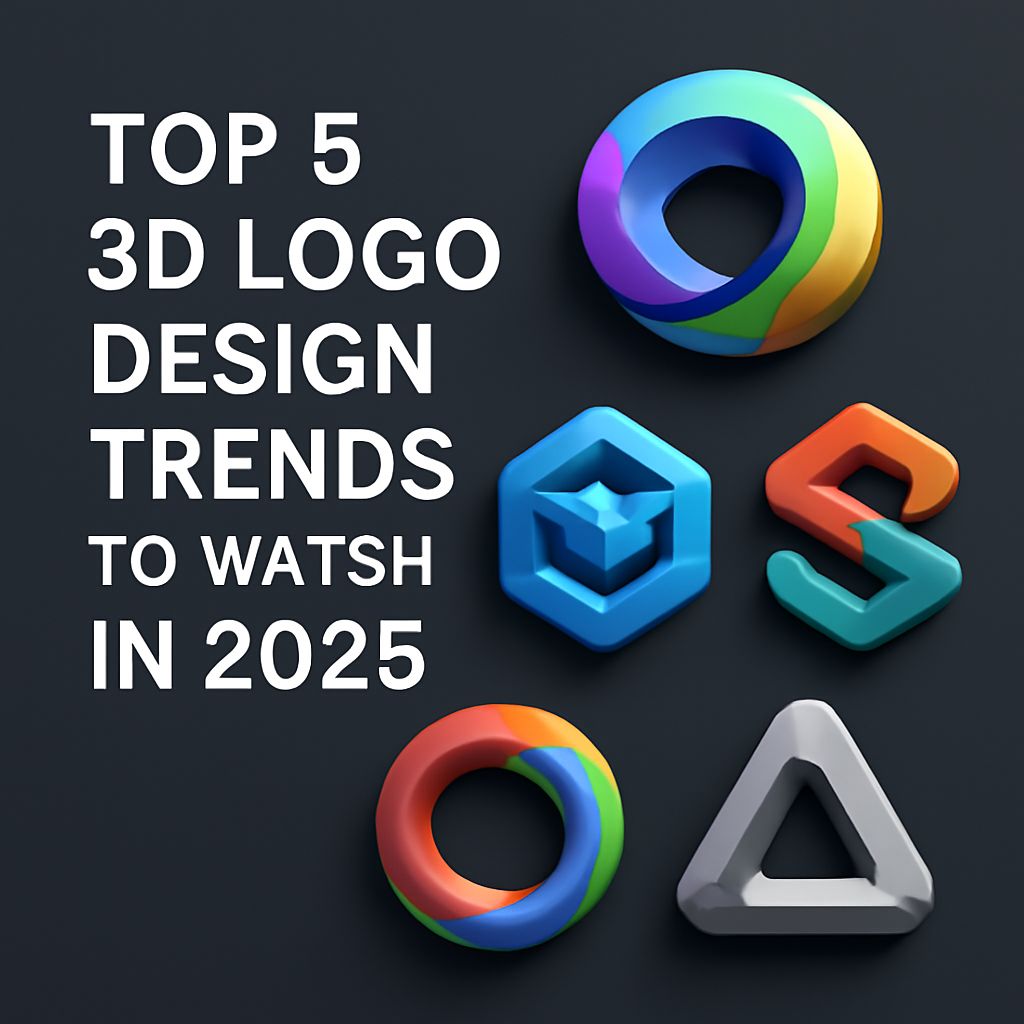Canva vs Adobe Express: The Ultimate Showdown for Social Media in 2025
Discover the strengths and weaknesses of Canva and Adobe Express for creating stunning social media posts in 2025. Make an informed choice for your design needs.
Table of Contents
Introduction
In the ever-evolving world of digital design, choosing the right tool for creating social media posts can be a game-changer. As we step into 2025, two of the most popular contenders remain Canva and Adobe Express. Both platforms have carved out their niches by providing user-friendly interfaces, robust features, and an array of templates that appeal to both novice and experienced designers alike. In this article, we will delve into the strengths and weaknesses of each platform, compare their features, and help you decide which tool might be the best fit for your social media needs.
Overview of Canva
Canva is a graphic design platform that has gained immense popularity due to its ease of use and versatility. Launched in 2013, it has grown to include millions of templates, stock photos, and design elements that cater to various design needs.
Key Features of Canva
- Drag-and-Drop Interface: Canva’s intuitive interface allows users to easily drag and drop elements onto their designs, making it beginner-friendly.
- Extensive Template Library: With thousands of templates available for various purposes, users can quickly find a design that fits their aesthetic.
- Collaboration Tools: Teams can collaborate in real-time, allowing multiple users to work on a project simultaneously.
- Brand Kit: Users can create a brand kit to maintain consistency across their designs, including color palettes, logos, and fonts.
- Mobile Access: Canva offers a mobile app that enables users to design on the go, making it convenient for busy social media managers.
Overview of Adobe Express
Adobe Express, formerly known as Adobe Spark, is Adobe’s answer to the demand for quick and easy graphic design solutions. It is particularly favored by users who are already familiar with the Adobe ecosystem and seek a simplified approach to graphic design.
Key Features of Adobe Express
- Seamless Integration: Adobe Express integrates well with other Adobe products, allowing users to leverage assets from Photoshop, Illustrator, and more.
- High-Quality Design Elements: Users have access to a vast library of premium assets, including high-resolution images, icons, and fonts.
- Customization Options: Adobe Express offers advanced editing capabilities, giving users the flexibility to customize designs to their liking.
- Templates for Every Occasion: Similar to Canva, Adobe Express provides a wide range of templates suitable for various social media platforms.
- Video and Animation Features: Users can create animated social media posts and videos, providing dynamic content to engage their audience.
Comparing Features
When it comes to choosing between Canva and Adobe Express, there are several factors to consider. Below is a comparison of key features that could influence your decision.
| Feature | Canva | Adobe Express |
|---|---|---|
| Ease of Use | Beginner-friendly, drag-and-drop interface | Requires some familiarity with Adobe tools |
| Template Variety | Extensive library with diverse designs | High-quality templates, but fewer in number |
| Collaboration | Real-time collaboration features | Limited collaboration options |
| Branding | Brand Kit available for consistency | Basic branding options |
| Advanced Editing | Moderate editing capabilities | More advanced editing and customization tools |
| Mobile Access | Full-featured mobile app | Mobile app with limited features |
User Experience
User experience plays a vital role in how efficiently one can create visually appealing social media posts. Both Canva and Adobe Express offer unique experiences tailored to different types of users.
Canva User Experience
Canva’s user-friendly interface and simple navigation make it a favorite among beginners. Users can quickly start creating designs without a steep learning curve. The platform’s template selection is diverse, offering everything from Instagram posts to presentations, which allows users to experiment with various styles and formats.
Adobe Express User Experience
The user experience in Adobe Express is more tailored to those who may already have experience with Adobe’s suite of tools. While it may not be as intuitive as Canva for beginners, users who are familiar with Adobe products often find the transition seamless. The advanced editing tools are a significant draw for those looking to create more intricate designs.
Pricing Comparison
Pricing is always a crucial factor when choosing software. Both platforms offer free tiers, but their premium options differ significantly.
Canva Pricing
Canva provides a basic free version that offers access to many templates and design features. For more advanced features, users can opt for Canva Pro, which is available for a monthly or annual fee. Canva Pro includes:
- Access to premium templates and images
- Magic Resize feature
- Unlimited storage for images
- Team functionalities for collaboration
Adobe Express Pricing
Adobe Express also offers a free version with limited features. The premium version, Adobe Express Premium, provides a more extensive range of templates, design assets, and advanced editing tools. The benefits of subscribing to Adobe Express Premium include:
- Access to premium content and templates
- Advanced editing features
- Enhanced branding tools
- Royalty-free images from Adobe Stock
Final Thoughts
Ultimately, the choice between Canva and Adobe Express will come down to your specific needs and design experience. If you’re looking for a simple, intuitive platform with a wealth of templates and collaboration features, Canva is likely the better option. On the other hand, if you require advanced editing capabilities and are already embedded in the Adobe ecosystem, Adobe Express may be the ideal choice.
Consider your design goals, the level of customization you need, and your budget when making your decision. Both tools have their strengths, and both can help you create stunning social media posts that will capture and engage your audience in 2025 and beyond.
FAQ
What are the key differences between Canva and Adobe Express for social media posts?
Canva offers a user-friendly interface with a vast library of templates, while Adobe Express provides advanced design features and integration with Adobe Creative Cloud.
Which tool is more suitable for beginners, Canva or Adobe Express?
Canva is generally considered more beginner-friendly due to its intuitive design tools and simple navigation, making it ideal for users new to graphic design.
Can I use my own images in Canva and Adobe Express?
Yes, both Canva and Adobe Express allow users to upload and use their own images, enhancing customization for social media posts.
Are there any subscription costs associated with Canva and Adobe Express?
Both tools offer free versions with limited features, while premium subscriptions are available for additional functionalities and resources.
Which tool offers better collaboration features for social media teams?
Canva provides robust collaboration features, allowing multiple users to work on designs simultaneously, making it a great choice for team projects.
How do Canva and Adobe Express perform in terms of mobile usability?
Both Canva and Adobe Express have mobile apps that provide a good user experience, allowing users to create and edit social media posts on the go.