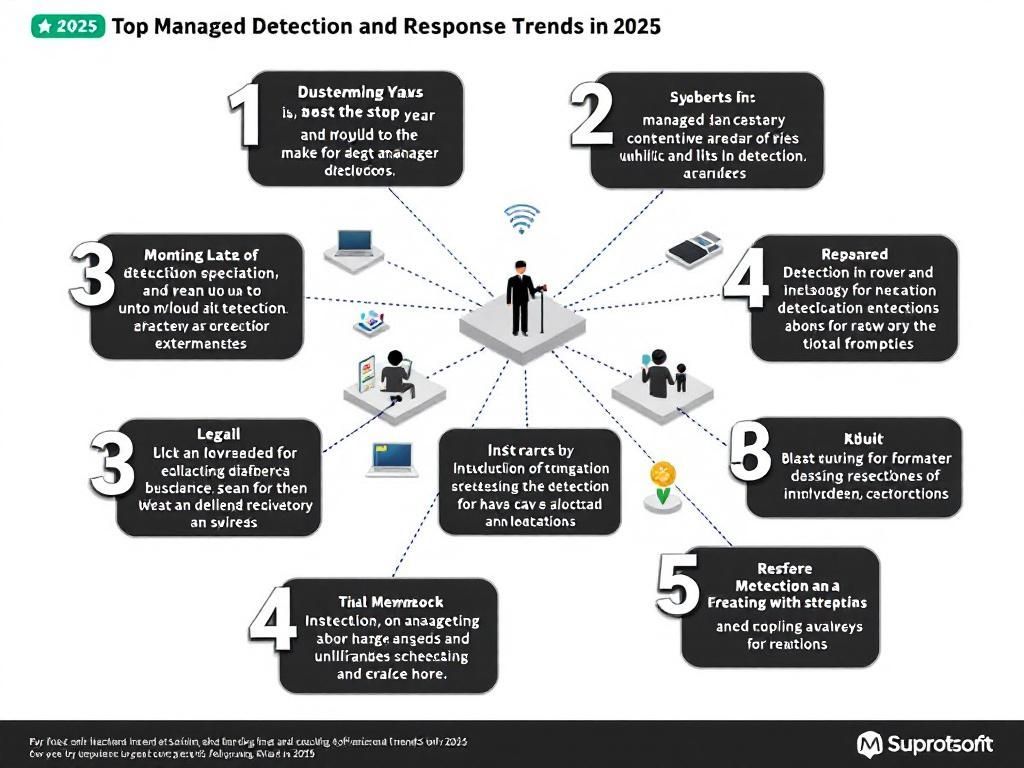Enhance Security with SAML and SSO Solutions
Discover how SAML and SSO services can significantly enhance your organization's security and streamline user access in this comprehensive guide.

In the evolving landscape of cybersecurity threats and the increasing complexity of user authentication, organizations are turning to solutions that not only enhance security but also simplify the user experience. One such solution is the integration of Security Assertion Markup Language (SAML) and Single Sign-On (SSO) services. These technologies work together to provide streamlined access to multiple systems while maintaining robust security protocols.
Table of Contents
Understanding SAML and SSO
Before diving into the benefits and implementations, it is essential to understand the concepts of SAML and SSO.
What is SAML?
SAML is an XML-based framework that allows the secure exchange of authentication and authorization data between parties, in particular, between an identity provider (IdP) and a service provider (SP). This mechanism helps facilitate federated identity management, enabling users to authenticate once and gain access to multiple applications.
What is SSO?
Single Sign-On, or SSO, is an authentication process that allows a user to access multiple applications with one set of login credentials. This means that once a user logs in to one application, they are automatically logged into other connected applications without needing to enter their credentials again.
The Importance of SAML and SSO in Security
The implementation of SAML and SSO can significantly enhance security in the following ways:
- Reduced Password Fatigue: Users are less likely to reuse passwords across different platforms when they can access multiple applications with a single set of credentials.
- Centralized Authentication: Organizations can manage user identities and access policies centrally, making it easier to apply security policies and revoke access as needed.
- Enhanced User Experience: Users enjoy the convenience of not having to remember numerous passwords, leading to higher productivity and satisfaction.
Implementing SAML and SSO
Implementing SAML and SSO services involves several steps to ensure a secure and effective deployment. Below is a structured approach:
1. Identify Use Cases
Determine which applications and services will utilize SSO. Common use cases include:
- Enterprise Resource Planning (ERP) systems
- Customer Relationship Management (CRM) platforms
- Cloud services and apps
2. Choose an Identity Provider
Select a trusted identity provider that supports SAML. Some popular SAML-compliant IdPs include:
- Okta
- Microsoft Azure Active Directory
- OneLogin
3. Configure Service Providers
Integrate the selected service providers with the chosen IdP. This process typically involves:
- Setting up SAML endpoints
- Configuring assertion consumer service (ACS) URLs
- Establishing security certificates for secure communication
4. Test the Integration
Before going live, conduct thorough testing to ensure that:
- Authentication flows work seamlessly
- Security policies are enforced correctly
- User experience is smooth and intuitive
5. Monitor and Optimize
Once implemented, continuously monitor authentication logs and system performance to identify any anomalies or areas for improvement.
Challenges in SAML and SSO Implementation
While SAML and SSO offer numerous benefits, their implementation can pose challenges:
| Challenge | Description |
|---|---|
| Complexity of Integration | Integrating multiple applications with SSO can be technically complex, requiring skilled personnel. |
| Vendor Lock-In | Organizations may find it difficult to switch identity providers once they have integrated SSO into their infrastructure. |
| User Education | Users may need training to adapt to the new authentication process and understand its benefits. |
Best Practices for SAML and SSO
To maximize the effectiveness of SAML and SSO, consider these best practices:
- Regularly Update Security Certificates: Ensure that all security certificates are kept up-to-date to protect against vulnerabilities.
- Implement Multi-Factor Authentication (MFA): Supplement SSO with MFA to provide an additional layer of security.
- Conduct Regular Security Audits: Periodically review access logs and policy compliance to identify potential security issues.
The Future of SAML and SSO
As organizations increasingly adopt cloud technologies and remote work models, the need for secure and efficient authentication methods will continue to grow. Future trends may include:
- Integration with Artificial Intelligence: AI can enhance security by analyzing user behavior and detecting anomalies in authentication attempts.
- Decentralized Identity Management: Leveraging blockchain technology could lead to more secure and user-controlled identity management solutions.
- Greater Focus on Privacy: As data privacy regulations become stricter, SAML and SSO will evolve to ensure compliance while still offering seamless user experiences.
Conclusion
Integrating SAML and SSO services is a strategic move for organizations looking to boost security while enhancing user experience. By understanding the intricacies of these technologies and adhering to best practices, businesses can navigate the challenges associated with implementation and position themselves for future success in an increasingly digital world.
FAQ
What is SAML and how does it enhance security?
SAML (Security Assertion Markup Language) is an open standard for exchanging authentication and authorization data between parties, particularly between an identity provider and a service provider. It enhances security by enabling single sign-on (SSO), which reduces the number of login credentials users need to manage and helps mitigate phishing attacks.
What are the benefits of using SSO services with SAML?
Using SSO services with SAML provides several benefits, including improved user experience with seamless access to multiple applications, enhanced security through centralized authentication, and reduced administrative costs by minimizing password management.
How does SAML improve user authentication processes?
SAML improves user authentication processes by allowing users to authenticate once and gain access to multiple services without having to log in again for each one. This not only streamlines the user experience but also reduces the risk of password fatigue and weak password practices.
Can SAML be integrated with existing applications?
Yes, SAML can be integrated with existing applications that support SAML authentication. Organizations can implement SAML to enhance security across their current systems without needing to overhaul these applications.
Is SAML suitable for businesses of all sizes?
Absolutely. SAML is suitable for businesses of all sizes, from small startups to large enterprises. It provides a scalable solution for managing user identities and access, making it easier for organizations to maintain security as they grow.
What should I consider when implementing SSO with SAML?
When implementing SSO with SAML, consider factors such as compatibility with existing systems, user experience, security policies, and the need for user training. It’s also important to ensure that your identity provider is reliable and meets your security standards.