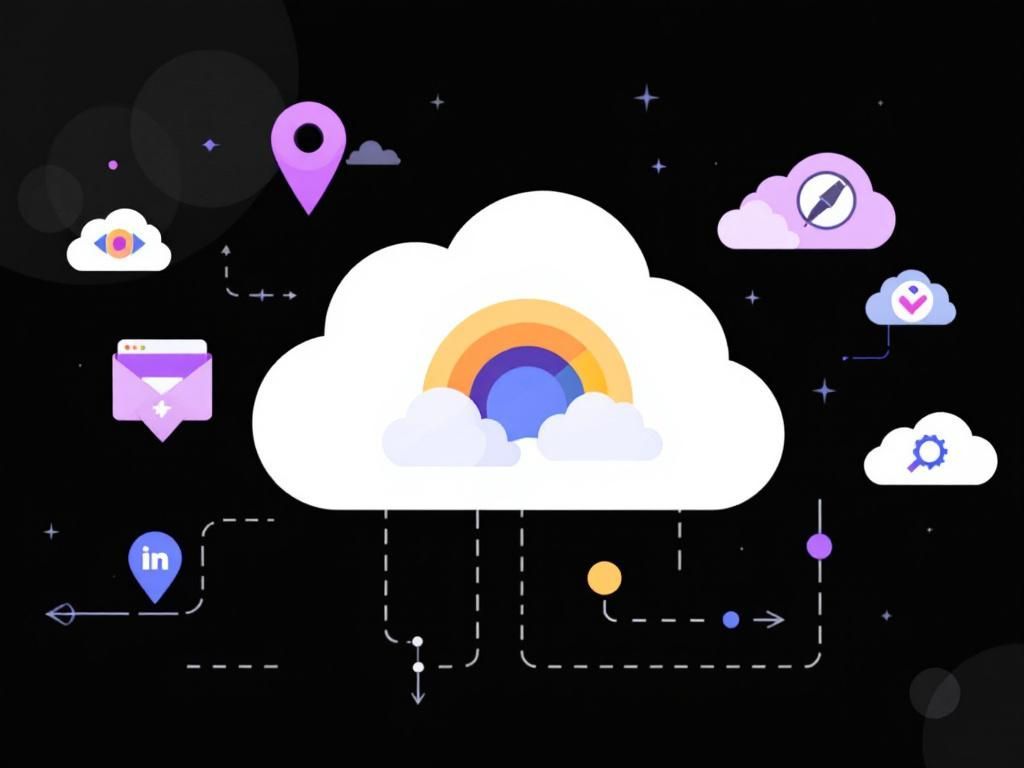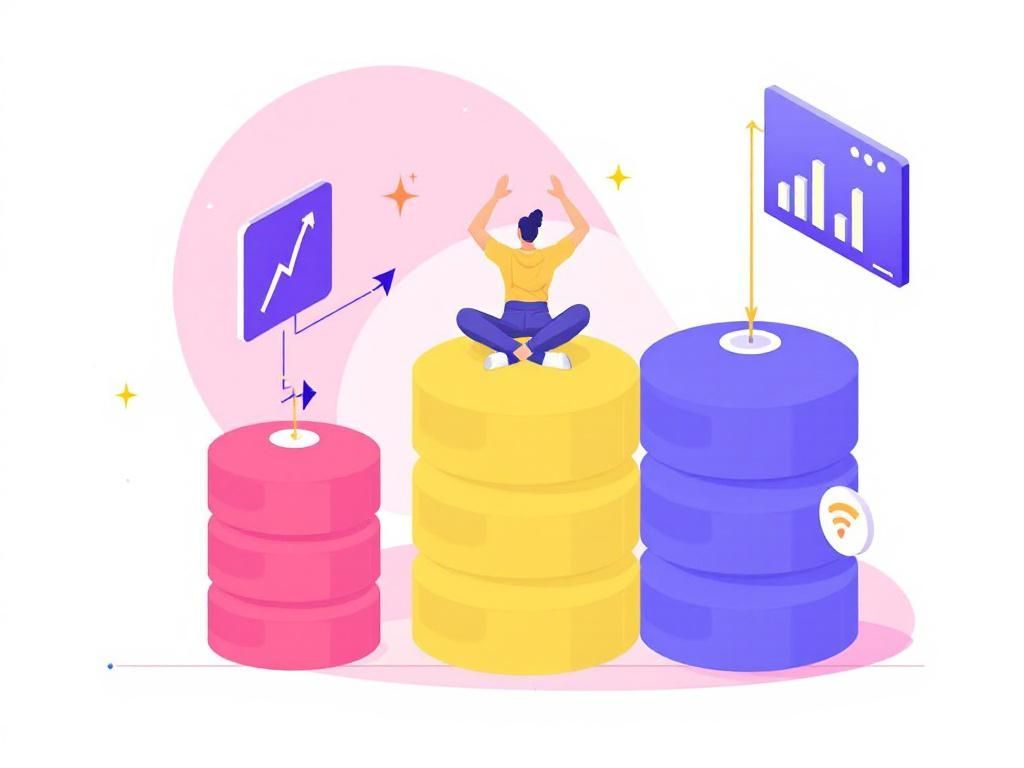Maximize Savings: AWS and Azure Resource Tips
Discover essential tips to optimize your AWS and Azure resources for maximum savings. Learn how to cut costs while maintaining performance.

As cloud computing continues to evolve, organizations are increasingly turning to platforms like AWS and Azure for their scalability and flexibility. However, managing costs on these platforms can be a challenge for many businesses. In this article, we will explore some effective strategies to maximize savings on AWS and Azure by optimizing resource usage and leveraging built-in cost management tools.
Table of Contents
Understanding the Cost Structures
Before diving into specific strategies, it’s crucial to comprehend the pricing models of both AWS and Azure. Each platform has its own pricing structure based on various factors including compute resources, storage, and data transfer. Below is a brief overview of the pricing factors:
- Compute: Charged based on the type and size of the instance or virtual machine.
- Storage: Costs depend on the amount of data stored and the speed of access.
- Data Transfer: Costs accrue based on the amount of data transferred in and out of the cloud.
AWS Pricing Overview
AWS offers several pricing models including:
- On-Demand Pricing: Pay for what you use without any long-term commitments.
- Reserved Instances: Commit to a one-year or three-year term for significant discounts.
- Spot Instances: Utilize unused capacity at potentially huge savings.
Azure Pricing Overview
Azure employs a similar structure with unique offerings:
- Pay-as-You-Go: Flexible pricing based on actual usage.
- Reserved Virtual Machine Instances: Pre-pay for a reduced rate in exchange for a commitment.
- Azure Spot Instances: Access spare capacity at reduced rates.
Resource Optimization Strategies
To maximize savings, organizations should focus on optimizing resource utilization. Here are several strategies that can be beneficial:
Rightsize Your Resources
One of the most effective ways to save on cloud costs is to ensure that you’re not over-provisioning resources. Rightsizing involves adjusting instance types and sizes based on current usage:
- Utilize performance monitoring tools to track resource usage.
- Switch to smaller instance types if usage consistently falls below requirements.
- Consider auto-scaling options to dynamically adjust resources based on demand.
Utilize Scheduling
For workloads that do not require 24/7 uptime, use scheduling to start and stop resources during off-peak hours:
- Implement automation scripts to shut down non-essential resources at night or during weekends.
- Use services like AWS Lambda or Azure Functions to trigger scheduled tasks.
Leverage Spot Instances
Both AWS and Azure offer spot instances which can provide substantial savings:
- Identify workloads that are fault-tolerant and can tolerate interruptions.
- Launch spot instances for batch processing, testing, or other non-critical tasks.
Cost Management Tools
Both platforms offer tools to help monitor and manage costs effectively:
AWS Cost Management Tools
AWS provides a suite of tools for cost management:
- AWS Cost Explorer: Visualize and analyze your costs over time.
- AWS Budgets: Set custom cost and usage budgets with alerts.
- AWS Trusted Advisor: Get recommendations on cost optimization and resource utilization.
Azure Cost Management Tools
Azure also has robust cost management capabilities:
- Azure Cost Management + Billing: Monitor spending and analyze where costs are occurring.
- Azure Pricing Calculator: Estimate costs for future services and resources.
- Azure Advisor: Provides personalized best practices for optimizing your Azure resources.
Implement Tagging Strategies
Using tags can significantly enhance resource management and cost allocation:
- Tag resources based on projects, departments, or environments to track costs accurately.
- Regularly review and clean up unused or underused resources identified through tagging.
Make Use of Savings Plans
Both cloud service providers offer savings plans that can lead to reduced costs:
AWS Savings Plans
AWS offers flexible pricing models that allow for reduced rates in exchange for a commitment to a certain level of usage:
- Compute Savings Plans: Flexible options applicable to any EC2 instance regardless of region, instance family, or OS.
- EC2 Instance Savings Plans: Lower prices in return for committing to a specific instance family in a given region.
Azure Savings Plans
Azure provides similar options:
- Azure reservations: Save up to 72% by reserving virtual machines, SQL databases, and other services for one or three years.
- Azure Hybrid Benefit: Leverage existing on-premises licenses to save on Windows Server and SQL Server.
Monitor and Review Regularly
Continuous monitoring is paramount in optimizing cloud resources and managing costs effectively. Regularly review resource usage and cost reports to identify trends and areas for improvement:
- Set a recurring schedule for reviewing cloud costs and utilization.
- Adjust resources based on changes in workload demands.
- Engage with cross-functional teams to ensure resources align with organizational goals.
Conclusion
By implementing these strategies, organizations can maximize their savings on AWS and Azure while maintaining the performance and reliability needed for modern applications. Cloud cost management is not a one-time task, but rather an ongoing process that requires diligence, monitoring, and adjustment. Leveraging the tools and methodologies outlined in this article will ensure your cloud resources remain cost-effective and aligned with your business objectives.
FAQ
What are some effective ways to save costs on AWS and Azure?
To save costs on AWS and Azure, consider using reserved instances, optimizing your resource usage, implementing auto-scaling, and leveraging spot instances for non-critical workloads.
How can I monitor my AWS and Azure spending?
Both AWS and Azure provide cost management tools. AWS has the Cost Explorer and Budgets, while Azure offers the Cost Management + Billing service to help you track and analyze your spending.
What is the benefit of using reserved instances in AWS and Azure?
Reserved instances allow you to commit to using a specific instance type for a one or three-year term at a reduced rate, significantly lowering your costs compared to on-demand pricing.
How can auto-scaling help reduce cloud costs?
Auto-scaling automatically adjusts the number of running instances based on demand, which helps to minimize costs by only using resources when they are needed.
What are spot instances and how can they save money?
Spot instances are unused cloud resources available at a lower price. By utilizing them for flexible workloads, you can significantly reduce your cloud expenditure.
Are there any tools to help optimize AWS and Azure resource usage?
Yes, both AWS and Azure offer optimization tools, such as AWS Trusted Advisor and Azure Advisor, which provide recommendations for cost-saving and resource efficiency.