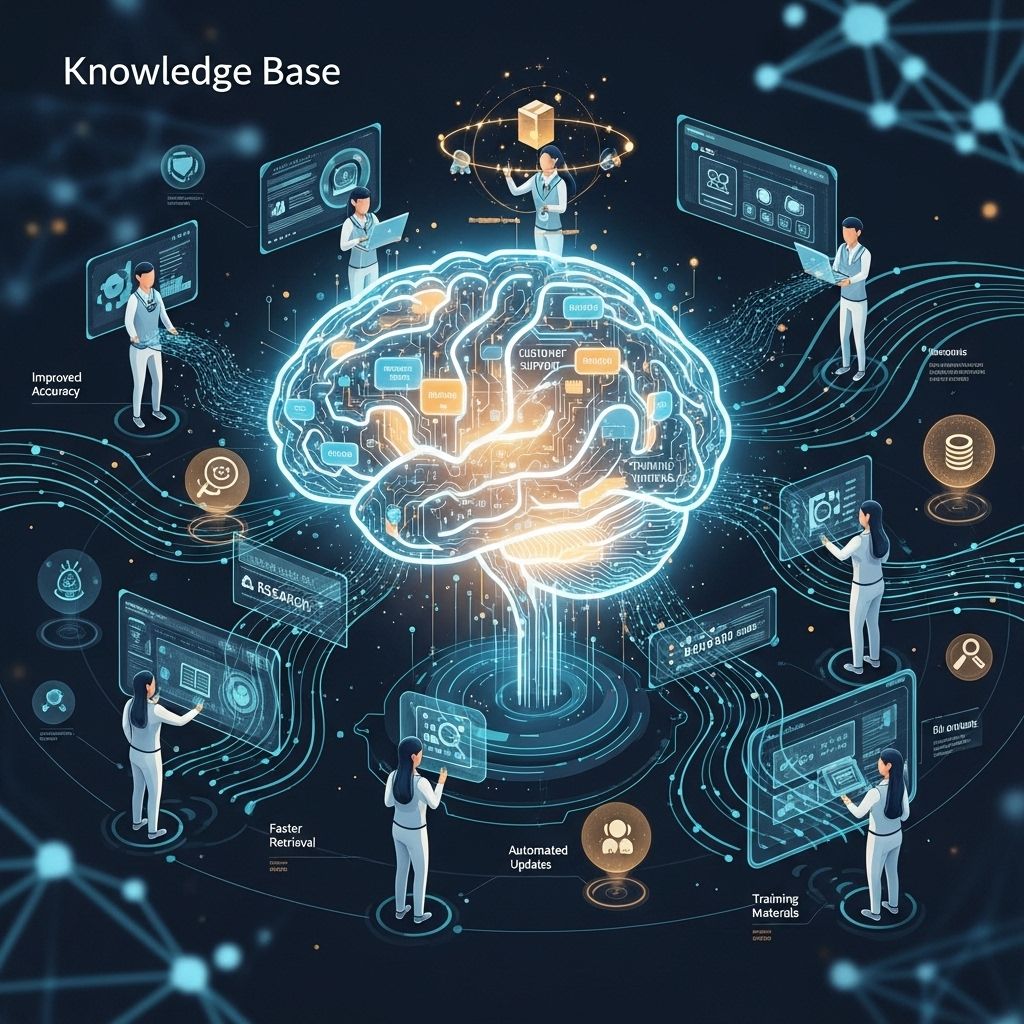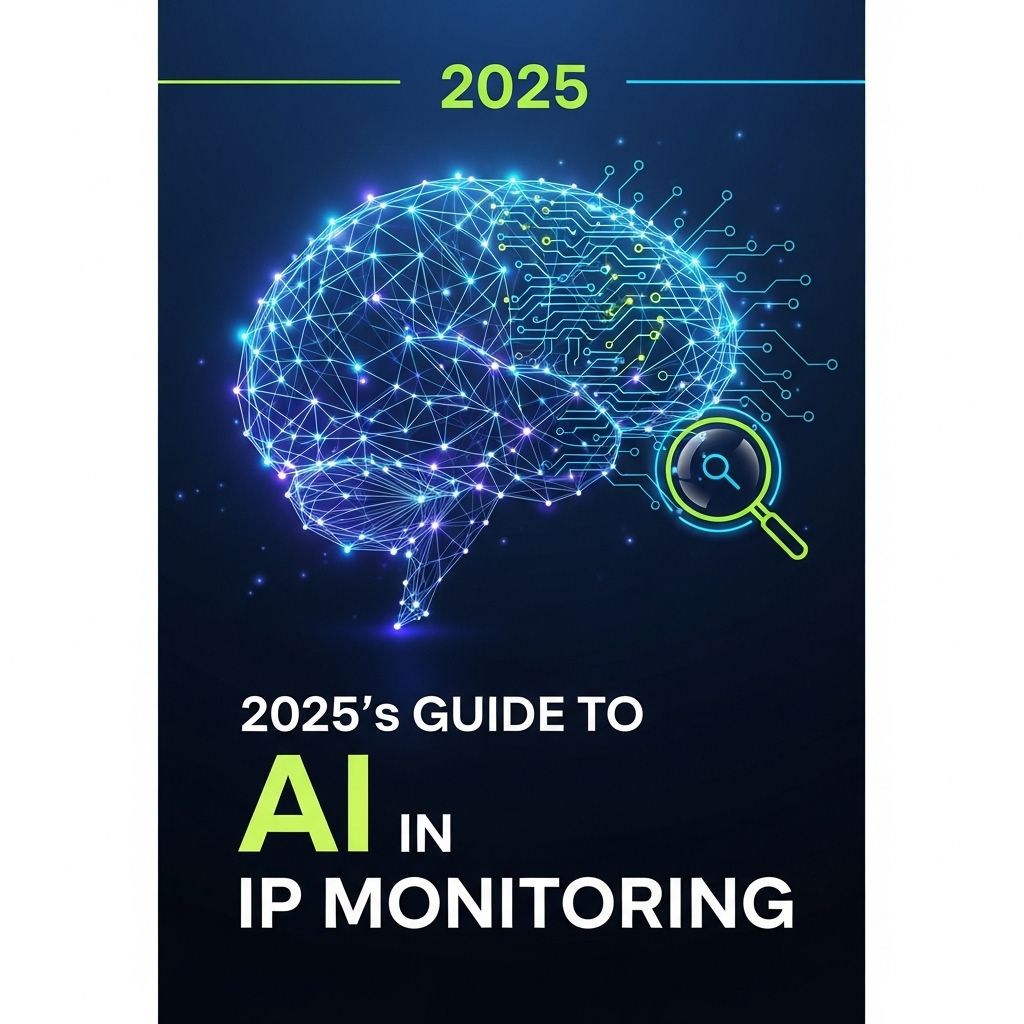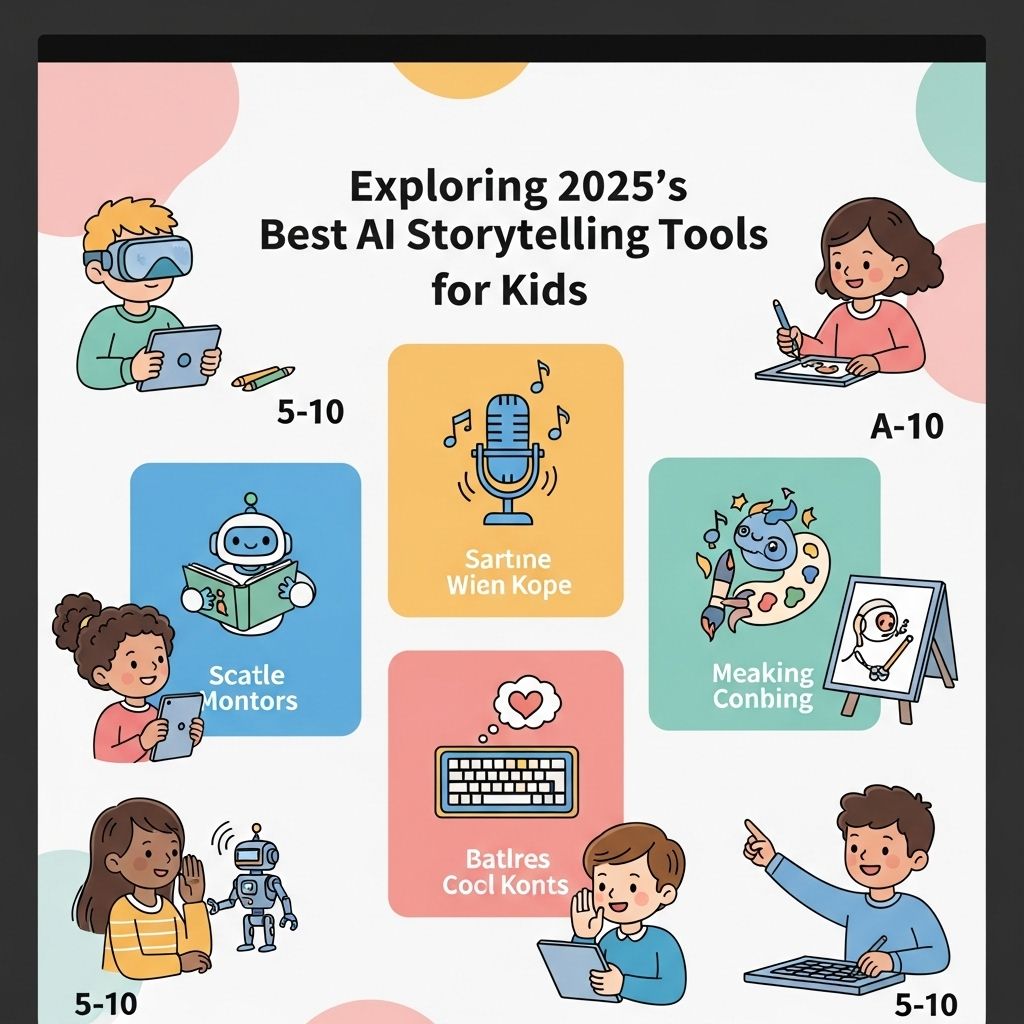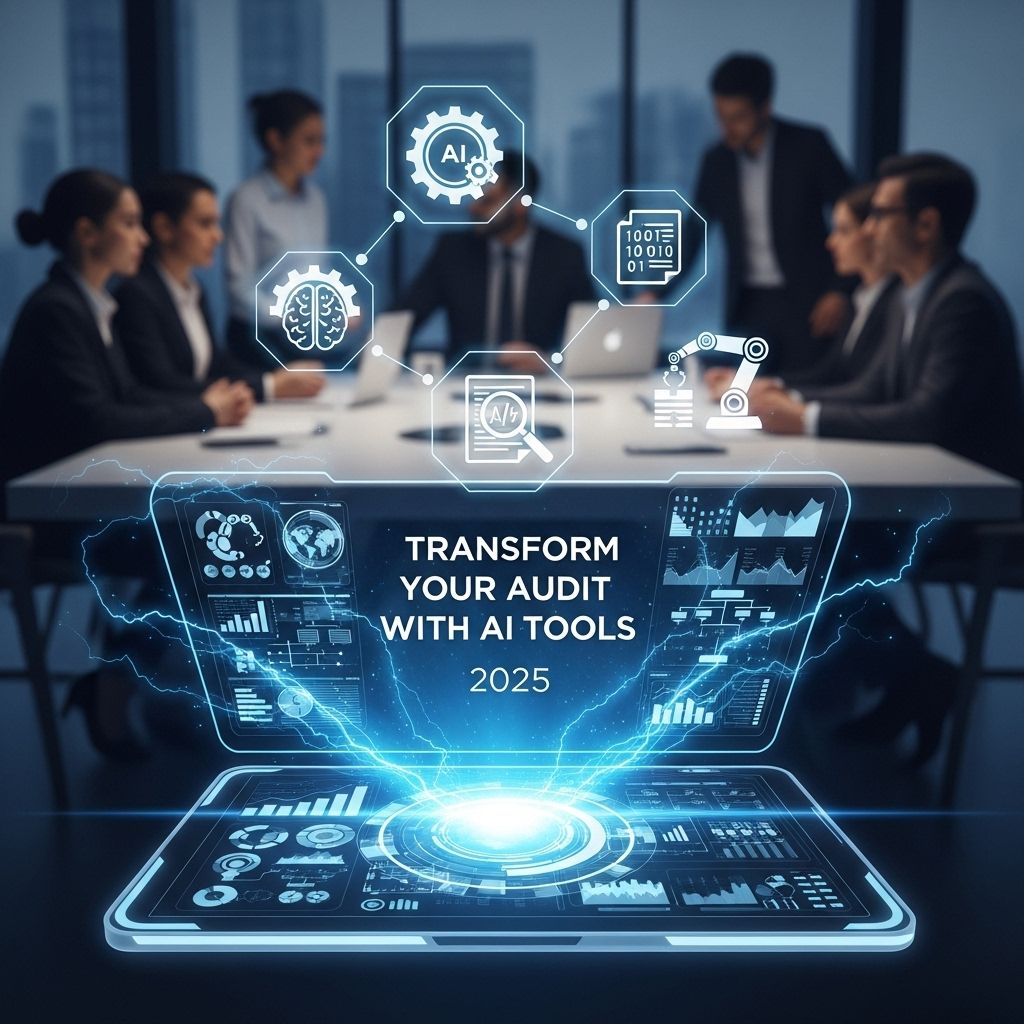In today’s digital landscape, security and user experience are paramount. As organizations increasingly shift to cloud-based services and applications, managing user authentication effectively has become a top priority. This guide delves into the intricacies of Security Assertion Markup Language (SAML) and Single Sign-On (SSO) integration, providing insights that are crucial for tech professionals aiming to implement these technologies in 2025 and beyond.
Table of Contents
Understanding SAML
SAML, or Security Assertion Markup Language, is an open standard that allows identity providers (IdP) to authenticate users and provide assertions to service providers (SP). This framework enhances security by minimizing the need for multiple credentials and streamlining user access across various services.
Key Components of SAML
- Identity Provider (IdP): An entity that verifies user identity and provides authentication services.
- Service Provider (SP): An entity that consumes SAML assertions to facilitate access to services.
- Assertion: A statement made by the IdP regarding a user’s authentication status.
- Protocol: Defines the exchange of authentication and authorization data.
- Binding: The methods used to transport SAML messages, such as HTTP-Redirect or HTTP-POST.
How SAML Works
The SAML authentication process typically involves the following steps:
- The user attempts to access a service provider.
- The SP redirects the user to the IdP for authentication.
- The user provides credentials to the IdP.
- The IdP validates the credentials and generates a SAML assertion.
- The user is redirected back to the SP with the SAML assertion.
- The SP validates the assertion and grants access to the user.
What is Single Sign-On (SSO)?
Single Sign-On (SSO) is an authentication process that allows users to access multiple applications with one set of login credentials. By reducing the number of times a user has to log in, SSO improves the user experience and enhances security by minimizing password fatigue.
Benefits of SSO
Implementing SSO can lead to numerous advantages:
- Increased Productivity: Users spend less time logging in and can quickly switch between applications.
- Enhanced Security: Reduces the risk of password-related breaches.
- Improved User Experience: A seamless and efficient login process.
- Centralized User Management: Simplifies user provisioning and de-provisioning.
How SSO Works
The SSO process can be understood through the following steps:
- The user initiates a login to an application.
- The application checks if the user is authenticated.
- If not authenticated, the user is redirected to the IdP.
- The user logs in once, and the IdP issues an authentication token.
- The user is redirected back to the original application with the token.
SAML vs. SSO: Understanding the Relationship
While SAML and SSO are often mentioned together, it’s essential to distinguish their roles:
| Aspect | SAML | SSO |
|---|---|---|
| Purpose | Protocol for exchanging authentication data | Process for authenticating users across multiple applications |
| Function | Enables SSO | Uses protocols like SAML to authenticate |
| Usage | Primarily for web-based applications | Across all types of applications |
Integrating SAML and SSO in 2025
As organizations prepare for the future, integrating SAML with SSO is crucial for securing their digital environments. The integration process typically involves the following steps:
1. Define Requirements
Before implementation, it’s vital to outline the specific needs of your organization:
- Identify applications that require SSO.
- Determine user roles and permissions.
- Assess compliance and security requirements.
2. Choose the Right Tools
The next step involves selecting the appropriate tools and technologies:
- Evaluate SAML-compatible identity providers.
- Consider cloud-based vs on-premises solutions.
- Examine integration capabilities with existing systems.
3. Configure the Identity Provider
After choosing an IdP, configuration is crucial:
- Establish connection settings between IdP and SP.
- Configure user attributes and roles.
- Test the authentication flow thoroughly.
4. Implement Security Measures
Security cannot be compromised; thus, consider the following:
- Utilize strong authentication methods (e.g., MFA).
- Monitor for unauthorized access attempts.
- Regularly update and patch systems.
5. Train Employees
Ensure that all users understand how to use the new system efficiently:
- Provide training resources and sessions.
- Create user guides and FAQs for quick reference.
- Encourage feedback for continuous improvements.
Challenges in SAML and SSO Integration
While beneficial, integrating SAML and SSO can present challenges:
Common Issues
- Compatibility: Ensuring that all applications are SAML-compliant is vital.
- Security Risks: SSO can introduce risks if not configured properly.
- User Resistance: Employees may be hesitant to adapt to new systems.
Future Trends in SAML and SSO
As we move towards 2025 and beyond, several trends are shaping the landscape of SAML and SSO:
- Increased Adoption of Cloud Solutions: More businesses are migrating to cloud services, necessitating robust SSO solutions.
- Enhanced Security Protocols: The focus on security will drive the development of advanced authentication methods.
- AI and Machine Learning: These technologies will play a role in improving user authentication processes and threat detection.
Conclusion
As organizations continue to navigate the complexities of digital security, the integration of SAML and SSO will be pivotal. By understanding the fundamentals, recognizing the challenges, and adapting to future trends, tech-savvy professionals can ensure a secure and efficient authentication process that meets the needs of both users and organizations in 2025 and beyond.
FAQ
What is SAML and how does it work?
SAML, or Security Assertion Markup Language, is an open standard for exchanging authentication and authorization data between parties, particularly between an identity provider and a service provider.
What are the benefits of SSO integration?
Single Sign-On (SSO) integration simplifies user access by allowing users to log in once and gain access to multiple applications, enhancing user experience and security while reducing password fatigue.
How do I implement SAML with my applications?
To implement SAML, you need to configure your identity provider and service provider settings, establish trust between them, and set up assertions for user authentication.
What security measures should I consider for SAML and SSO?
Implementing SSL/TLS for data transmission, regularly updating and patching your systems, and using strong authentication methods are key security measures for SAML and SSO.
Can SAML work with cloud applications?
Yes, SAML is widely used for cloud applications as it allows secure authentication and Single Sign-On across various cloud services, ensuring seamless user access.
How do I troubleshoot SAML and SSO integration issues?
Common troubleshooting steps include checking logs for error messages, verifying configurations on both identity and service providers, and ensuring that time settings are synchronized.