The Ultimate 2025 Guide to VDI for Remote Work
Discover the essential insights and strategies for implementing VDI in remote work environments in 2025. Enhance productivity and security today!
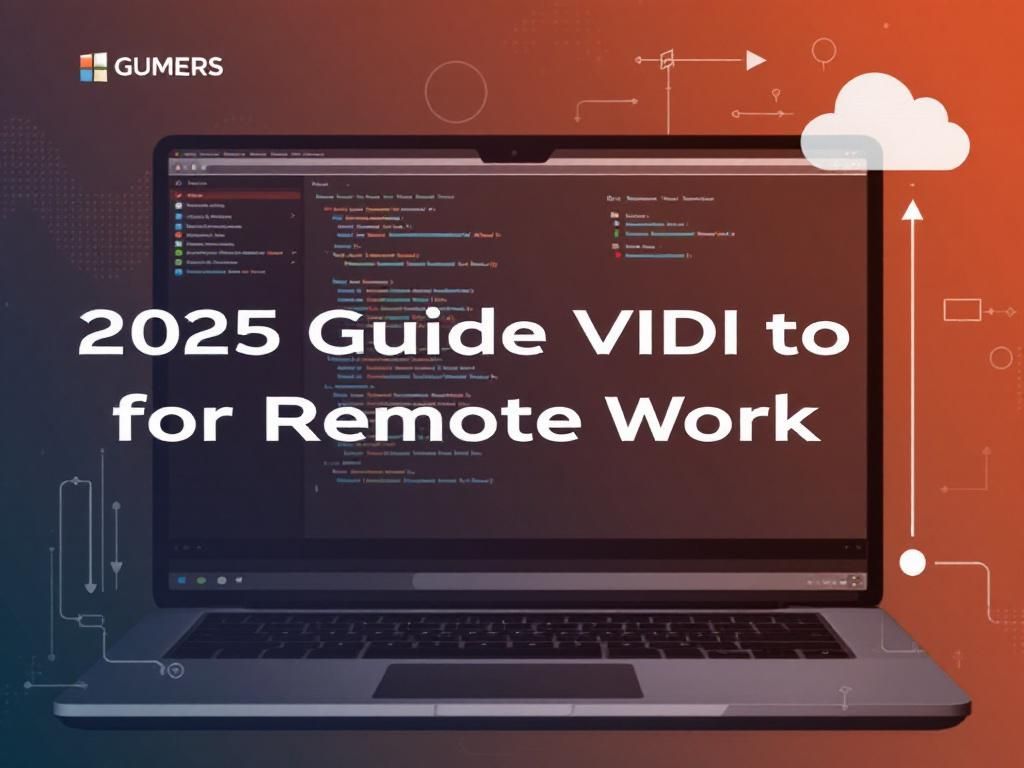
As the world continues to adapt to remote work, Virtual Desktop Infrastructure (VDI) has emerged as a powerful solution for businesses looking to enhance productivity and improve security. VDI allows employees to access a virtualized desktop environment from anywhere, using almost any device, which makes it an attractive option for companies striving to maintain efficiency and security in a distributed workforce. In this article, we will explore the various aspects of VDI, including its benefits, challenges, and best practices for implementation.
Table of Contents
Understanding Virtual Desktop Infrastructure
Virtual Desktop Infrastructure (VDI) is a technology that hosts desktop environments on a centralized server, allowing users to access their desktops remotely. The process involves creating virtual machines (VMs) that are stored and run on a server in a data center, rather than on local machines. This setup can significantly streamline IT management and enhance user experiences.
How VDI Works
VDI operates through a client-server model. When users log into their virtual desktops, they connect to a server that delivers the desktop environment through a protocol. The most common protocols used in VDI include:
- Remote Desktop Protocol (RDP)
- PCoIP (PC over IP)
- HDX (High Definition User Experience)
Once connected, users can interact with their virtual desktops just as they would with their physical machines, accessing applications and resources seamlessly.
Benefits of VDI for Remote Work
Implementing VDI in a remote work setup can provide organizations with numerous benefits:
1. Enhanced Security
With VDI, sensitive data is stored on centralized servers rather than on individual devices. This reduces the risk of data breaches from lost or stolen devices and allows for:
- Centralized data management
- Enhanced encryption
- Regular security updates
2. Simplified IT Management
IT departments can manage and update software, patches, and security measures from a central location, leading to:
- Reduced costs
- Less downtime
- Faster issue resolution
3. Flexibility and Scalability
VDI allows organizations to quickly scale their operations according to workforce demands. New users can be added with minimal effort, and existing resources can be reallocated as needed.
Challenges of VDI Deployment
While VDI offers many advantages, several challenges must be addressed during deployment:
1. High Initial Costs
The setup costs for VDI can be significant, as organizations need to invest in servers, virtualization software, and sufficient network infrastructure.
2. Network Dependency
VDI performance is heavily reliant on network speed and reliability. A slow or unstable connection can result in poor user experiences, making it crucial to have:
- High-bandwidth connections
- Redundant network paths
3. Complexity in Management
While VDI simplifies some aspects of IT management, it can also introduce new complexities, especially concerning resource allocation and performance monitoring.
Best Practices for Implementing VDI
To ensure a successful VDI implementation, organizations should consider the following best practices:
1. Assess User Needs
Before deploying VDI, it is essential to evaluate the specific needs of the users. This includes understanding:
- Types of applications required
- Performance expectations
- Device compatibility
2. Optimize Infrastructure
Investing in adequate infrastructure is crucial. This includes:
- High-performance servers
- Fast storage solutions (e.g., SSDs)
- Reliable network connections
3. Implement Monitoring Tools
Employing performance monitoring tools can help IT teams proactively identify and resolve issues, ensuring a smooth user experience.
VDI Solutions in the Market
Several VDI solutions are popular among enterprises, each offering unique features and benefits. Here is a comparison of some leading VDI vendors:
| Vendor | Key Features | Pricing Model |
|---|---|---|
| VMware Horizon | Robust integration with VMware ecosystem, flexible deployment options | Subscription-based |
| Citrix Virtual Apps and Desktops | Strong application delivery, advanced security features | Per-user or per-device |
| Microsoft Azure Virtual Desktop | Integration with Microsoft 365, pay-as-you-go pricing | Consumption-based |
| Amazon WorkSpaces | Simple provisioning, managed by AWS | Hourly or monthly pricing |
Conclusion
As the future of work continues to evolve, VDI stands out as a compelling solution for enabling remote work. By providing enhanced security, simplifying IT management, and offering the flexibility needed in today’s dynamic workplace, VDI can empower organizations to thrive in a distributed environment. However, it is essential to address the challenges and adopt best practices to maximize the benefits of VDI. By carefully evaluating user needs, investing in robust infrastructure, and ensuring ongoing management, businesses can successfully leverage VDI to support their remote workforce.
FAQ
What is VDI and how does it support remote work?
VDI, or Virtual Desktop Infrastructure, allows users to access a virtualized desktop environment hosted on a remote server, providing flexibility and security for remote work.
What are the benefits of using VDI for remote employees?
Benefits of VDI for remote employees include enhanced security, centralized management, cost savings, and the ability to access work environments from any device with an internet connection.
How does VDI improve security for remote work?
VDI improves security by keeping data centralized on the server rather than on individual devices, reducing the risk of data breaches and unauthorized access.
What types of businesses benefit most from implementing VDI?
Businesses that require secure access to sensitive data, have a remote workforce, or manage multiple devices benefit significantly from implementing VDI.
What are the key challenges of deploying VDI for remote teams?
Key challenges of deploying VDI include initial setup costs, ensuring adequate bandwidth for smooth performance, and managing user training for effective use of the system.
How can organizations ensure a smooth transition to VDI for remote work?
Organizations can ensure a smooth transition to VDI by conducting thorough planning, providing employee training, and choosing the right VDI solution that fits their unique needs.

